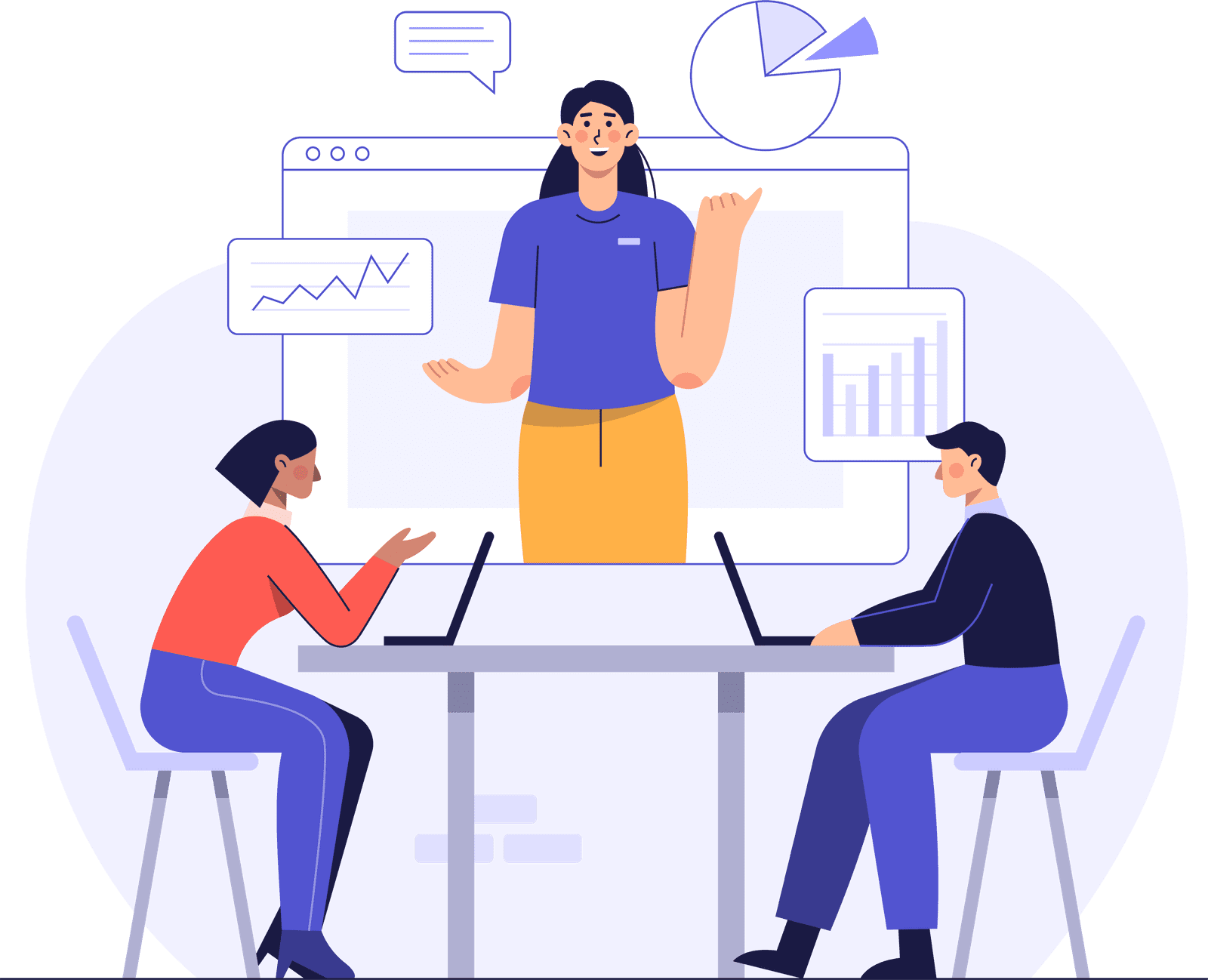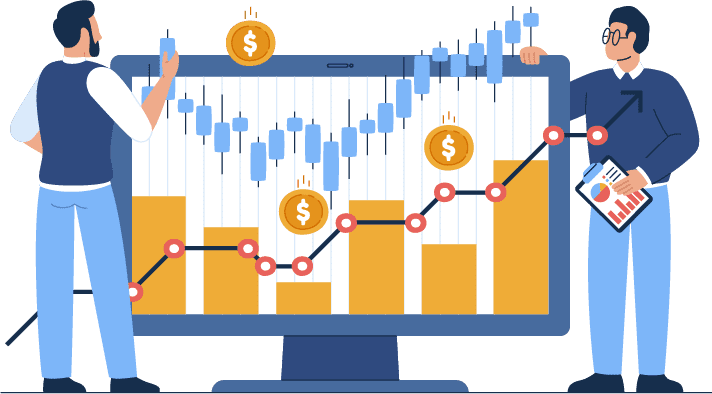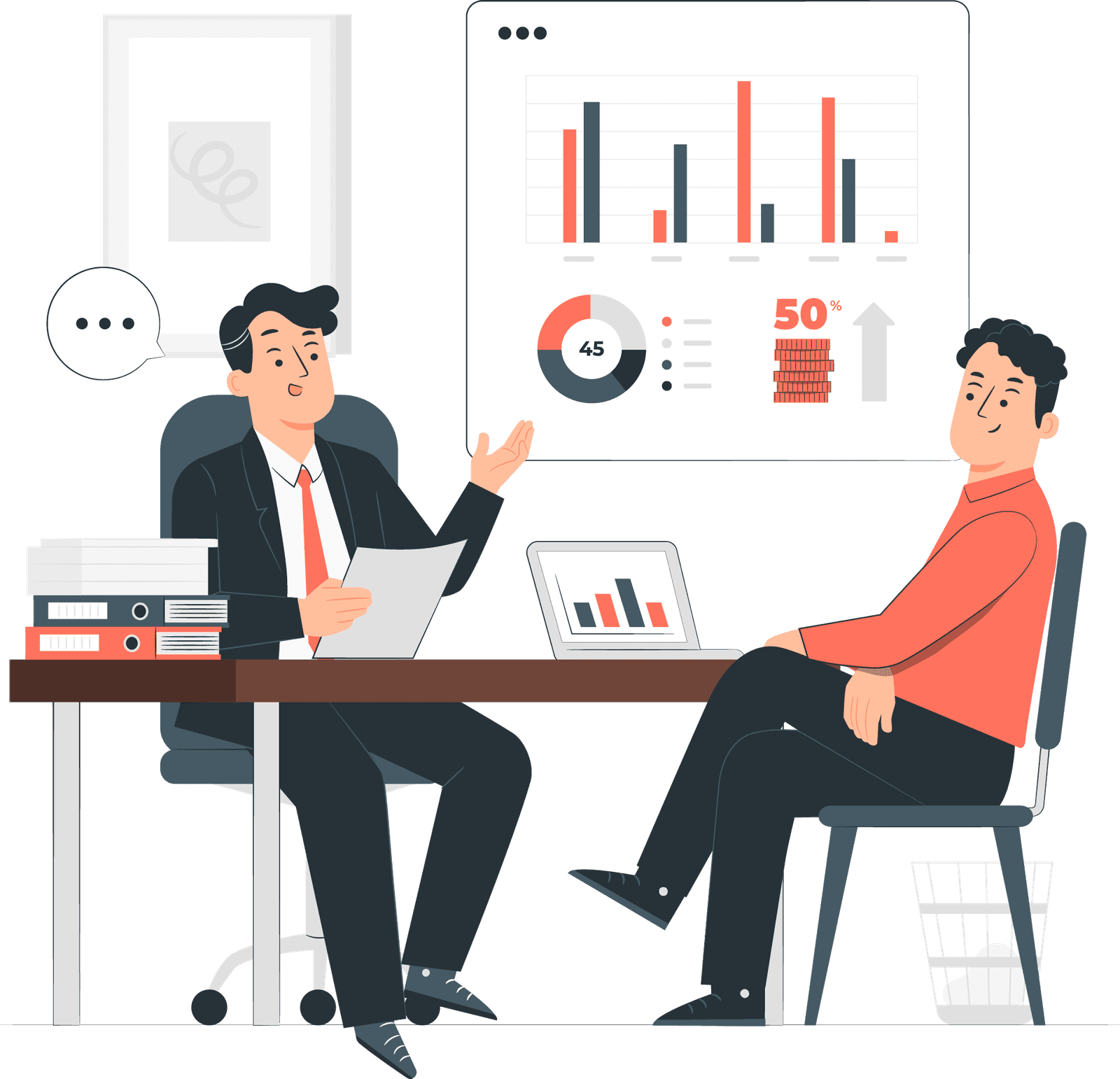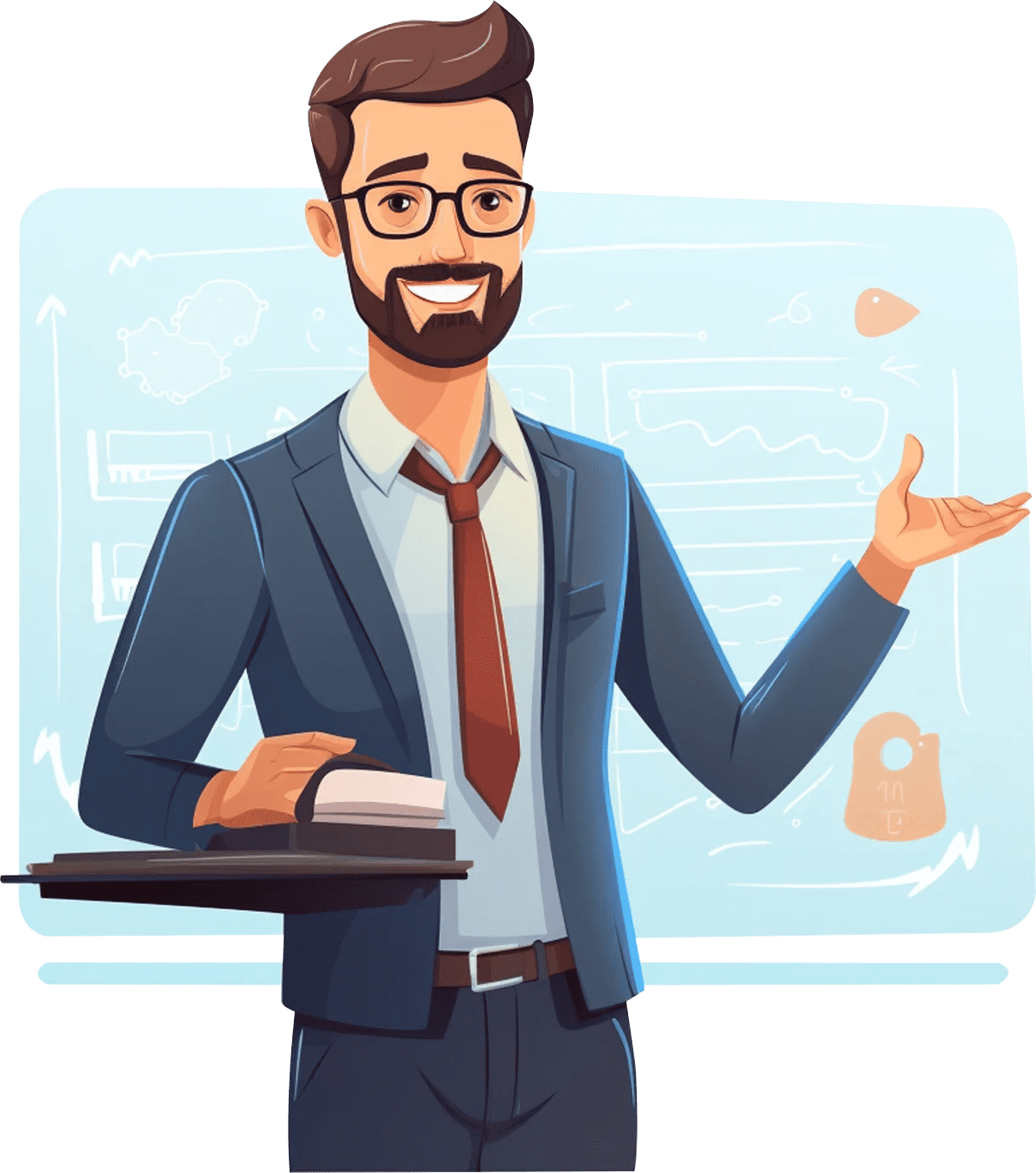Prerequisites
To apply for the Nutanix Enterprise Cloud Platform Administration Training, you need to either:
- You should have a basic understanding of computer networking concepts like IP addresses, protocols and routing
- You should have a basic understanding of Operating systems and virtualization concepts.
- You should also be familiar with at least one programming language like Java, Ruby or Python.
Course Curriculum
Module 1: Nutanix Enterprise Cloud Platform Overview
- Introduction to cloud computing
- Nutanix enterprise cloud platform overview
- Exploring the nutanix HCI solutions
- Understanding about the nutanix enterprise cloud platform.
- Distinguish between physical and logical components of the nutanix
Module 2: Managing the nutanix cluster
- Learn to use the prism console
- Understanding on how to monitor and configure the nutanix cluster by using various interfaces
- Explore the REST API explorer that benefits for managing the clusters.
- Understanding on how to deploy Nutanix-specific PowerShell cmdlets.
Module 3: Securing the nutanix clusters
- Learn on how to secure the nutanix clusters with authentication, by installing SSL certificate
- Describe the cluster access control.
Module 4: Networking
- understanding how to configure managed and unmanaged Acropolis networks
- Explore the need of Open vSwitch (OVS) in Acropolis
- Learn how to display and manage network
- Distinguish between supported OVS bond modes,
- Explore about the default network configuration.
Module 5: Alerts related to health monitoring
- Exploring the health dashboard.
- Learn on how to monitor the clusters health and performance plus
- Analyzing the health dashboard in order to create the charts
- Understanding about various components and metrics related to the health dashboards.
Module 6: Distributed storage fabric
- Creating and configuring of the storage containers
- Exploring the Container optimization features such as compression, deduplication and eraser coding
Module 7: AHV workload migration
- Learn how to migrate workloads where a VM is running on a configured and customized Nutanix cluster.
Module 8: VM management
- Explore on how to upload images
- Learn about the creation and managing of virtual machines
Module 9: Acropolis services
- Gain knowledge about the Nutanix Volumes which provides HA,
- Understanding about the Nutanix Files.
Module 10: data Resiliency
- Here we discuss how nutanix helps in data protection at all levels.
Module 11: Data Protection
- Learn how to configure a Protection Domain (PD) and Remote Sites
- Recovering a VM from a PD
- Performing a planned fail-over of a PD.
Module 12: Monitoring the nutanix cluster
- Learn how to interpret cluster related log files
- Discussing about the Nutanix Support Portal
Module 13: Cluster expansion and management
- Understanding about the life cycle operations
- Learn how to start and stop a nutanix cluster
- Also learn how to start and shutdown a cluster node as well.
- Understanding how to extend a cluster node, managing the licenses, upgrading the cluster’s software, etc.
Module 14: Prism central
- Explore the key capabilities of prism central
- We will explore the features such as monitoring and managing different operations throughout the nutanix clusters.
Module 15: Deployments related to remote office branch office
- Interpreting different configurations and prerequisites to a ROBO site,
- Understanding the VM requirements, failure and the recovery scenarios for two-node clusters,
- Exploring the seeding process.
Module 16: Conclusion
- Summarizing all the discussed points above.