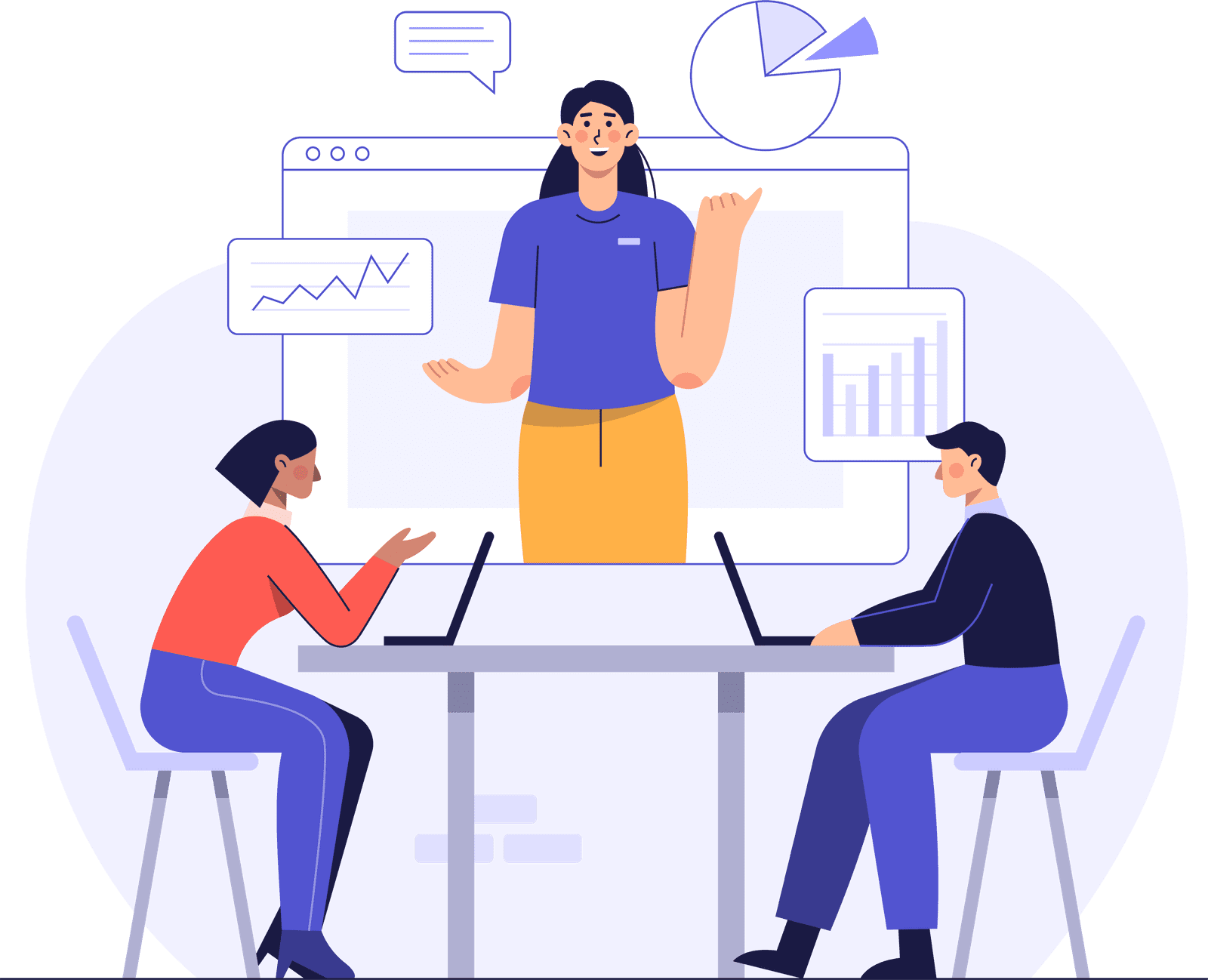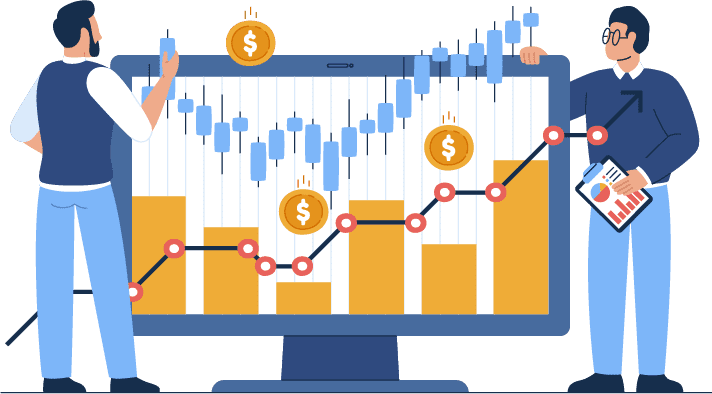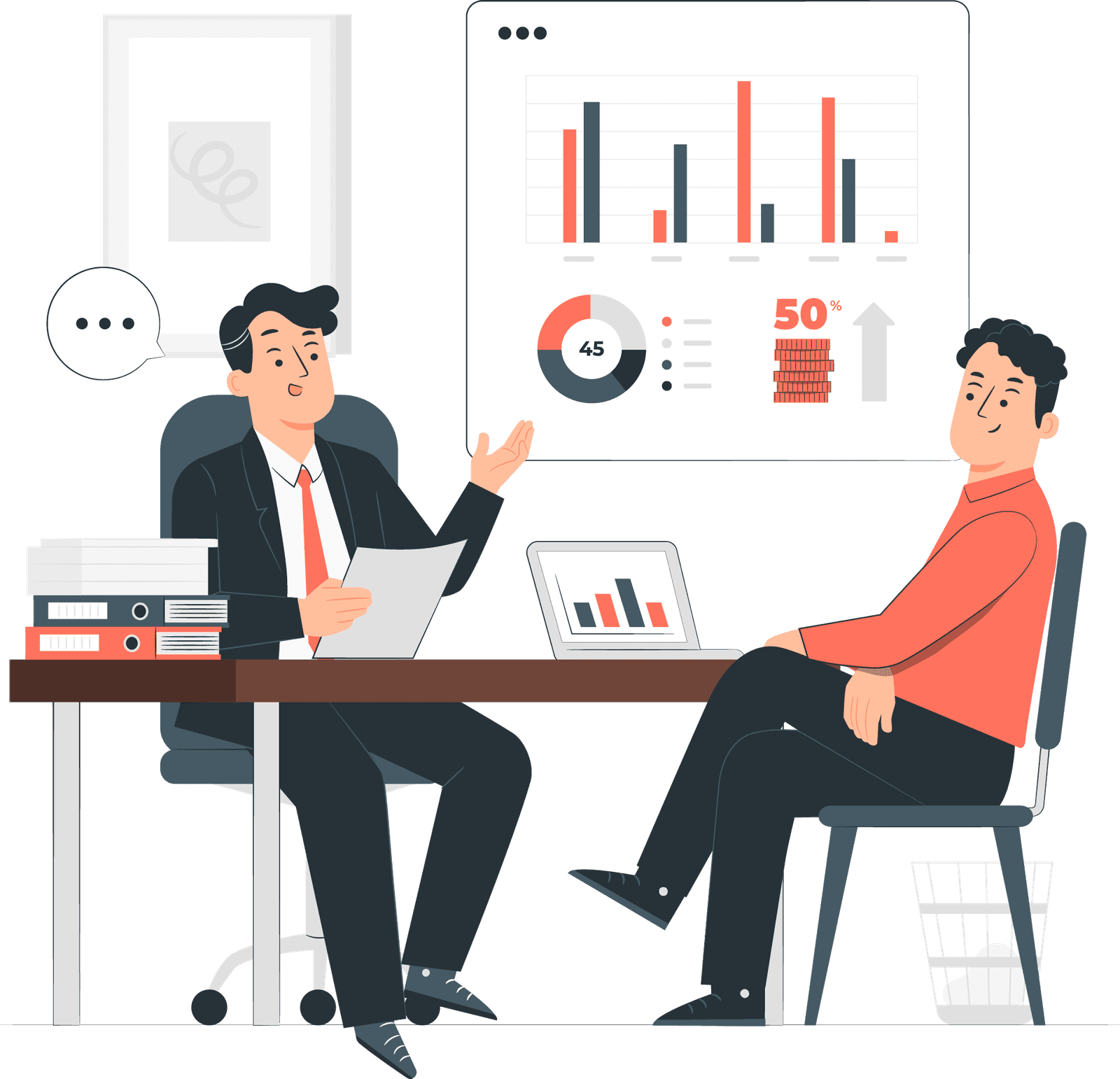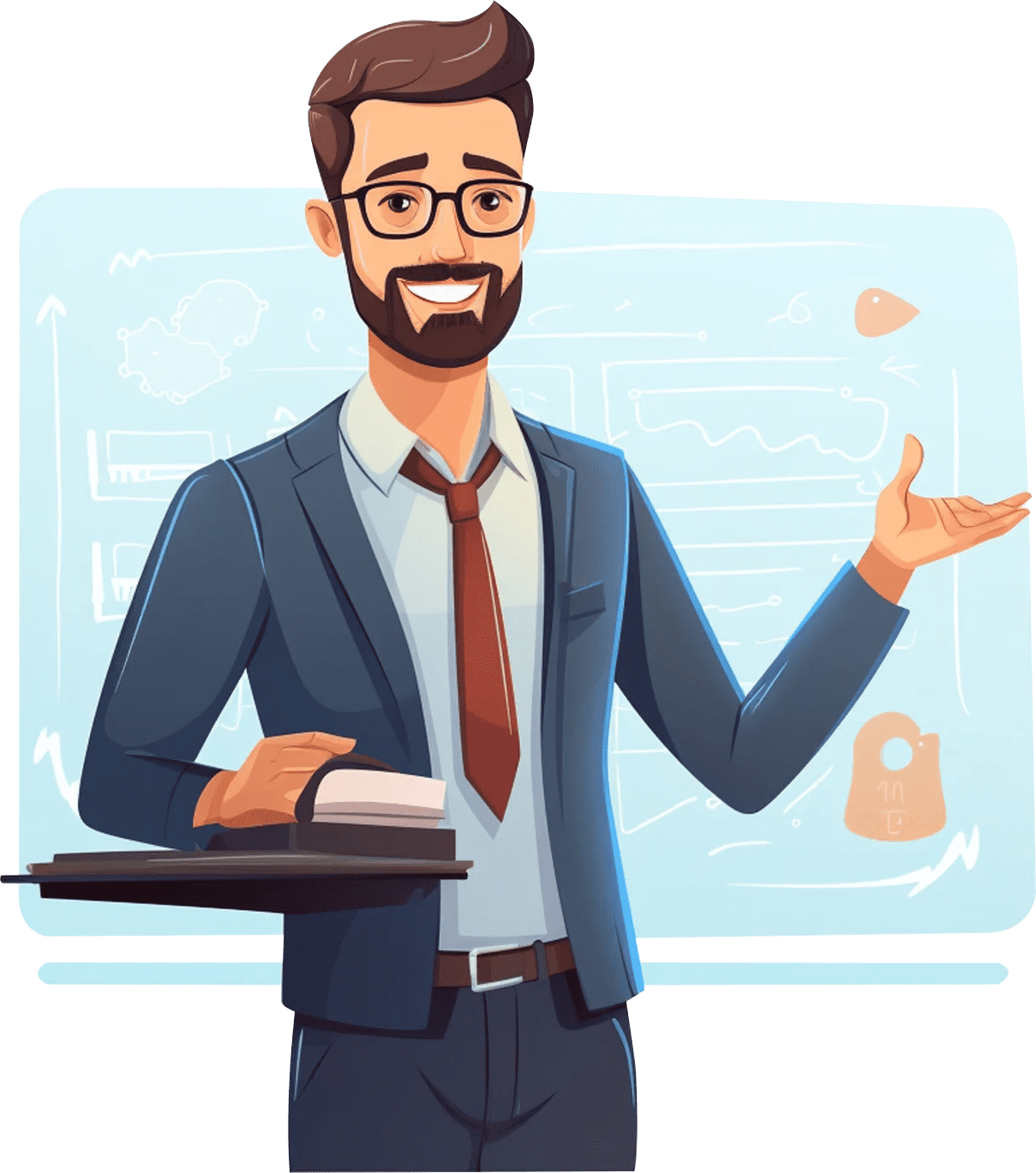Prerequisites
To apply for the Salesforce Lightning Training, you need to either:
Course Curriculum
Module 1: Overview of Lightning Framework and Prerequisites
- Developer Account Creation and Configuring the Custom Domain
- Overview of the Lightning component framework
- Creating a Lightning Component and Lightning App
- Lightning Components and Lightning Apps Attributes
- Lightning Components and Component Composition Reusability
Module 2: Salesforce Lightning Web Components (LWC)
- Introduction to Lightning Web Components
- Set up the development environment
- Installing VS code
- Installing Salesforce CLI
- Creating default and scratch org
- Difference between LWC and Aura
- LWC Fundamentals
- Creating a Basic Component
- HTML template
- JS
- Applying CSS
- Lifecycle hooks
- Conditional Rendering
- Loops or iteration
- Javascript Properties
- Private properties
- Public properties
- Getter
- Communicate with Events
- Create and dispatch events
- Handle events
- Configure event propagation
- Communicate between components
- Events Best Practices
- Access Salesforce Data
- Data Guidelines
- Lightning Data Service
- Call Apex method using Wire
- Call apex Method imperatively
- Security with Lightning Locker Service
- Aura Coexistence
- Migrate aura components
- Debugging
- Testing
Module 3: Component Attributes
- Understanding attributes
- Apex Class member variables
- Typed fields on a component-specific instance
- Using expression syntax for referencing from within a component’s markup
- Making components dynamic with attributes,
- Using the aura: attribute tag to add an attribute to a component or an app.
Module 4: Lightning Functions
- Client-side controller
- Function definition
- Components binding
- Passing value to functions
- Other JavaScript-based operations
- Referencing component in an application
Module 5: Aura Framework and Lightning Bundle
- UI Elements, Value Providers, Expressions, aura: find, aura: if and aura: iteration
- Controller, Helper, and Style Resources
- Standard and Force.com components
- Complete Understanding on Document Resource
- Complete Understanding on Rendered Resource
- Complete Understanding on Design Resource
- Complete Understanding on SVG Resource
- Two-way data binding
Module 6: Components Composition
- Creating fine-grained components within larger components
- Fitting Components
- Creating Simple components – c:LC and c:LC2,
- Wrapper components creation that contains simple components
Module 7: Overview of Lightning Design System
- Referring STYLE Resource and SLDS
- Using SLDS components – Forms, Buttons, SVG Icons, etc…
- Showing Notifications – Success, Error, Warning, etc…
Module 8: Altering or Retrieving Database Data by calling Server Logic
- Retrieving the data from the database
- Performing DML operations
- Other kinds of method calls
Module 9: System Events and Handling the Events
- aura:waiting and aura:doneWaiting
- aura:valueInit
- aura:valueChange
- aura:locationChange
- aura:doneRendering
- aura:valueRender
- aura:valueDestroy
- aura:systemError
- event.getSource(), event.target and event.currentTarget
Module 10: Dynamic Component Creation
- Creating the Lightning Component Dynamically
- Destroying the Lightning Component Dynamically
Module 11: Custom Events
- Application Events and Component Events
- Registering the events and handling the events
- Event Propagation
Module 12: Lightning App Builder and Design Resource
- Lightning Pages
- Lightning Custom Tab
- Design Resource and Property of a component
Module 13: Using Lightning App and Lightning Component in Various Application Areas
- Overriding the Custom Action with Lightning Design System Bundle
- Lighting App as an Application
- Using Lightning App in Visualforce Page using Lightning out
Module 14: Designing a Reusable Data Table with Lightning Component
- Pagination
- Actions (View, Edit, Delete)
- Dynamically displaying the fields
Module 15:Conclusion
- Summarizing all the points discussed above.