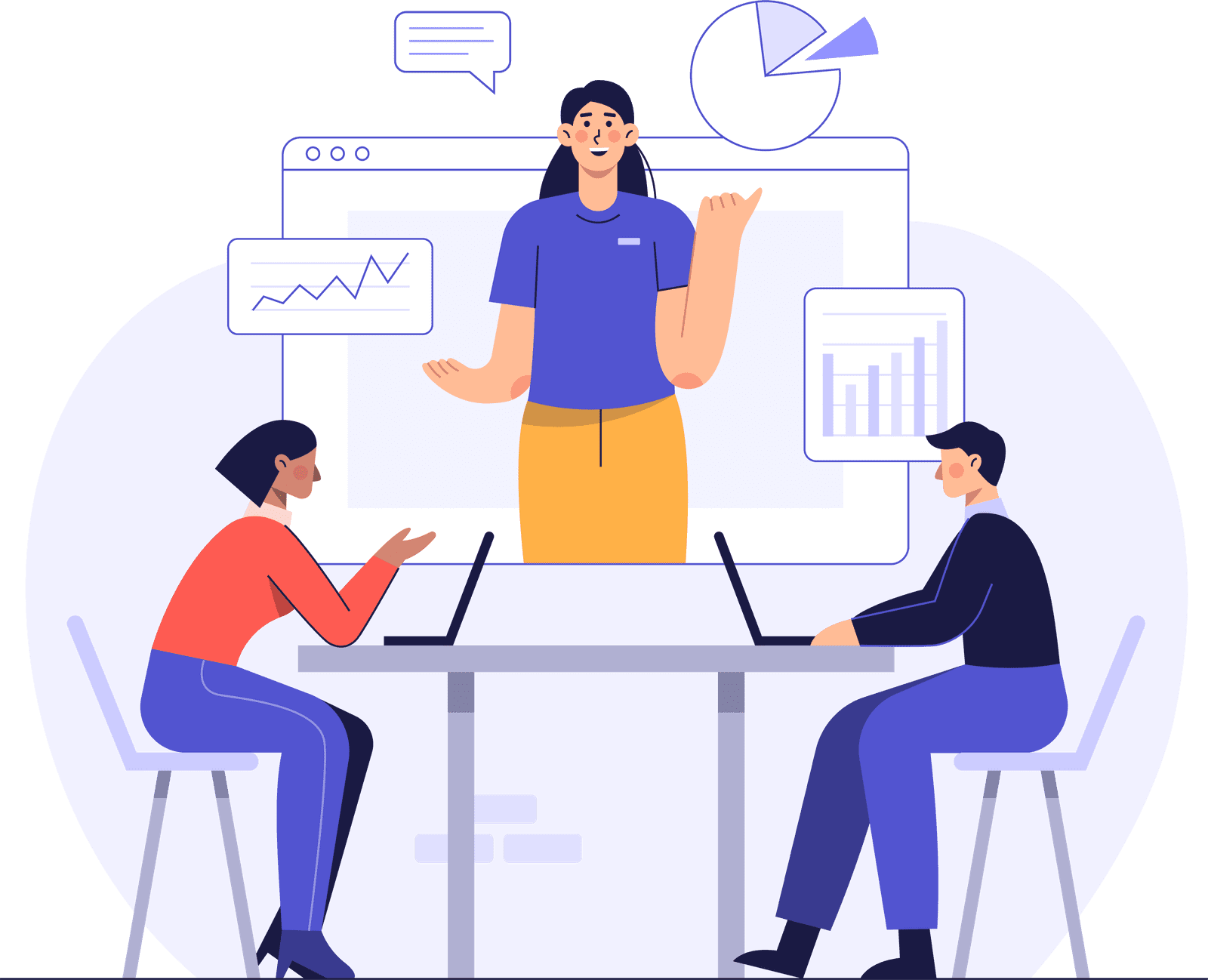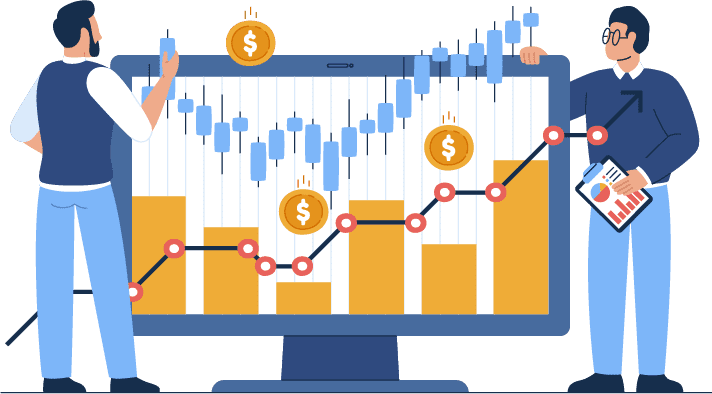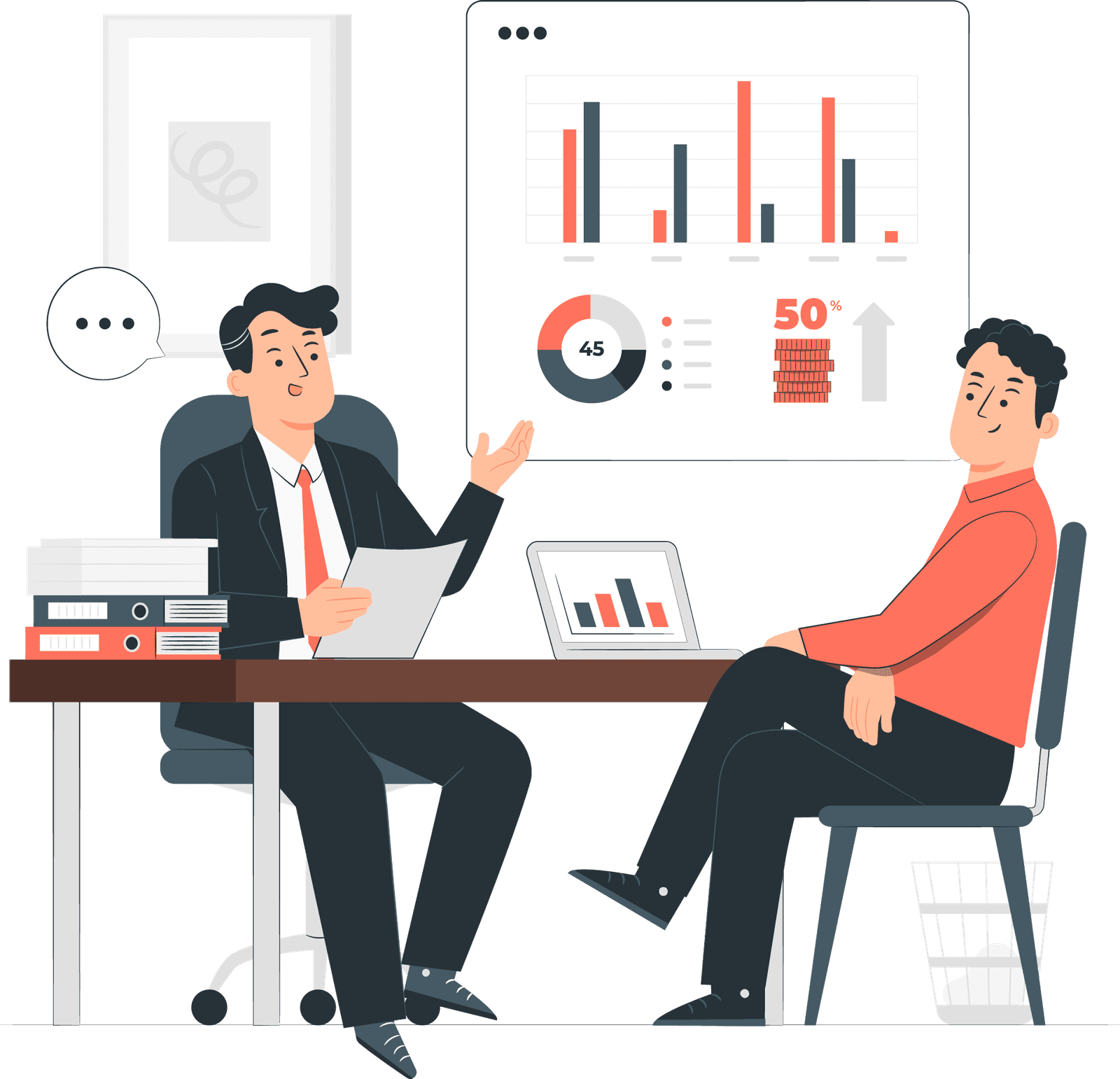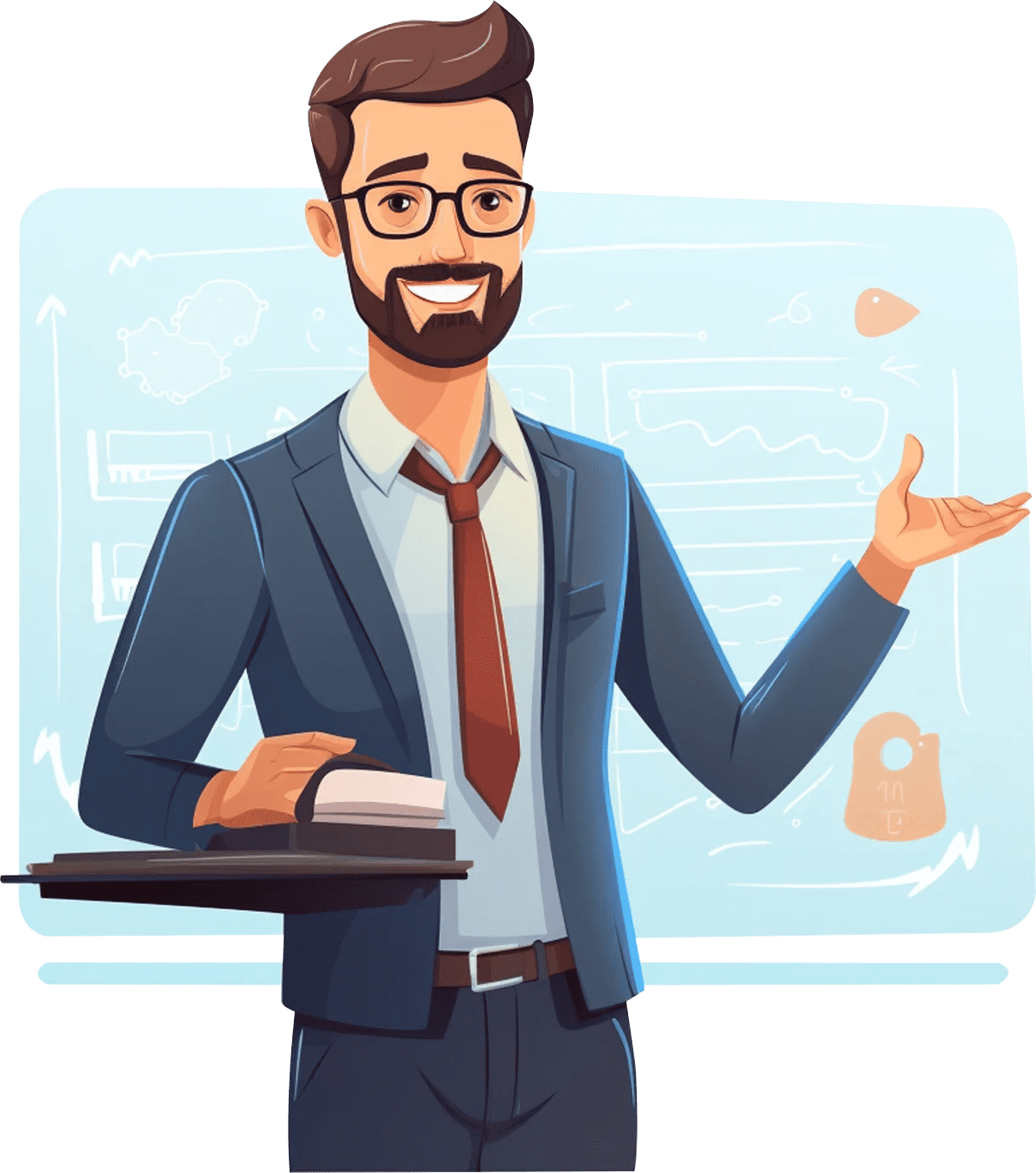Prerequisites
To apply for the Google Cloud Training, you need to either:
- No specific prerequisites to learning GCP Course.
- It will be beneficial to have prior Experience in Application Deployment and Management.
- Further, a basic understanding of Google Cloud Architecture will be an added advantage (not mandatory).
Course Curriculum
Module 1: Why Cloud? And why GCP?
- What is traditional IT environment and how it works?
- Servers, storage, network in traditional IT
- What is cloud computing?
- Basic architecture of cloud computing
- Difference between traditional IT and Cloud computing
- Advantages of cloud computing
- Deployment Model and service model
- SAAS, PAAS and IAAS
- Private, Public and hybrid Cloud
- Why google cloud? And its exclusive benefits
- GCP locations
- Gartners Magic quadrant and market share
Module 2: Cloud computing and Basic concepts
- Different cloud providers
- Regions and zones
- GCP interfaces
- Google cloud shell overview (LAB)
- How to create GCP account
- GCP console overview and navigations (LAB)
- Organizations, folders, project and resources
- Setting up Billing and alerts (LAB)
Module 3: IAM (Identity and Access management)
- Basic concepts of IAM
- Organizations, Roles, members, service account, policy
- Policy hierarchy
- Understanding of different roles and permission
- IAM Best practices
- Assigning various roles and test (LAB)
- Create service account and assign role (LAB)
- Practice Questions
Module 4: Compute Engine
- Overview of Virtual machine
- Life cycles of VM instances
- Access options
- Creation of Linux and windows VM instances (LAB)
- Different Machine types
- Preemptible and sole tenant VMs
- Images
- Machine images
- Live migration and auto restart
- Types of disks, Local SSD, persistent disk and balanced persistent disk
- Adding new disk and mount in OS (LAB)
- Deleting VM and recreate using disk (LAB)
- Snapshots
- firewall Rules
- Pricing criteria and discounts
- Creating snapshot and snapshot schedules (LAB)
- Recover using snapshot (LAB)
- Compute engine activities in gcloud shell (LAB)
- Practice Questions
Module 5: Google cloud Storage (GCS)
- Overview of object storage (GCS)
- Features and use cases of GCS
- Structure of GCS
- Bucket name standards
- Creation of bucket and upload object (LAB)
- Setting IAM and ACL permission on bucket (LAB)
- Storage classes
- Versioning
- Life cycle policies
- Pricing
- Versioning and Life cycle policies (LAB)
- GCS using gcloud (LAB)
- Practice Questions
Module 6: Networking Basics (optional)
- Why interconnecting compute devices is necessary?
- SOHO networks
- LAN and WAN
- OSI Model
- Overview and traffic flow in layers
- TCP/IP protocol
- IP address
- Subnet mask
- CIDR notation
- Broadcast and default gateway
- NAT
Module 7: Load Balancing and Autoscaling
- Overview and features of GCP load balancer
- Types of load balancers
- Global and regional load balancers
- External and internal load balancers
- technology behind LB
- Internal/external https load balancing
- Internal TCP/UDP load balancing
- SSL/TCP proxy load balancing
- Components of LB
- Auto scaling
- Managed and unmanaged instance groups
- Create external http global load balancer with autoscaling (LAB)
Module 8: VPC (Virtual private cloud)
- Overview and features of VPC
- Types of VPC – default /automode and custom VPC
- VPC Components
- Internal and external IPs
- Routes
- Firewall
- Shared VPC
- VPC peering
- NAT Gateway
- Pricing criteria
- Creation of Auto mode VPC (LAB)
- Creation of Custom VPC (LAB)
- Creating subnets (LAB)
- Distributing VM instances in different subnets (LAB)
- Creation of firewall rules (LAB)
- VPC peering (LAB)
- NAT gateway (LAB)
- Practice Questions
Module 9: Cloud SQL
- Overview of relational and nonrelational database
- Types of cloud sql databases
- Cloud mysql
- Cloud postgresql
- Sql server
- Components of mysql
- HA sql
- Create SQL instance (LAB)
- Create HA sql (LAB)
- Replication
- Backups
Module 10: Cloud spanner
- Overview of cloud spanner
- Comparison with traditional databases
- Features
- Architecture – regional and global
- Replication
- Backup and restore
- Creation of cloud spanner instance, loading database and query (LAB)
- Practice Questions
Module 11: Bigdata and other database/storage services
- Cloud firestore/Datastore
- Data model of firestore
- Data, document and collection
- Dataproc
- Overview and features of dataproc
- Use cases
- Customers
- MemCache (Redis)
- Introduction to Redis
- Introduction to Memcache
- Creating Memcache Instance
- Bigtable
- Challenges of transitional data handling
- Overview and features of bigtable
- Creating a cluster (LAB)
- Use cases
- Big query
- What is data warehousing
- Feature
- Pricing criteria
- Data flow
- Overview of data streaming
- Architecture of data flow
- Features
- Cloud Pub/Sub
- Overview of messaging and injection
- How pub/sub works
- Features
- Topics subscription and message
- Use cases
- Creation of topic and publish (LAB)
Module 12: Compute services – others
App Engine
- Overview of App engine
- Service, versions of app engine
- Standard and flexible environments
- Architecture
- Types of scaling
- Create app engine using python code (LAB)
- Deploy new version of App engine
- Test Autoscaling in App engine
Cloud functions
- Overview and use cases of cloud functions
- Features and use cases
- Creation of cloud functions
- Create function to blur offensive images (LAB)
Cloud Run
- Cloud run on containerization
- Service and revision
- Use cases
- Creating cloud Run instance and run hello world (LAB)
Module 13: Cloud monitoring and logging
- Overview of cloud monitoring and logging
- Metrix, logs
- Log management
- Error reporting
- Health check monitoring and Alert mechanism
- Creating Metrix and alerts (LAB)
- Setting up monitoring on different resources (LAB)
Cloud deployment manager
- Overview of deployment manager
- Working with deployment manager
- Create instance using Deployment manager (LAB)
Module 14: GKE (Google Kubernetes Engine)
- What is a microservice
- What is a container
- What is docker and docker images
- Container optimized OS and Container registry
- Run wordpress on docker (LAB)
- Create a Microservice, then image and run on docker (LAB)
- what is Kubernetes
- Kubernetes Architecture
- Understanding of nodes
- Understanding of cluster
- Create Kubernetes cluster (LAB)
- Run wordpress on Kubernetes and expose outside (LAB)
- Understanding pods
- Understanding services
- Understanding replication controllers
- Understanding deployments
- Understanding yaml files
- Understanding Kustomize
- Managing deployments using Kustomize
- Create guestbook application which include frontend deployment, backed redis master and slave deployments (LAB)
- Test scale up and scale down of pods (LAB)
- Upgrade and downgrade pod version (LAB)
- Practice Questions
Module 15: Wrap up session
- Project explanation
- guidelines for Resume upgrade and interview questions
- Solve practice questions of Associate Cloud Engineer Exam
- Solve practice questions of Professional Cloud Architect Exam