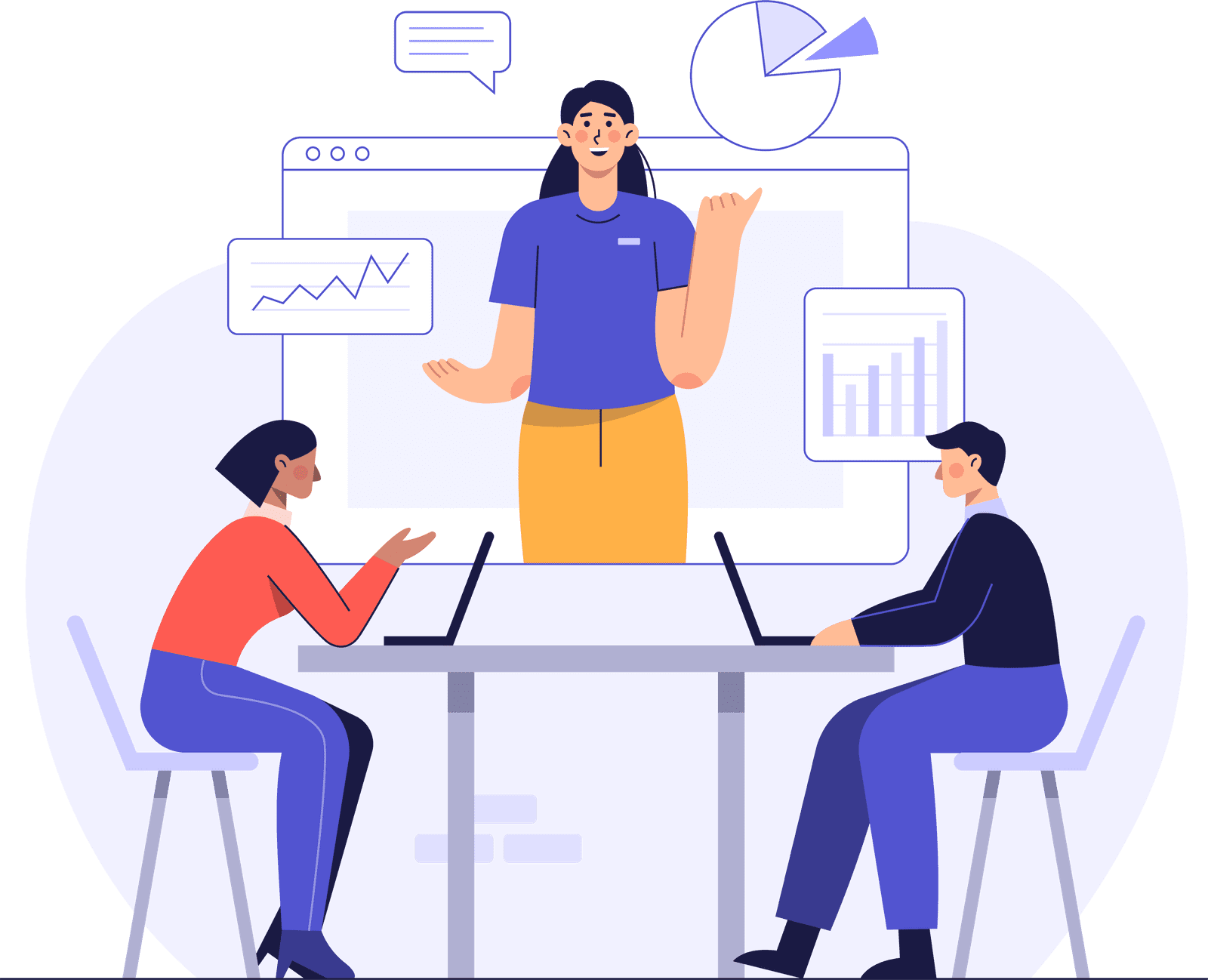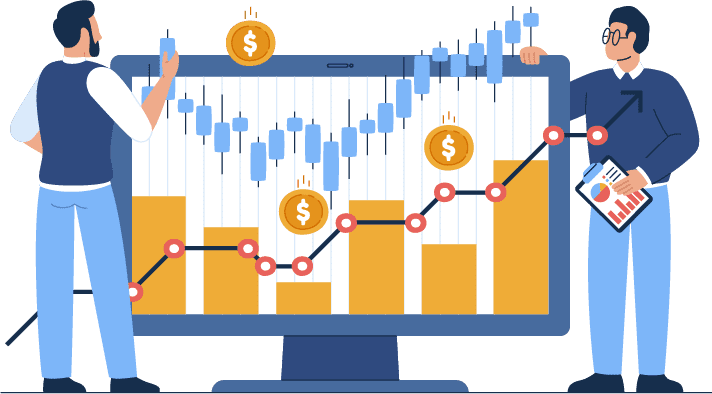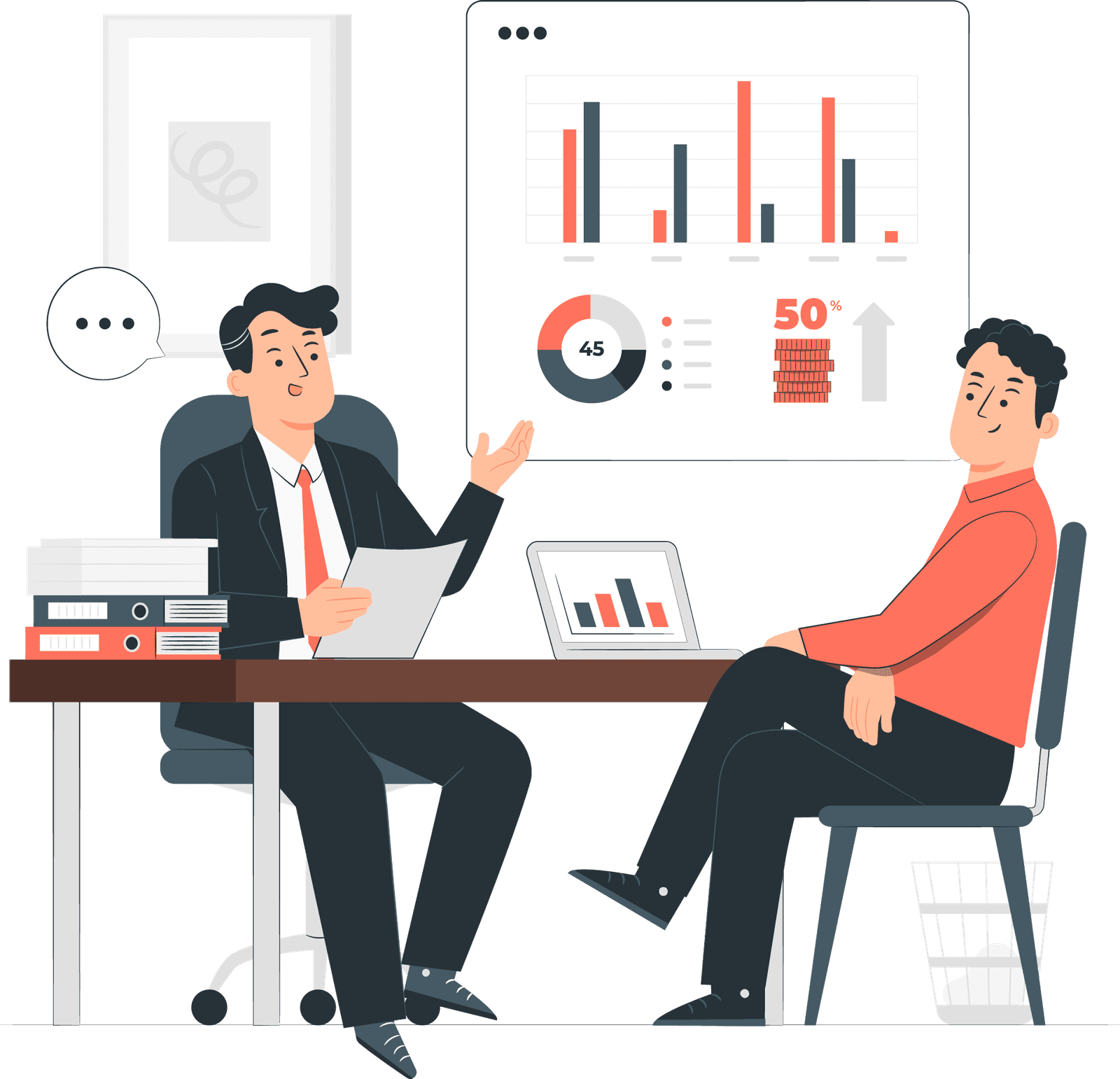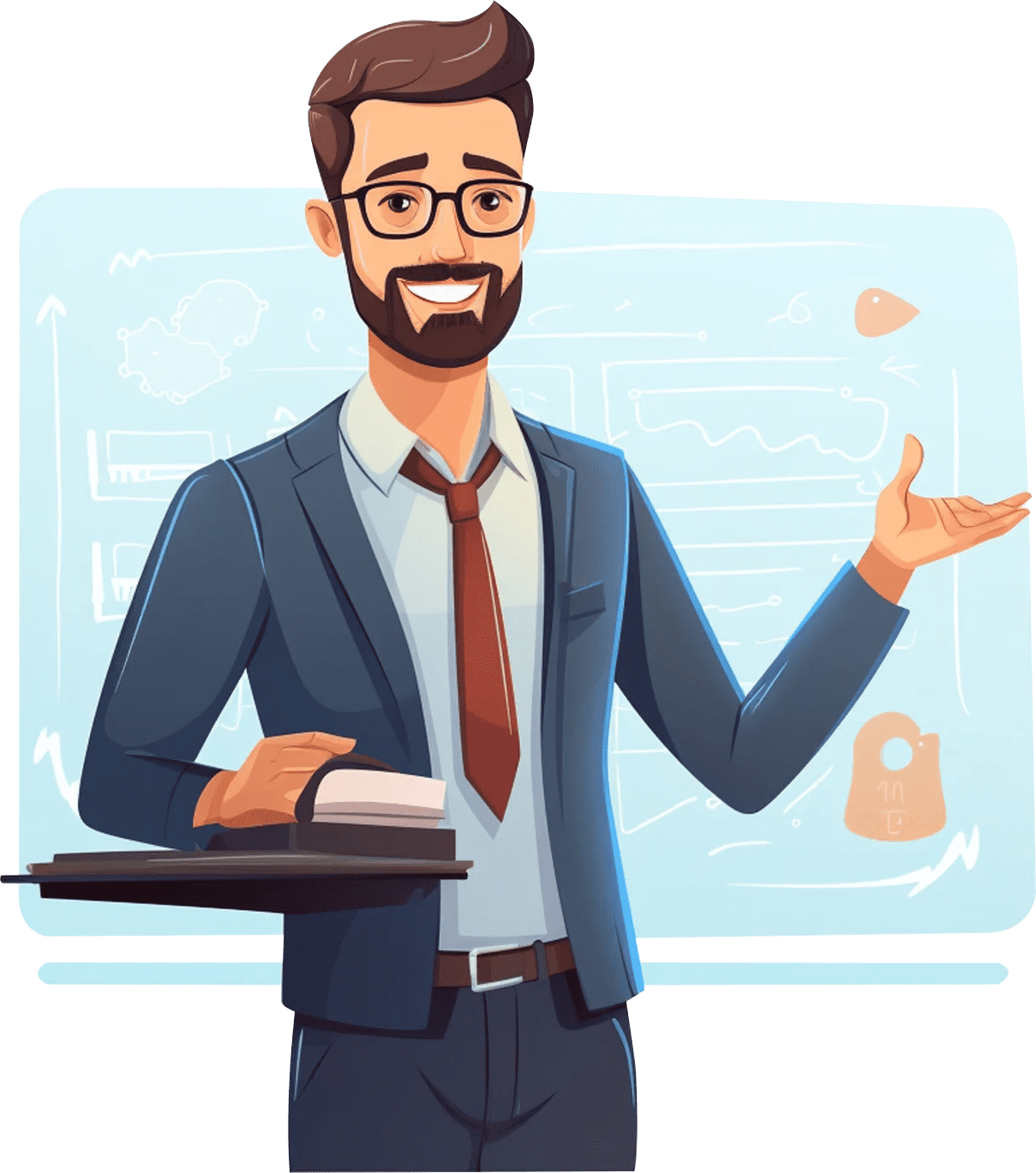Data Science Training Hyderabad – Course Content
We have partnered with industry experts to create a course curriculum for data science course in Hyderabad at HKR Trainings to meet the demands of the current job market and provide the learners with the best possible training. Have a glance on the list of modules covered in this data science course.
Course Curriculum
Module 1: Introduction to RPA
- What is RPA?
- Why do we need RPA?
- Is RPA a Hype or is it Real?
- Natural language processing and RPA
- How Robotic Process Automation works!
- RPA Solution Architecture Patterns – Key Considerations
- Input Data Handling Solution Pattern
- Exception Handling
- Transaction Logging
- Credential Management
- Secure Execution
- Monitoring and Reporting
- List of Robotic Process Automation Tools
- Robotic Process Automation Tool selection Checklist
- What is the difference between RPA & AI
- RPA benefits and RPA life cycle
Module 2: Introduction to Blue Prism
- What is Blue Prism
- Blue Prism Components
- High-level differences between Blue Prism and Other Tools
- Types of Tools in Blue Prism(Walkthrough)
- What’s the Architecture, SOA, Client server or Cloud
- Blue Prism Cloud?
- Architecture & Installation of Blue Prism
- Process Studio
- Process Flow
- Inputs and Outputs
- Business Objects
- Object Studio
- Overview of Error and Case Management
- Error Management
- Case Management
- Additional Features
- Advanced Features
- Application Types
- Blue Prism limitations
Module 3: Working with Process Studio
- Running a Process
- Basic Skills (Prerequisites)
- Process Validation & how to validate a process
- Decision Stage & how to create it
- Calculation Stage & how to create it
- Data Items overview & configuration
Module 4: Overview of Process Flow and Configuration
- What are the decisions
- Circular Path
- Configuring Controlling Play
- Set Next Stage
- Break Points implementation
- Collections and Loops (comparing them with Loops in C or Java)
- Layers Of Logic
- Pages For Organization
Module 5: Brief about Input and Output
- Input Parameters & its advantages
- Stepping and Pages
- Data Item Visibility
- Data Types & its significance
- Output Parameters
- Startup Parameters
- Control room & configurations
- Process Outputs & its Usage
Module 6: Object Studio
- Creating a Business Object
- Application Modeler & how to associate with object studio
- Spying Elements & its consequence
- Attributes & Attribute Selection
- Launch, Wait, Timeouts, Terminate, Write, Press, Attach and Detach, Read, Actions
- Action Inputs and Outputs
- Data items as inputs
Module 7: Business Objects
- Object Studio vs process studio
- Business Objects
- Action Stage
- Inputs and Outputs
- The Process Layer
Module 8: Overview of Error and Case Management
- Error Management
- Exception Handling
- Recover and Resume
- Throwing Exceptions
- Preserving the current exception
- Exception Bubbling, Blocks and Exception handling in practice
- Case Management
- What is Queues and configure the Queue items
- Work queue configuration
- Defer & Attempts configuration
- Pause and Resume configuration
- Filters & Reports configuration
Module 9: Release Management
- Safe Stop
- Collection Actions & Choice stage
- Logging & Log viewer and way forward to enable the same
- System Manager
- Process and Object references
- Export and import
- Release Manager –Packages and Releases
Module 10: Advance features in Blue Prism
- Undefined collections
- Data item initialization & Data item Exposure
- Casting, Code stage & Run mode
- Initialize and cleanup
- Attribute Tinkering – Match Types, Match Index & Dynamic AttributesDynamic Attributes and Relative positions
- Active Accessibility
- Application manager mode
- Global clicks and keys
- Credentials & Environment Locking
- Command Line & Resource PC
Module 11: Application Types
- How to configure Mainframe Applications in Blue Prism
- Configuring Java Applications
- What are Match Index and Match Reverse
- Surface Automation, Advanced Blue Prism concepts