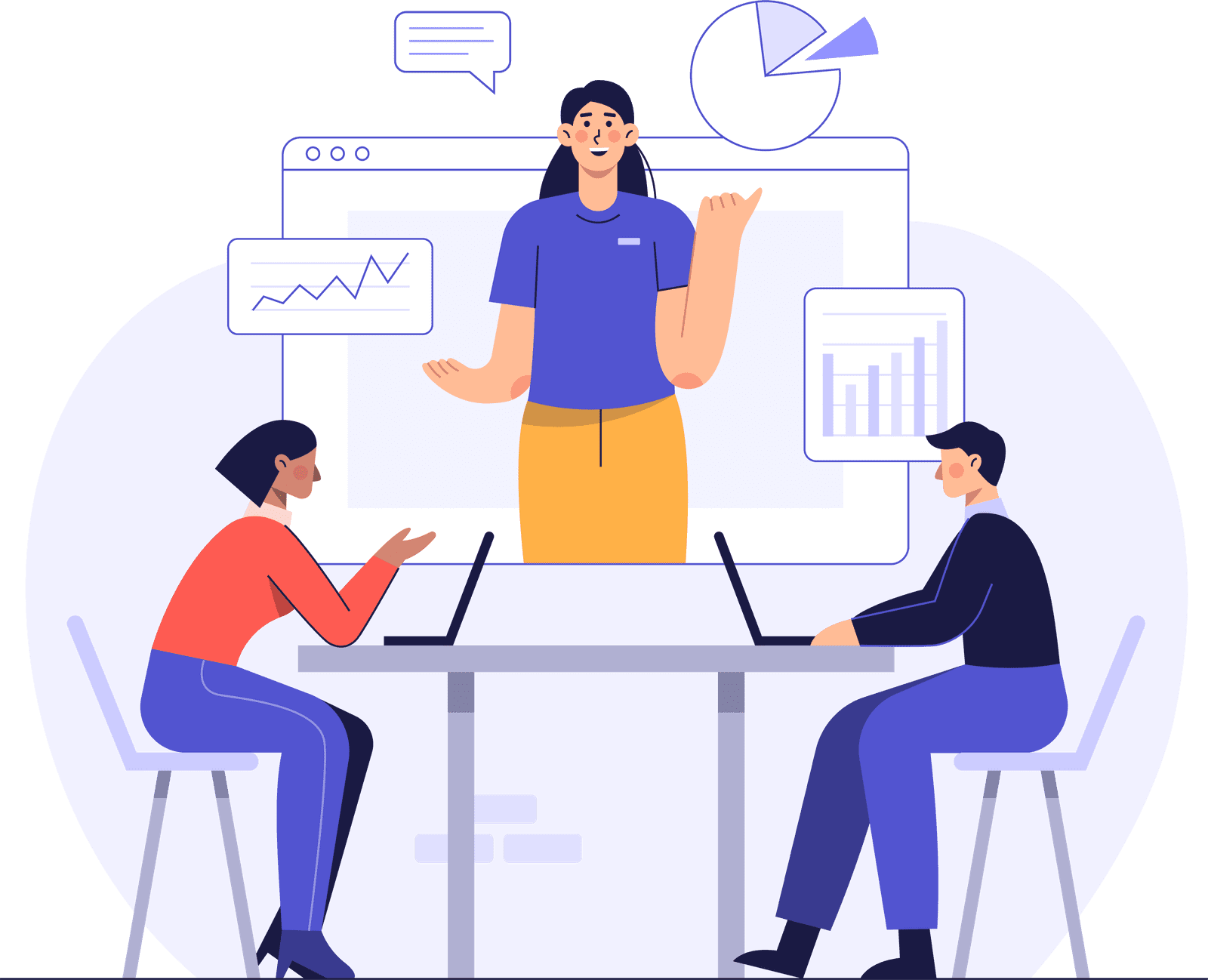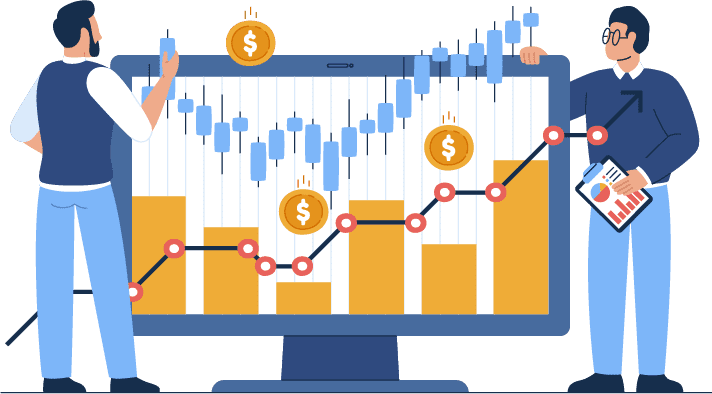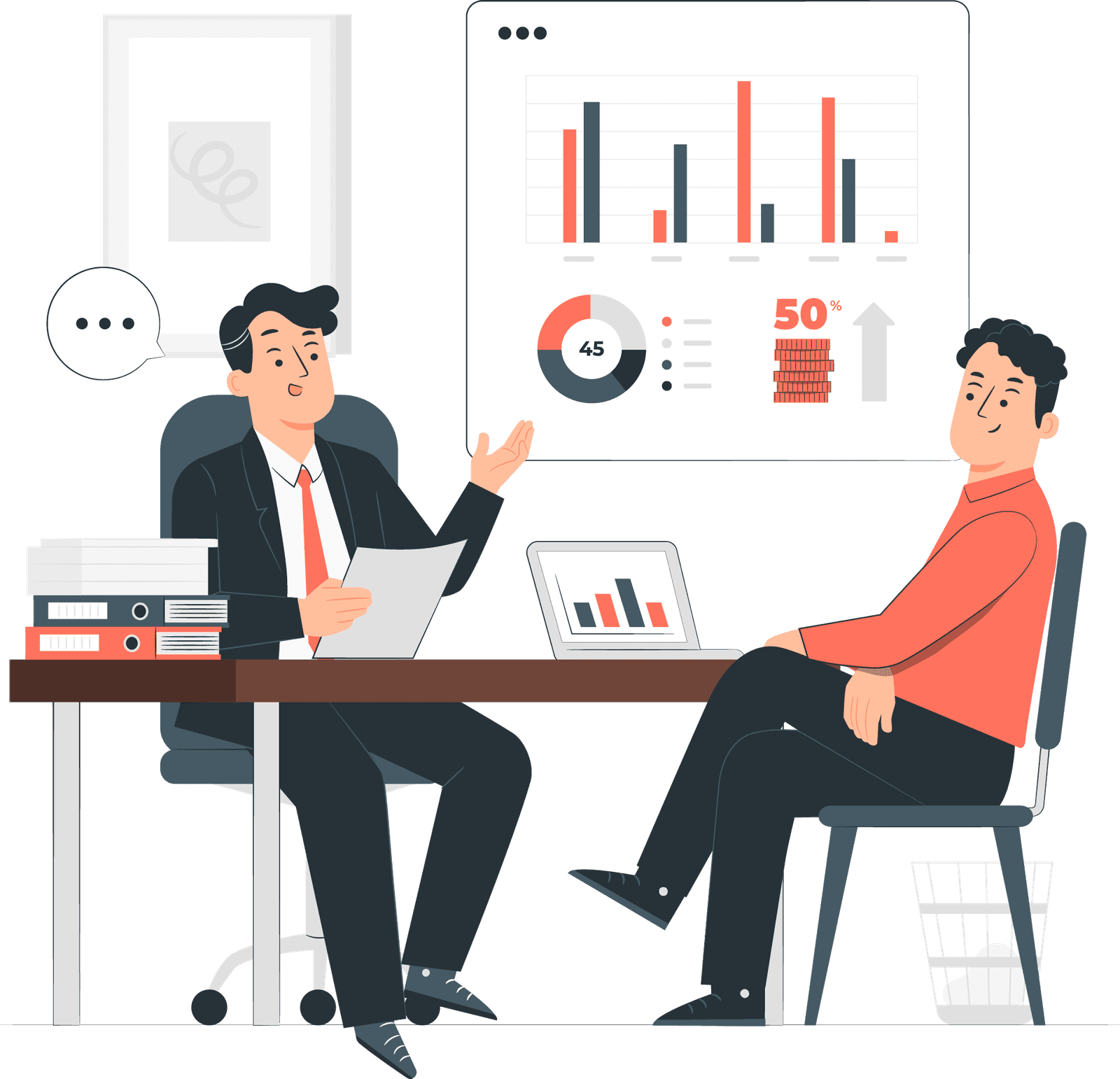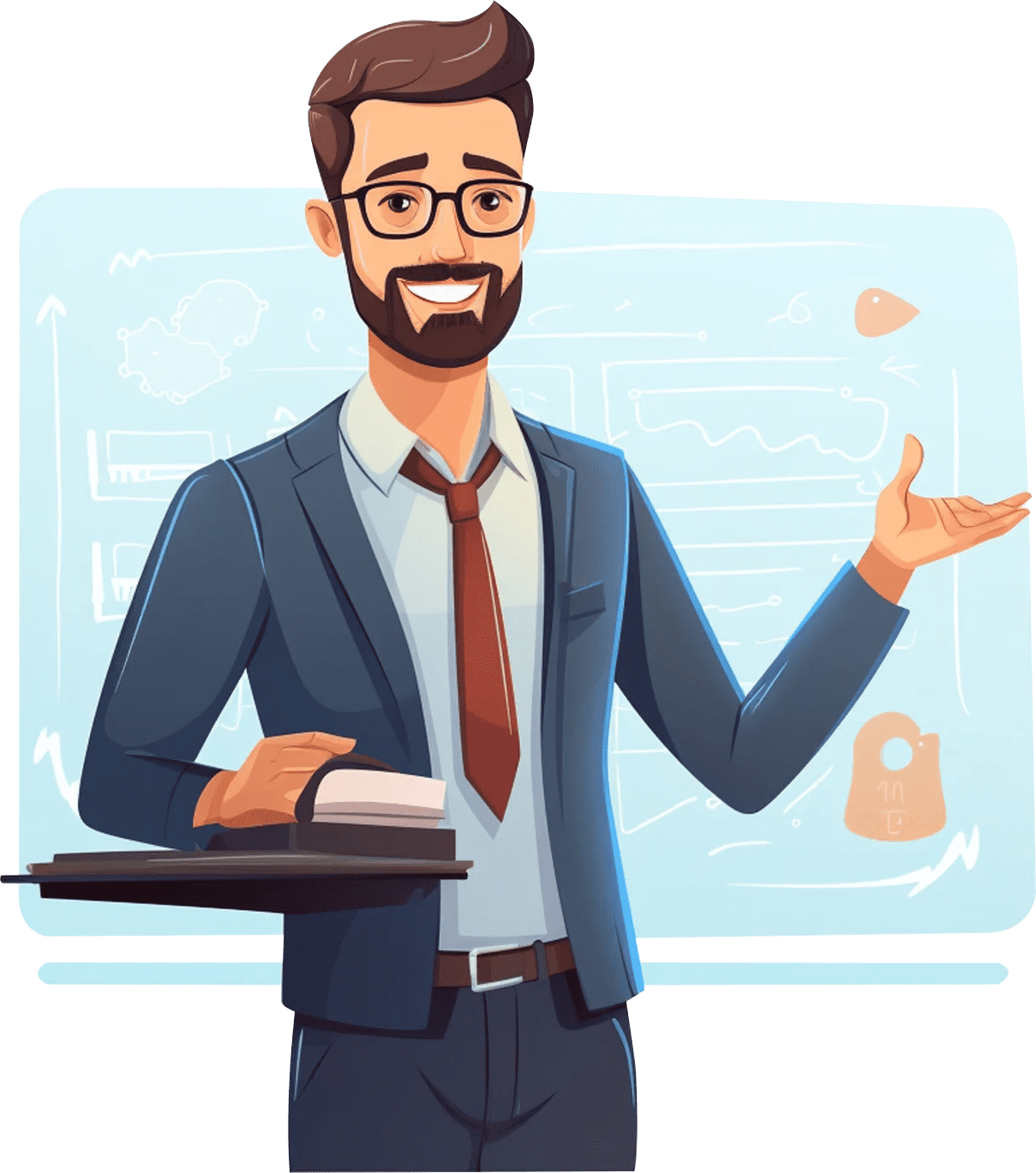Stata Course Content
The Stata course curriculum is structured to streamline the learning process by a team of experts. You can find the complete course details in below-mentioned modules:
Course Curriculum
Module 1: Introduction to Stata
- Knowing about Stata
- The Stata Interface
- How to use state?
Module 2: Commenting a do-file
- Using do-files to automate Stata
- Adding comments and line breaks to a do-file
- Commenting a do-file: Guidelines and suggestions
- Running commands in batches (do-files)
- Use a do file to run Stata commands
Module 3: Basics of Data Management
- Understanding command syntax
- Subsetting Stata commands
- Change data and create new variables
- Adding labels to variables and categories
- Creating dummy (indicator) variables
- Input data from a variety of sources
Module 4: Importing a .txt file
- Importing data from external files
- Saving and modifying Stata datasets (dta files)
Module 5: Managing a dataset
- Inspect and list the data in a Stata dataset
- Combine two or more datasets
- Explore a dataset in a number of ways
- Simplify a dataset and deal with missing values
- Modifying data
Module 6: Produce summary statistics, tables, and graphs
- Defining and Labelling Variables
- Measures of Spread
- Applying Data Visualizations by using Graphs
- Descriptive statistics