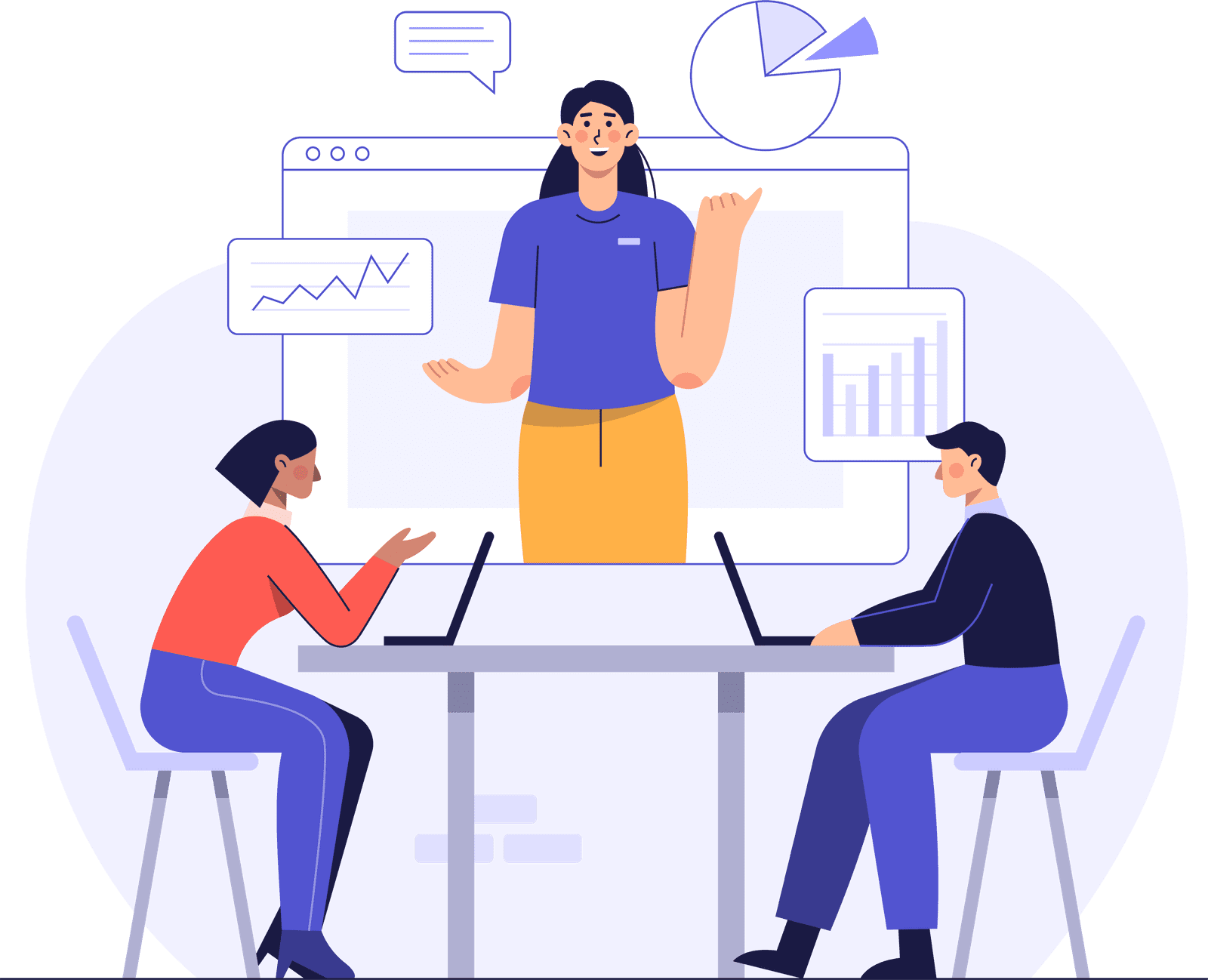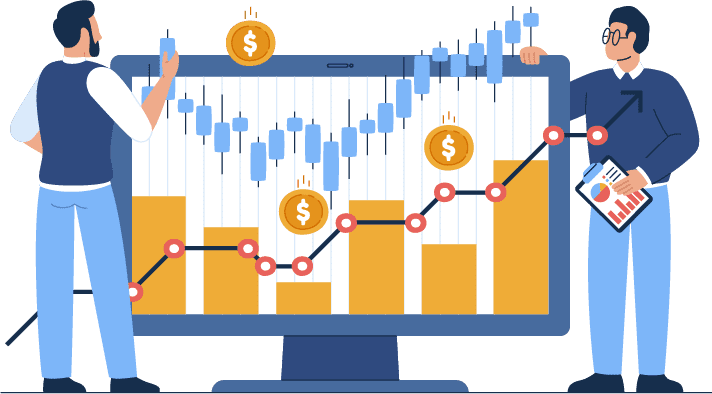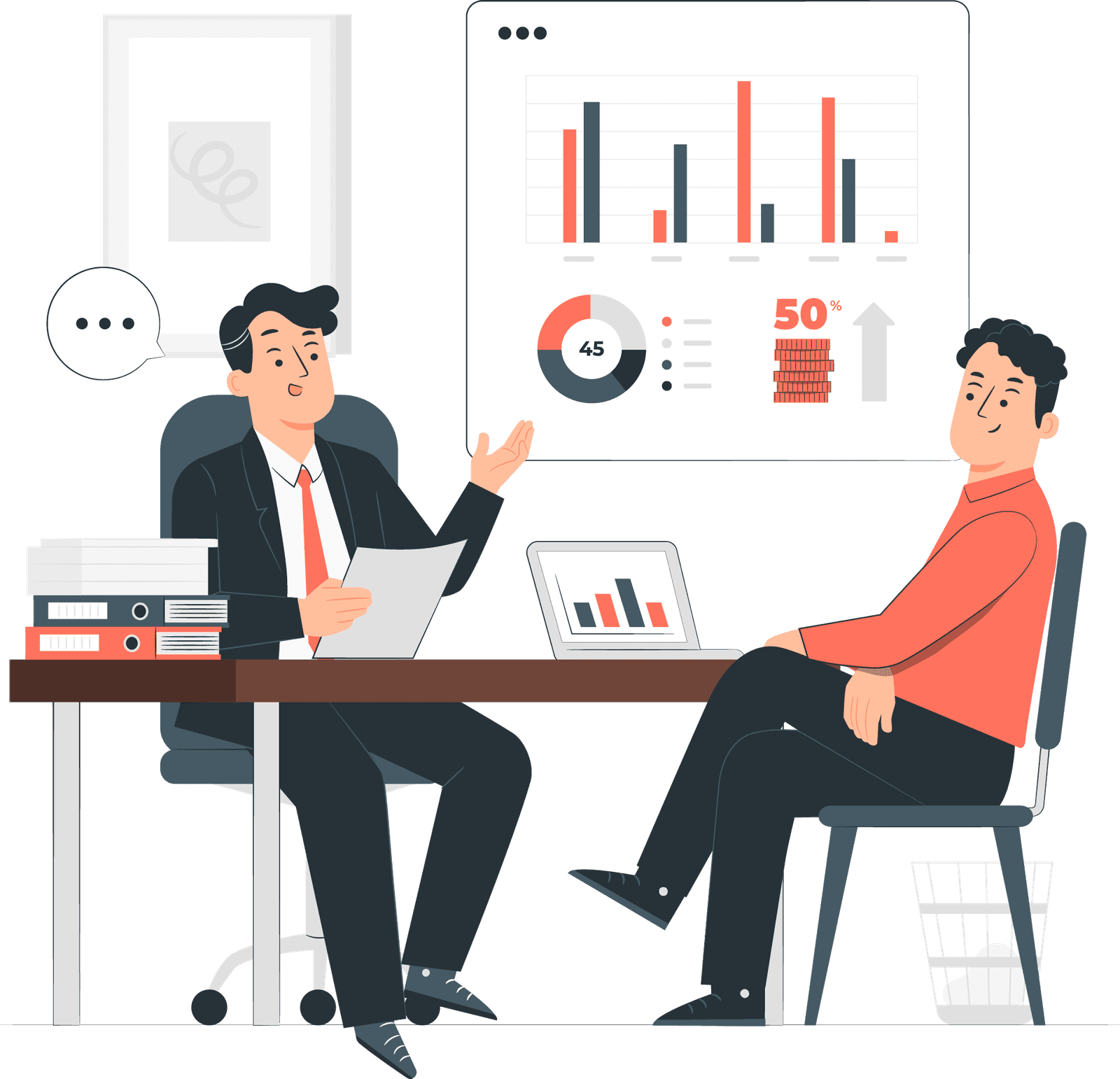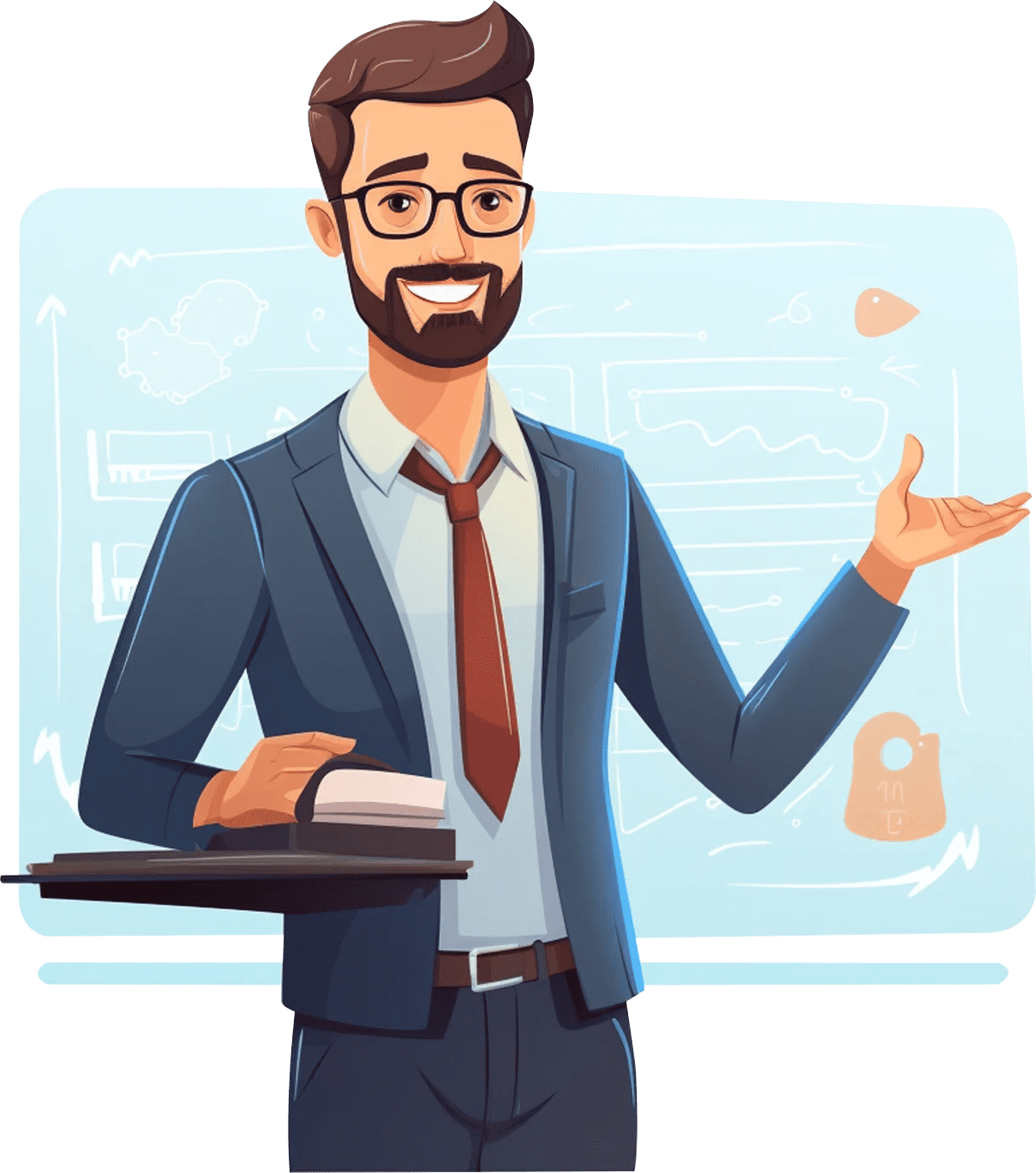Alteryx Online Training Content
This Alteryx Course content is designed by Data Analyst industry leaders and offers topic-based learning on Designer, data processing, data blending, Static Reporting, and Spatial analysis, ensuring learners receive the most analytics industry-relevant training and acquire on-job skills needed to become Data Analytics experts.
Introduction to Alteryx
This introductory module explains the benefits of using Alteryx and walks through the working environment.
- Understanding Alteryx Designer
- Alteryx designer Interface
- User and Workflow settings
Alteryx Designer
Acquaint yourself with an overview of what Alteryx Designer is, its components, and the terminology behind building a workflow through this Alteryx training course module.
- Tool Palettes
- Configuration
- Favorite Palettes
- Workflow Canvas
Restructuring the data processing
Learn how Alteryx provides self-service data analytics that enables you to easily and efficiently access, prepare, blend and analyze data in this AlterYX Certification Course Module.
Topics:
- Split data, skip records, use a record as field headings, pivot and unpivot data and trim and split fields
- Input Data
- DynamicRename
- Text to columns
- Transpose
- Cross Tab
- Formula
- Directory
- Comment
- Sample
- Tool Container
- Select
- Filter
- Output Data
- Record Id
- Unique
Join Data from Different Sources
Joining data is a key skill in data preparation. This Alteryx Course Module covers the basics of the Unions, Joins, Pivoting, and transposing data.
Topics:
- Filter
- Summarize
- Browse
- Union
- Join Multiple
- Input Data
- Formula
- Join
- Output Data
- Data Filter
- Generate Row
Handling Data
This online Alteryx course module focuses on different ways you can bring data into our workflow and ways you can export that data out of Alteryx.
Topics:
- Impute Values
- Data Cleansing
- Formula
- Append Field
- Random Sample
- Unique
- Running tool
Create Static Reporting
In this Alteryx Training module, we’ll walk you through static reporting and highlight some batch reporting features.
Topics:
- Table
- Charts
- Layout
- Datetime Now
- Sort
- Render
- resort map
- ReportText
- Image
Spatial Analysis
Learn how to get started using Spatial Data in Alteryx with this module.
Topics:
- CreatePoints
- SpatialMatch
- FindNearest
- Trade area
- Distance
- Special info
Phrase Data with Regex
Our subject matter experts designed this Alteryx course module to illustrate using the Regex tool to match, tokenize, parse, and replace the data. You will also explore the differences between Regex tool and Regex Formulas.
Topics:
- Regex in everyday applications
- Regex Tool vs Regex Formulas
- Parse
- Match
- Replace
- Tokenize
- Use Cases
Analytical App
Learn how to create an analytical application in the Alteryx tool in this course module.
Topics:
- List Box
- Numeric UpDown
- CheckBox
- Control Parameter
- Action
- Image
- File Browse
- Radio Button
Macro
In this Alteryx Training module, you will be introduced to the Alteryx interface tools, learning the difference between a Macro and an Analytical App. The different types of macros are also discussed.
Topics:
- Create standard macro
- Batch macro
- Macro Input
- Macro Output
- Dynamic Rename
- Dynamic Input
- Control Parameter
- Action
Join and Data Blend
This module shows how data from disparate data sources can be combined into a used dataset using the Join tools.
Topics:
- Input data
- Unique
- Select
- Union
- Formula
- Browse
- FuzzyMatch
- Join
- Filter
- Auto Field
Database Connections
This Alteryx Certification Course Module covers an in-depth look at how to use formulas and manipulate data in Alteryx.
Topics:
- Join In-DB
- Data Stream In
- Data Stream Out
- Select In-DB
- Connect In-DB
- Filter In-DB
- Formula In-DB
- Summarize In-DB
Regression Techniques
Master various regression techniques used in AlterYX and how to investigate your data by visualizing in this module.
Topics:
- Score
- Visualization
- Lift Charts
- Nested test
- Linear regressions
- Logistic Regressions
- Stepwise Regressions
- Decision tree
Clustering
In this Alteryx Training Module, learn how to use clustering to find underlying patterns in the data in the form of groups.
Topics:
- Append Cluster
- K-Centroids Analysis
- Visualization
Case Study
You’ll have a practice session on each topic after the completion of the discussion. Our trainer will share with you a few case studies on each topic, and you need to practice those in your machine.
Topics:
- Blending Data
- Preparing Data containing Date/Time fields
- Data cleansing processes
- Reading, Writing and Data Blending
- Performing Analytical Ranking
- Analytics Rolling Average
- Using RegEx SocialMedia solution
- RegEx Analytics
- Data Prep and Blending using Fuzzy Matching
- Parsing Data
- Preparing Reporting
- Reporting Solution for Excel
- Building Analytical Apps in Alteryx
- Create a Standard Macro
- Create a batch macro
- Spatial Trade Area Development
- Find all customers within 30 miles of a store
- Performing Partitioning Cluster Analysis