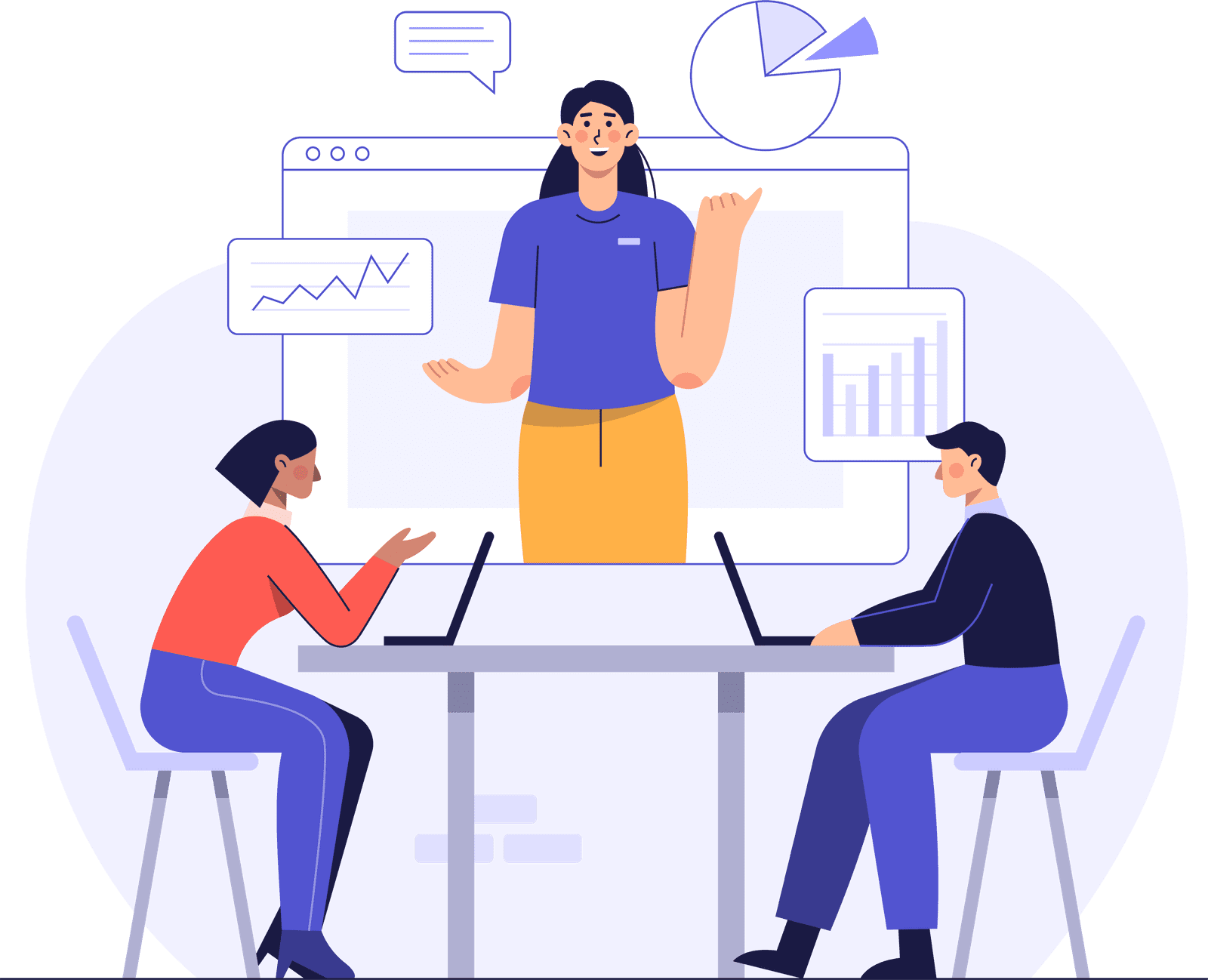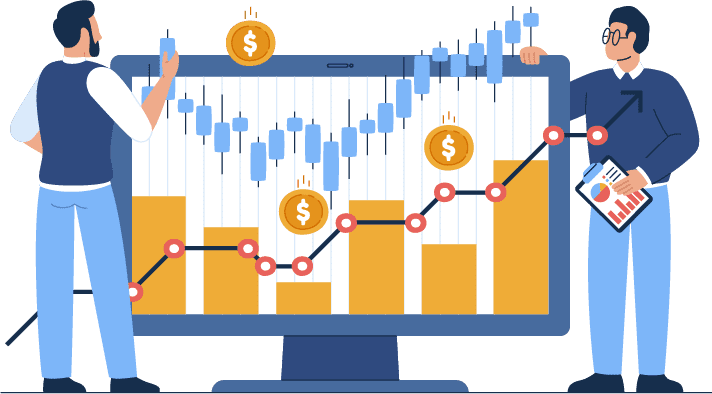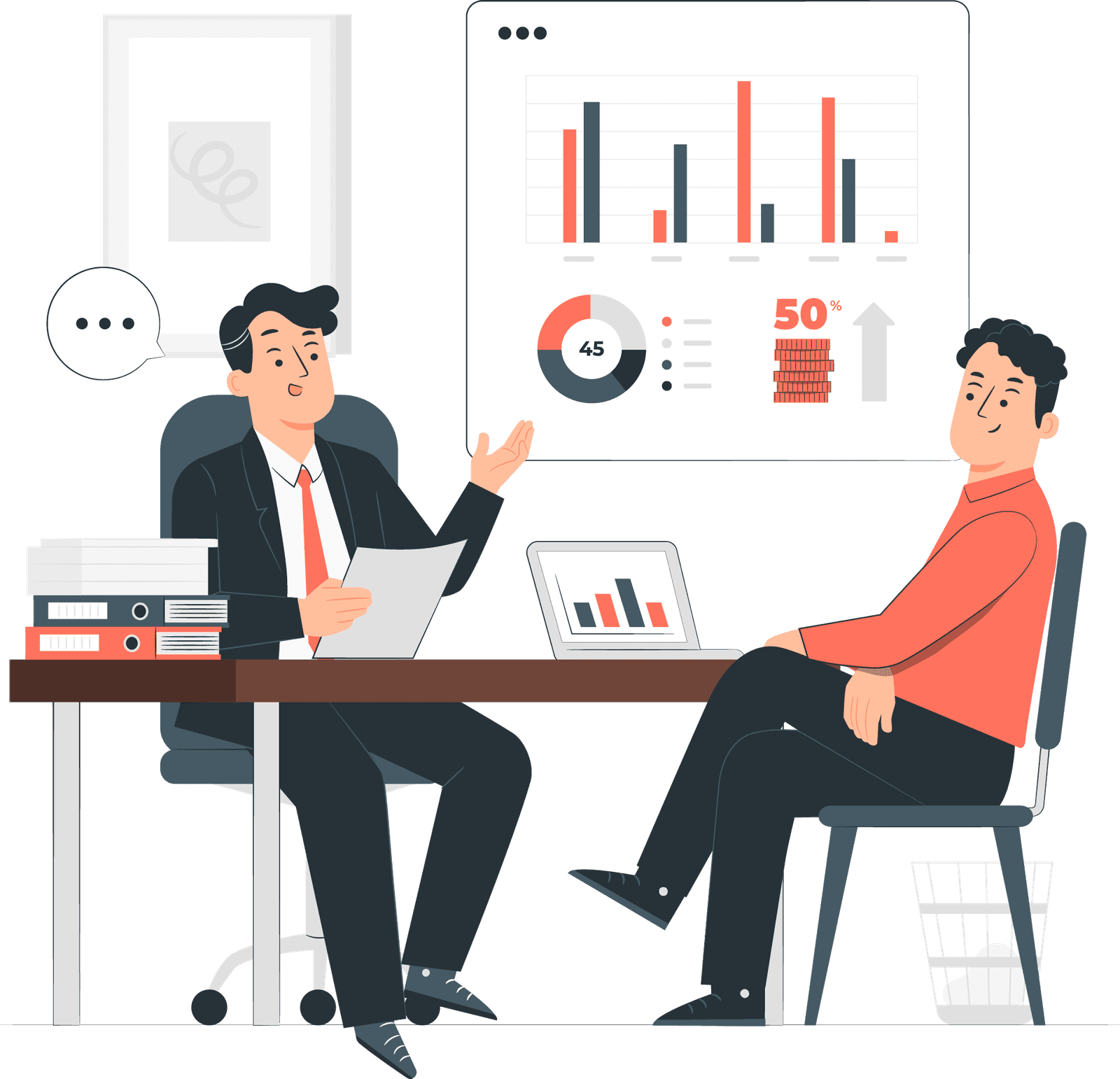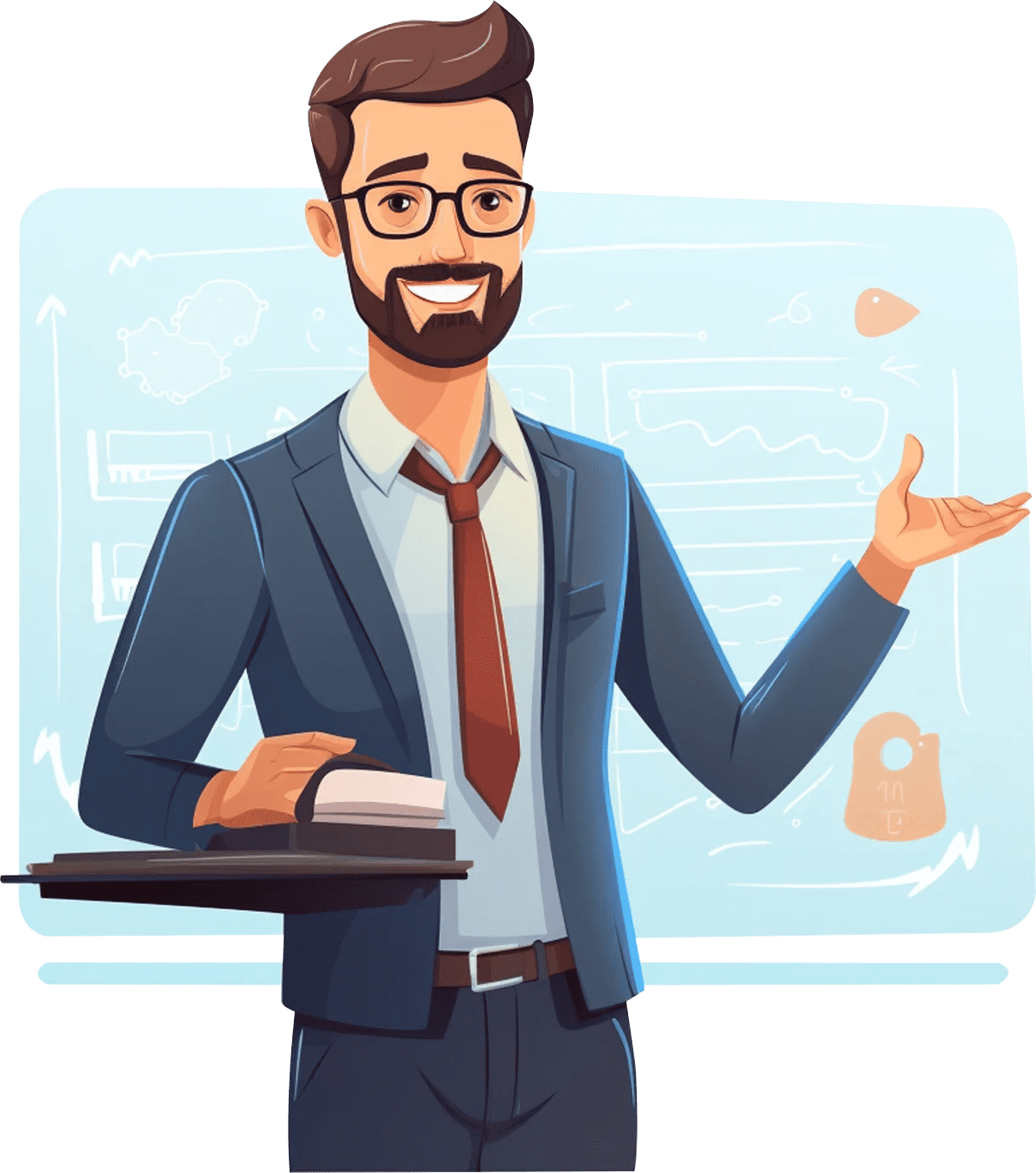Prerequisites
To apply for the Azure Training in Delhi, you need to either:
- You should have a basic understanding of computer networking concepts like IP addresses, protocols and routing
- You should have a basic understanding of Operating systems and virtualization concepts.
- You should also be familiar with at least one programming language like Java, Ruby or Python.
Course Curriculum
Module 1: Cloud computing introduction
- What is cloud computing in Azure?
- Characteristics of cloud
- Why do we need a cloud?
- Service categories in cloud
- Providers in cloud
- Azure architecture
- Subscription management
Module 2: Azure Virtual Machines and account storage
- Virtual Architecture
- Deploy VM’s in Azure
- Create a storage account
- Manage shared storage
- Workloads
Module 3: Configuration management, Automation and debugging methods
- Azure CLI study
- Azure PowerShell concepts
- Templates and deployment
- Virtual machine agents and extension
module 4: Scaling in Azure
- Scaling in cloud definitions
- Vertical scaling and horizontal scaling
- Auto scaling and scale sets
Module 5: Monitoring in azure
- Azure monitor basics
- Creating security alerts
- Activity logs and host matrices
Module 6: Network management in Azure
- Virtual network architecture in Cloud
- Creation of VM and security groups
- Deploying Virtual machine to the network
Module 7: High availability system
- What is an availability method and how does it work?
- Creation and configuration of the load balancer
- Application gateway
- N-tier architecture
Module 8: Azure storage
- Blob storage and queue storage
- Table storage and azure storage explorer
- Azure SQL and Cosmos database
Module 9: Azure resource manager
- Azure Subscriptions and Resources
- Microsoft Azure Resource Manager
- Azure Resource Management
- Tags in Azure
- Azure Storage Accounts and their Varieties
- Microsoft Azure Blob Storage
- Microsoft Azure Content Delivery Network (CDN)
- Storage for Azure Files
- Azure File Synchronization
Module 10: Overview of Azure storage
- Azure overview.
- Why should you use Microsoft Azure?
- Using the Azure portal to manage Azure.
- Using Windows PowerShell to manage Azure.
- Azure Resource Manager Overview
- Azure Resource Manager’s features.
- Learn about various management native tools.
- Various Azure deployment models.
Module 11: Azure app and container services
- Container App Service Web App
- App Service Strategy
- Setting Up a Network for an App Service
- Slots for deployment
- Azure Kubernetes Service
- Container image
- Azure Container Registry
Module 12: Azure networking
- Overview to Azure Virtual Networks
- Exploring the Azure Vnet Components
- Exploring the IP Address – Public & Private IPs
- Azure Vnet Subnets
- Azure Network Interface Cards (NIC)
- Network Security Group (NSG)
- Understanding about the Route Tables and Service Tags, Azure DNS, and Private DNS
- Overview of Application Gateway
- Azure Front Door Service
- Azure Traffic Manager
- Application Security Groups
- Azure Load Balancers
- Azure Firewall
- Azure Bastion
- Network Watcher
- Azure Express Route
- Express Route Circuits
- Express Route Peering
Module 13: Authentication in Azure
- Azure Active Directory Administration
- Managing Active Directory Objects in Azure
- Implementing and Managing Hybrid Identities in Azure AD’s default and custom domains
- Identity Protection in Azure with Multi-Factor Authentication for Secure Access
- Azure Active Directory Connect
- Azure Active Directory Basic and Premium Editions
- Utilizing the AD.
Module 14: Microsoft Azure Active Directory
- Overview of Azure Active Directory (Azure AD)
- Windows AD Vs Azure AD
- Exploring the Azure AD Users, groups, domains, and tenants
- Understanding about the Authentication Options
- Azure AD Connect
- Self Service Password Reset (SSPR)
- Multi-Factor Authentication (MFA)
- Resource Locks
Module 15: Microsoft Azure Monitoring
- Microsoft Azure Monitoring Overview
- Understanding the Azure Metrics
- Exploring the Log Analytics, Alerts and actions
- Application Insights
- Backup reports
- Recovery Services Vault
- Backing Up Azure Virtual Machines
- VM Backup Policies
- Restoring Azure Virtual machines,
Module 16: Migrating servers to Azure
- An Overview of Azure Migrate
- An Overview of Azure Site Recovery
- Learn about the Pre-Migration phases.
- Planned failover vs. test failover
- The various components and applications of Azure site recovery
- Azure Site Recovery Capacity Planning