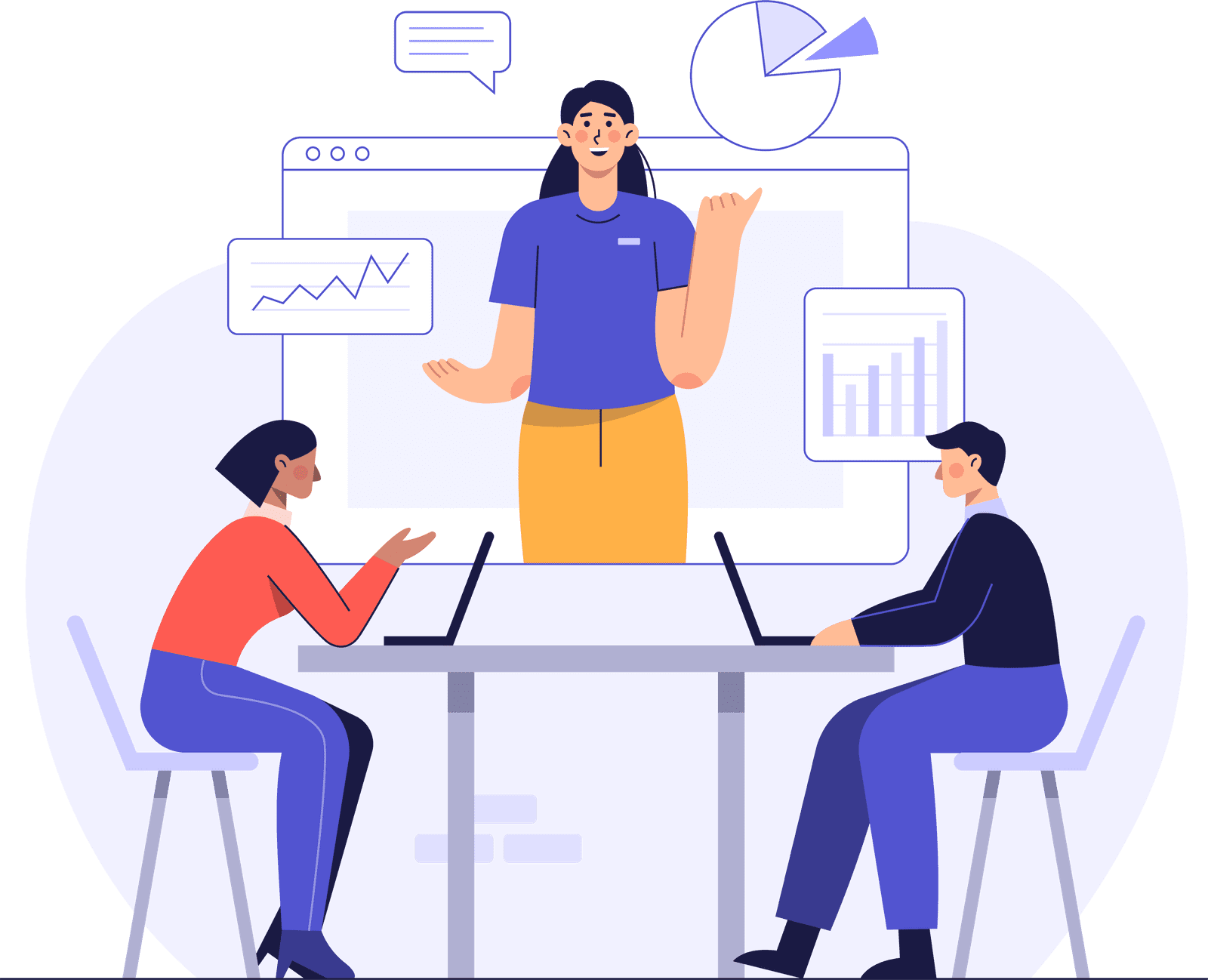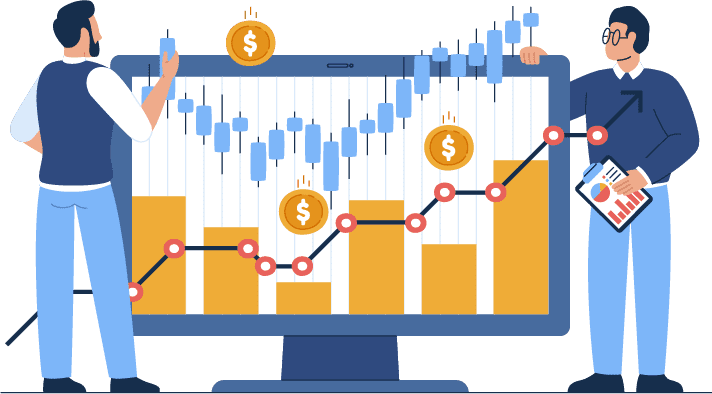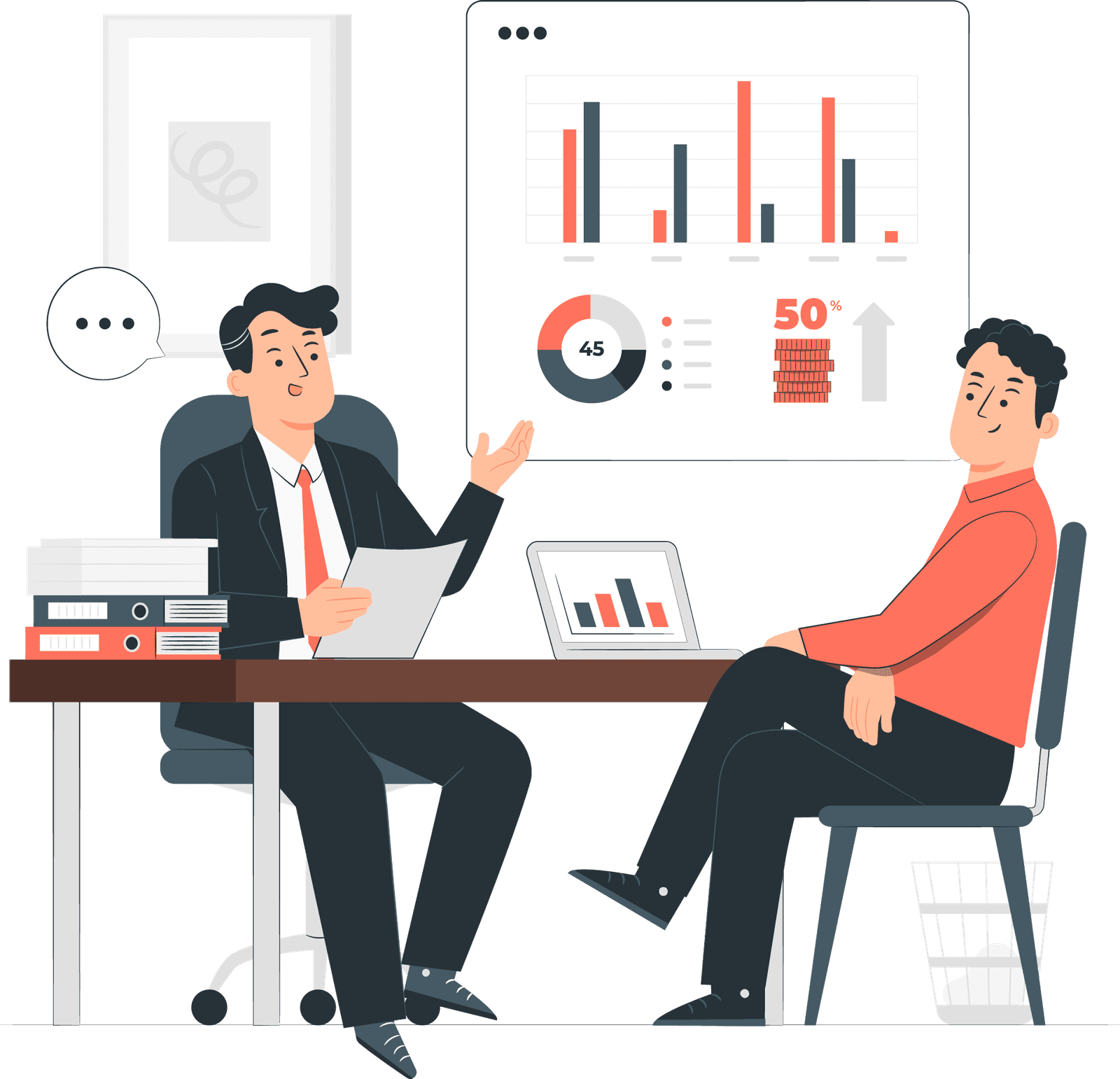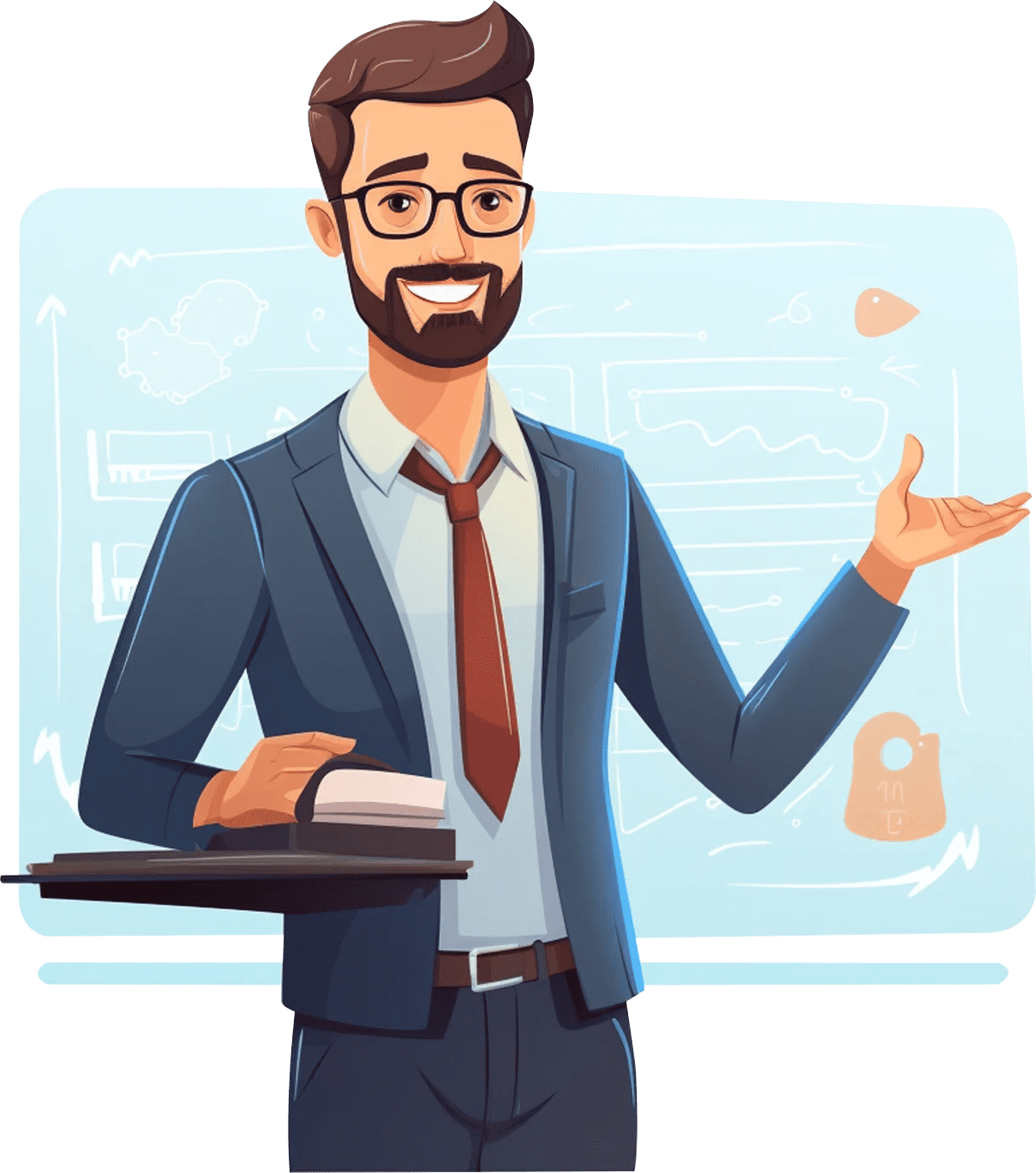Prerequisites
To apply for the Kronos Training Online, you need to either:
- You should have a basic understanding of computer networking concepts like TCP/IP, DNS and firewalls
- You should have a basic understanding of Operating systems like Windows & Linux
- You should have a basic understanding of security concepts like access control, encryption and authentication
- You should also be familiar with at least one programming language like Java, Ruby or Python.
Course Curriculum
Module 1: Kronos Workforce management
- HCM and WFM
- Kronos Workforce timekeeper tool uses
- Kronos performance
- Kronos Modules
Module 2: Timekeeper Processes and Application review
- Navigation fundamentals
- Managers, employees, and payroll managers’ tasks
- Navigator view
- Genies Introduction
- Employee and workforce timekeeper genies
- Making Use of Setup
- Search tools
Module 3: Reports and People Editor
- Basics of People editor, licenses
- Adding or changing and terminating employees
- Reports from the Timekeeper
- Categories and descriptions of reports
- Reporting schedules
- Running and viewing reports
Module 4: Navigating Timecard
- Timecard area, Timecard widget part areas
- Adding/changing pay codes
- Adding/changing punches
- Unsaved data
- Types of Exceptions
- Including comments
- Overtime approval
- Timecard visuals, audit procedure
- Modifying the pay code amount, Lock payroll
- Approving timecard, the Approval procedure
- Signoff procedure
- Analyzing the rules
- Historical corrections
Module 5: Workforce Timekeeper scheduler
- Accessing and using the schedule planner view
Module 6: Pay policies & Organisation Setup
- Labour level overview
- Entries, Employee Groups & Labour Level Sets
- pay code definition
- Combined pay code
- Orders of display
Module 7: Pay Policies
- Rounding, types of rounding rules.
- Punch rounding rules
- Exceptions to the schedule
- Bonuses and Deductions
- The allocation of pay codes
- Principles of Combination
- Pay code duration
- Work principles
- Order process
- Holiday table
- Holiday zone and credit Rules
- Terms of employment
- Pay policies
Module 8: Accruals
- Codes for accrual
- Patterns of dates and dates
- Full-Time Equivalents.
- Periods of Probation
- Policies for Accrual
- Limits
- Accrual profile
- Cascade profile
- Pay Codes in Cascading Sequences
- Balance of Accrual Cascades
- Policies of cascade
Module 9: Setting up a Basic Scheduler and Accessing Profiles
- Schedule periods
- Schedule group
- Login profile
- Template for shift & pattern
- FAP, DAP, GDAP
Module 10: Navigator Setup & Display Preferences
- Widgets, Workspaces
- Custom Data fields
- Navigator
- Telephone fields
- Building blocks for the workforce genie
- Column sets for the workforce genie
- Custom URLs and their profiles
Module 11: Conclusion
- Summarize all the points discussed