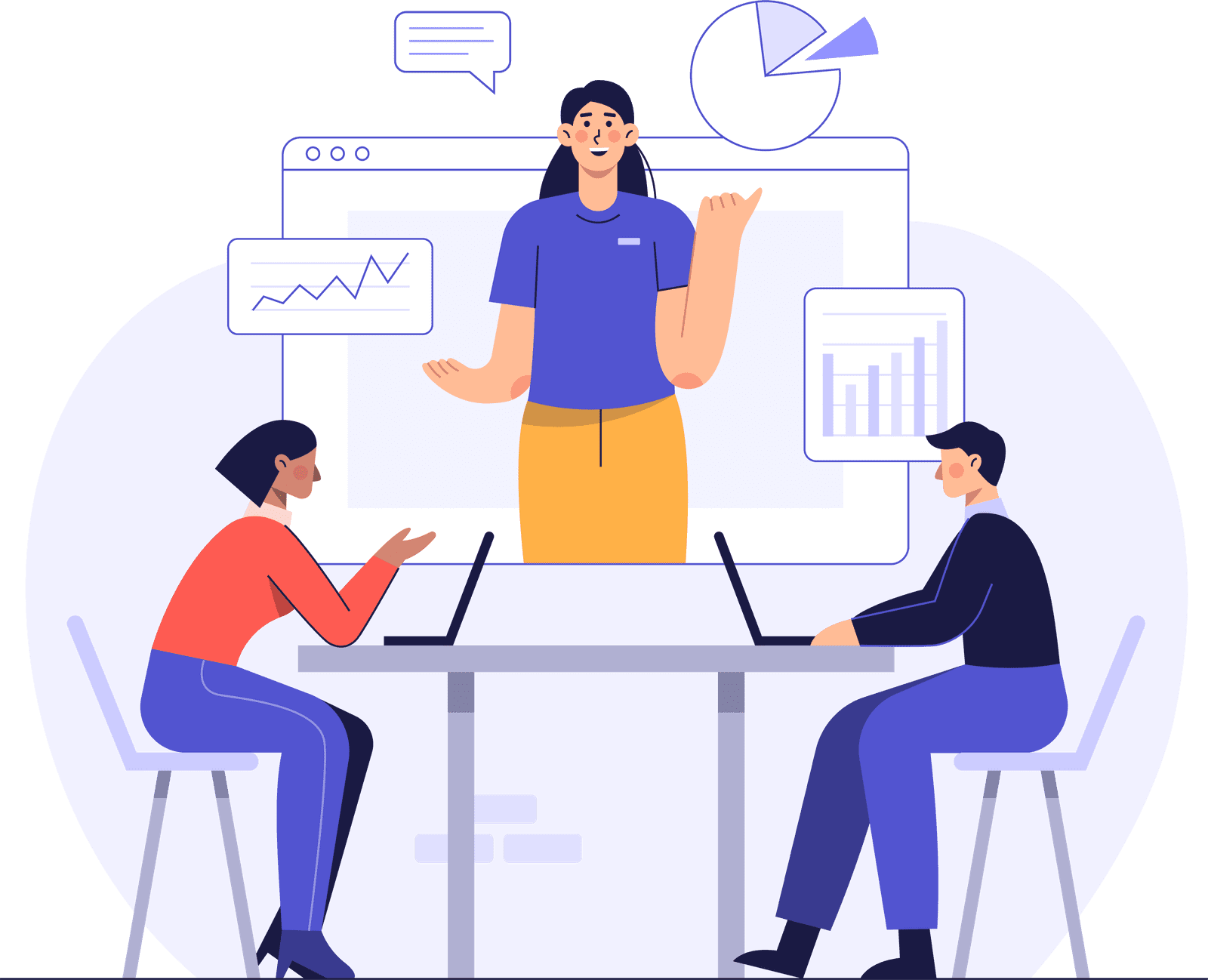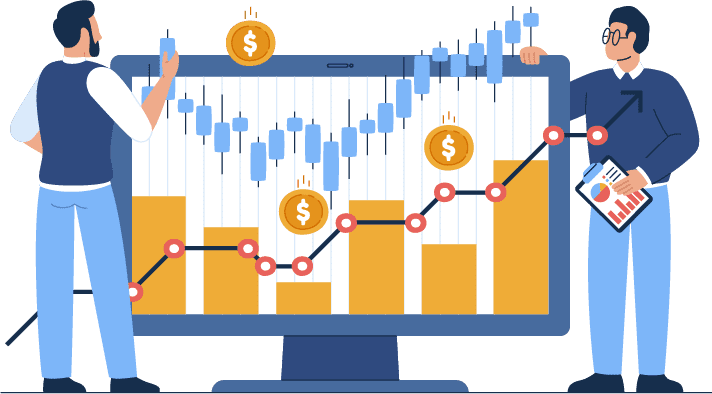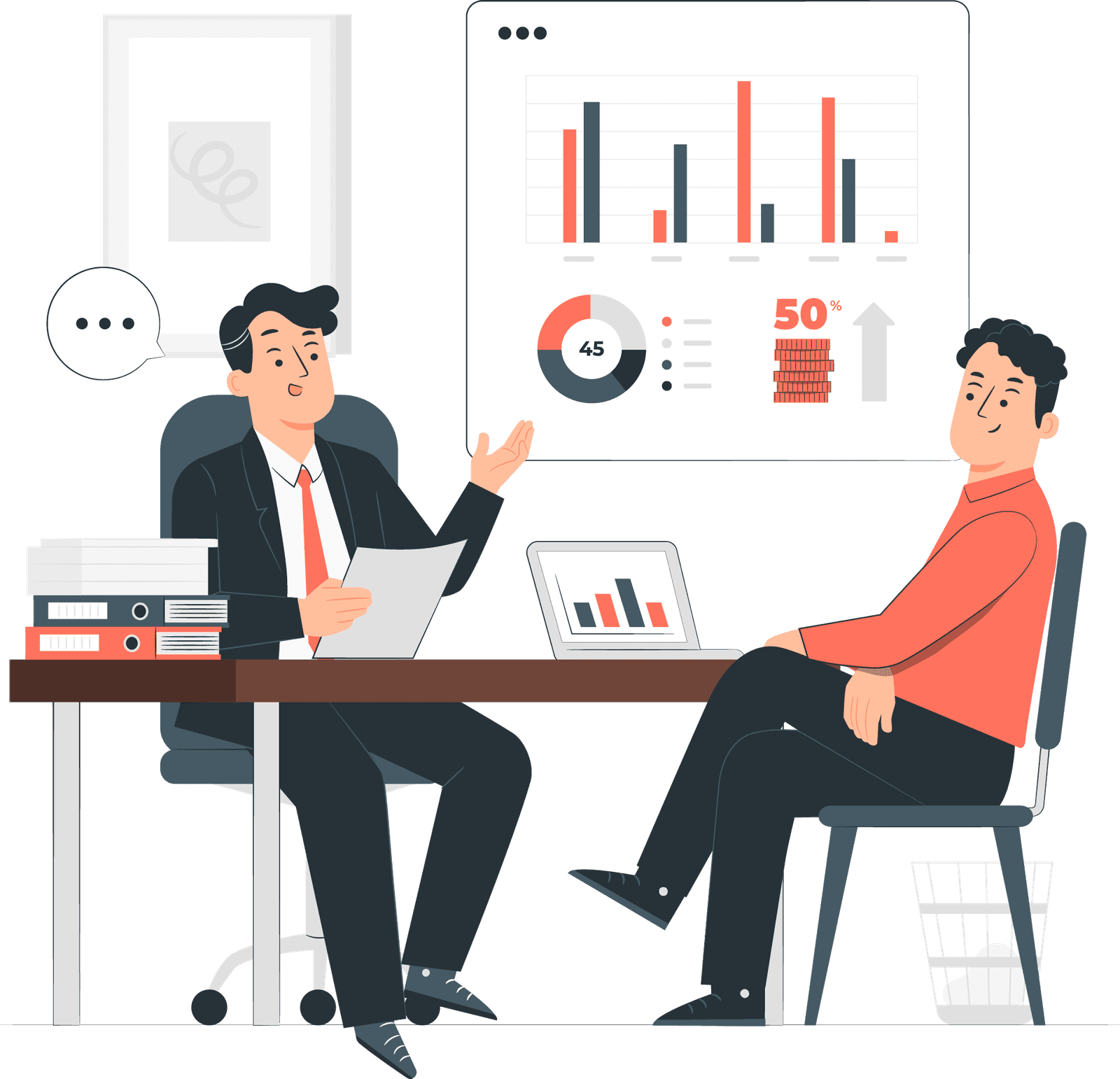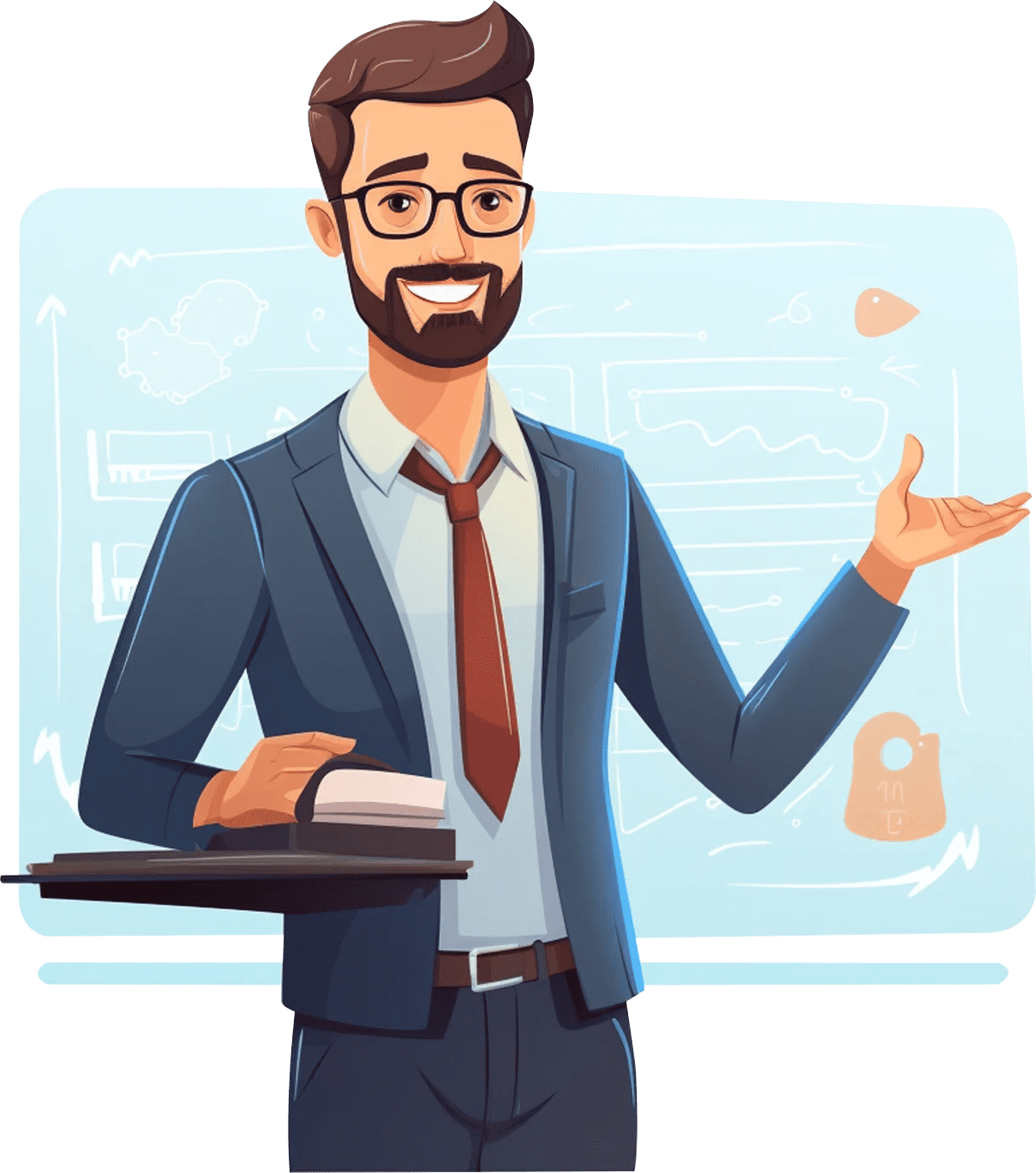Module 1:Mulesoft Basics and API-led connectivity
- Identifying modern problems in the IT industry
- What an application network is and what it can do for you
- Overview to constructing an application network based on API-led connectivity
- An overview of web services and APIs
- An overview of API directories and portals
- How to make secure and unsecured API calls
Module 2:Designing APIs
- RAML Baiscs
- Defining APIs in RAML and Creating Mock APIs to Test Their Design Before Building
- Add APIs to Anypoint Exchange to make them discoverable.
- Constructing API portals to teach developers how to use APIs
Module 3:Building APIs
- Creating Mule applications
- Understanding of how the Flows and messages must be defined.
- Specify message processors.
- Using Anypoint Studio, create flow diagrams.
- Mule applications can be built, run, and tested.
- Using a connector, you can connect to databases.
- To transform data, use the graphical DataWeave editor.
- From a RAML file, create RESTful interfaces for applications. Connect API interfaces to API implementations.
Module 4:Deploying and managing APIs
- Mule application deployment options
- Properties can be used in Mule applications.
- Mule applications should be deployed to CloudHub.
- API Manager is used to create and deploy API proxies to CloudHub.
- Restriction of API proxy access
Module 5:Structuring mule applications
- Make a reference flow and a subflow.
- Messages are transferred between flows using the Java Virtual Machine (VM) transport.
- Examine variable persistence in subflows and flows, as well as across transport barriers.
- Separate configuration files should be used to encapsulate global elements.
- Investigate the Mule project’s files and folder structure.
Module 6:Modifying mule messages
- Log message data.
- How to Troubleshoot Mule Applications
- Message properties can be read and written.
- Expression Language for Mules (MEL)
- MEL is used to write expressions.
- Make variables
Module 7: Consume web services
- Consume RESTful web services with and without parameters
- Consume RESTful web services that have RAML definitions
- Consume SOAP web services
- Use DataWeave to pass parameters to SOAP web services
Module 8:Handling errors
- Various types of exception strategies
- Flows must handle messaging exceptions.
- Make and employ global exception handlers.
- Create a global default exception strategy.
Module 9:Controlling message flows
- Route messages based on conditions
- Multicast messages
- Filter messages
- Validate messages
Module 10:Dataweave transformations
- Write DataWeave expressions for basic and complex XML
- Write DataWeave expressions for JSON
- Write DataWeave expressions for Java transformations
- Store DataWeave transformations in external files
- Coerce and format strings, numbers, and dates
- Use DataWeave operators
- Define and use custom data types
- Call MEL functions and Mule flows from DataWeave transformations
Module 11:Connecting to additional resources
- Connect to SaaS applications
- Connect to files
- Poll resources
- Connect to JMS queues
- Discover and install connectors not bundled with Anypoint Studio
Module 12:Managing mule projects with maven and github
- Making a Mavenized Mule Application project from the ground up
- explains how and when to manage mule code when working on large projects
Module 13:processing records
- For each scope to process items in a collection
- Batch job element (EE) to process individual records
- Trigger batch jobs using polls
- Use batch jobs to synchronize data from legacy databases to SaaS applications
Module 14: Conclusion
- Summarizing all the above discussed points here