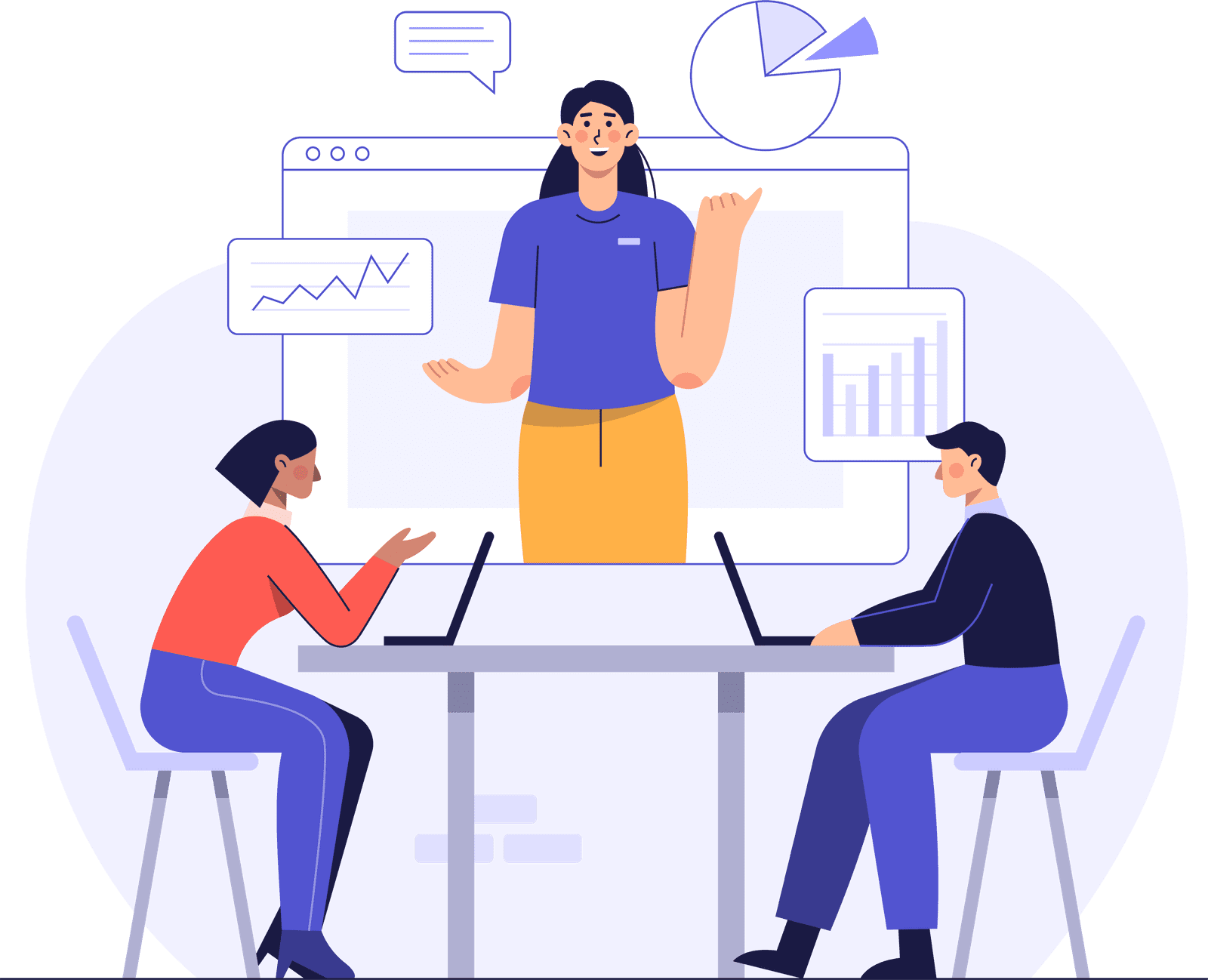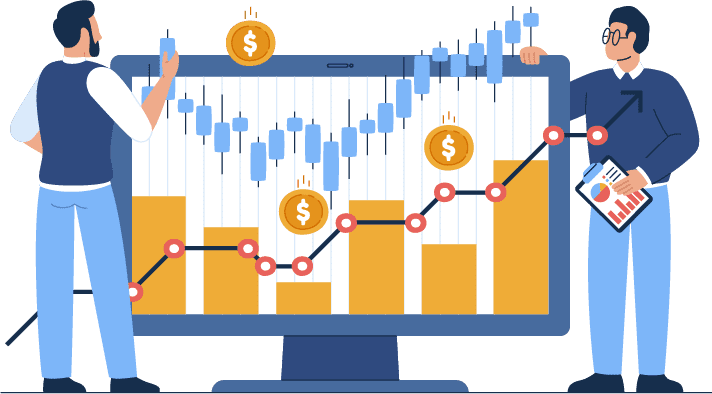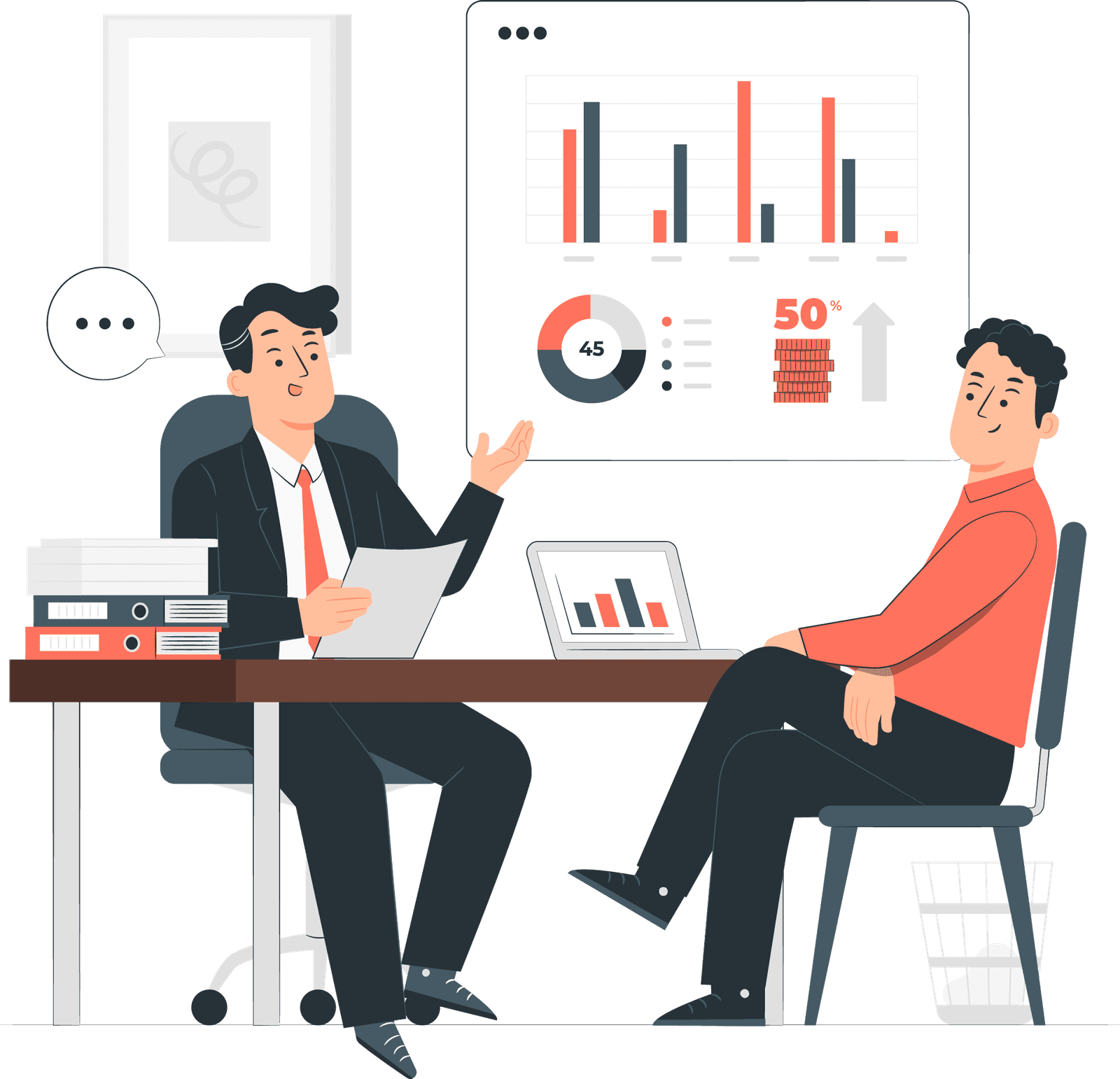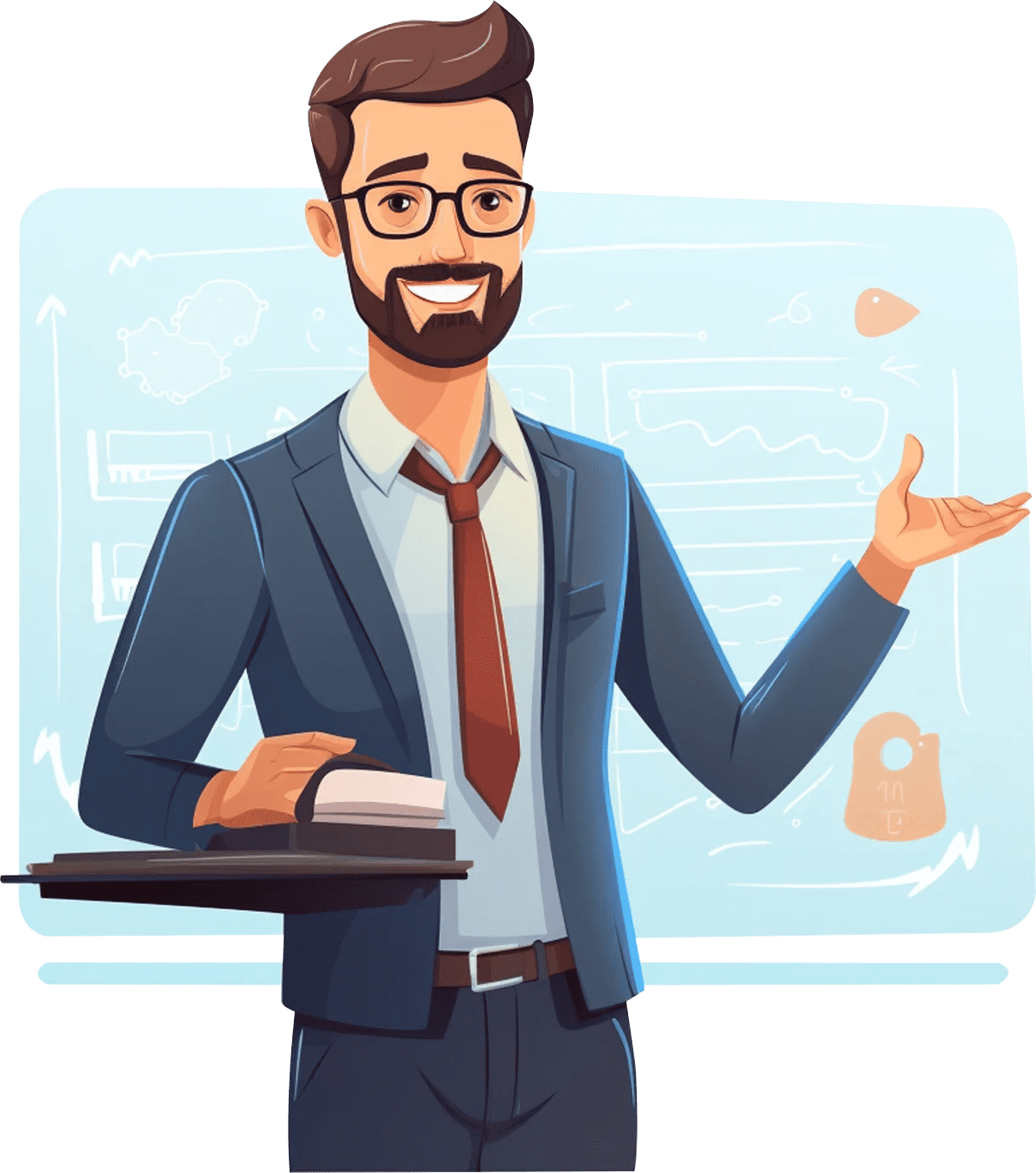Course Objectives:
- Tender/book and accept a buy shipment as a service provider
- Retrieve and explain status information on a buy shipment
- Basic troubleshooting
- Distinguish and describe the components of OTM
- Enter data to model sample business processes
- Enter fundamental data elements to build a buy shipment, including service providers and rates
- Create an order and release an order in OTM
- Create buy shipments from orders
- Enter buy shipment tracking events
OTM 6.4 Core Competence Learn To:
- Enter data to model sample business processes
- Create an order and release an order in OTM
- Create shipments from orders
- Execute shipments
- Settle transportation costsB
Who Can Benefit?
- End Users
- Functional Implementer
- Project Manager
- Technical Consultant
Prerequisites:
- Understand the transport process of company
- Basic knowledge of transportation and logistics processes
- Introduction to Freight /Transport Management System
In this intensive and hands-on course, you’ll learn about the core functional components of OTM.
Learn To:
- Describe the Oracle Transportation Management and Global Trade Management product options.
- Find what you need in OTM.
- Understand how to customize OTM pages.
- Enter data to model sample business process.
- Create an order and release an order in OTM.
- Create buy shipments from orders.
- Execute buy shipments.
- Enter buy shipment tracking events.
- Review order movements.
- Review network routing.
- Optionally, review OTM log files.
- Optionally, review how to upload data to OTM via CSV files.
- Optionally, review use of ground schedules and trip templates
OTM Functional Course Contents
Introduction And Basic OTM Concepts
- Adding and Retrieving OTM Data
- Course Overview
- Customizing OTM
- Setting OTM Preferences
- Reviewing OTM Terminology
- Navigating OTM
Creating Orders And Planning Shipments In OTM
- Entering Shipment Tracking Events
- Managing Orders in OTM
- Manually Modifying Shipments
- Viewing OTM Statuses
- Understanding Visibility for Orders and Shipments
- Planning Shipments
- Tendering Shipments
Configuring OTM To Build And Tender A Multi-Stop Shipment
- Creating Commodities and Items
- Configuring Automation Agents
- Creating Equipment Groups and Equipment Group Profiles
- Creating Itineraries
- Creating Service Providers and Configuration Contact Notification
- Creating and Releasing Order Bases and Bulk Planning the Order Releases
- Creating Locations, Corportations, Calendars, and Contacts
- Configuring Rate Distance, Rate Service, Rate Offerings, and Rate Records for Truckload and LTL
Building A Multi-Leg Shipment
- Planning a Multi-leg Shipment and Viewing Order Movements
- Creating Rate Offerings and Rate Records for Vessel
- Viewing Staged Data (Items, Equipment Groups, Service Providers and Truckload Rates)
- Creating Order Releases
- Creating a Multi-leg Itinerary
- Defining Accessorials and Special Services
- Querying for Truckload and Vessel Rates
- Configuring Auto Assignment Rules
OTM Admin And Technical Content
OTM Architecture
System Architecture (Web, APP, DB, Integration Server).
OTM Administration
User Management
- User Roles.
- User Levels.
- User Creations.
- VPD Management
Understanding Application Scenarios
- Setups and their usage.
- Multi Leg, Multi Stop Scenarios.
- Business Number Generation.
- Automation Agents
User Interface (Look & Feel)
- Screen Set Management
- Style Sheets
- User Menus.
- Localization.
Understanding OTM Log Files
Working OTM Integrations
- OTM Integration Configurations
- XML Files generation and Modifications.