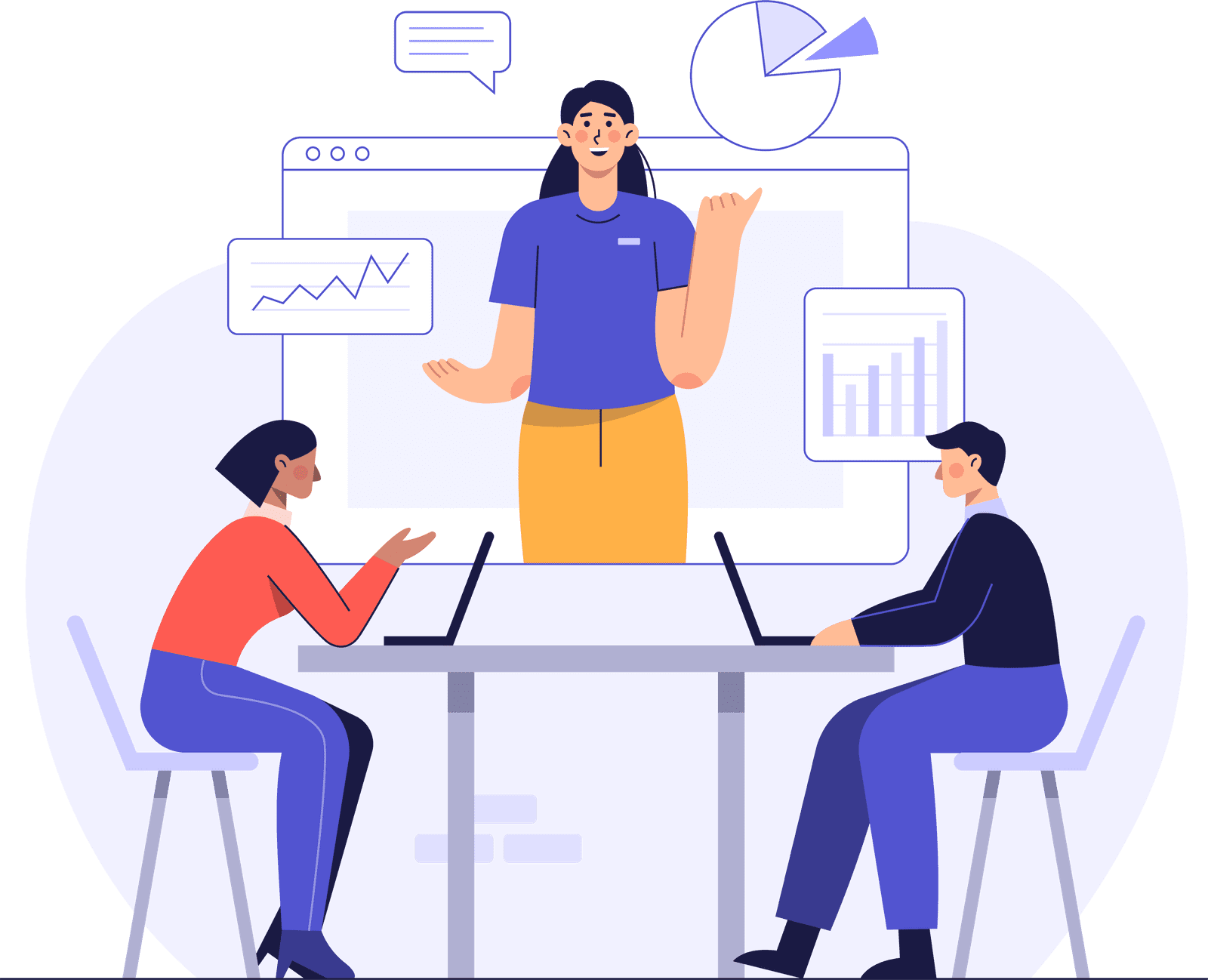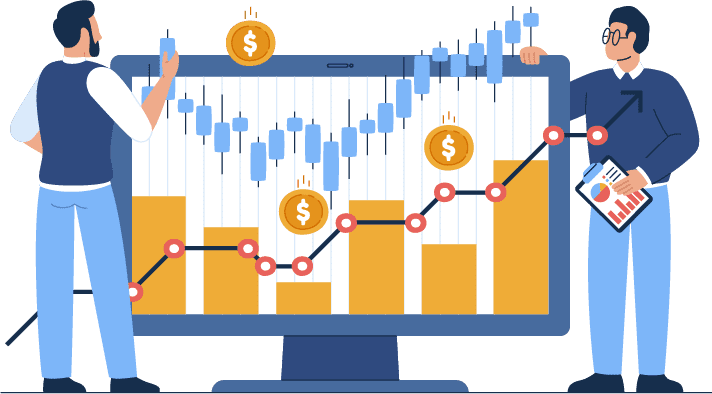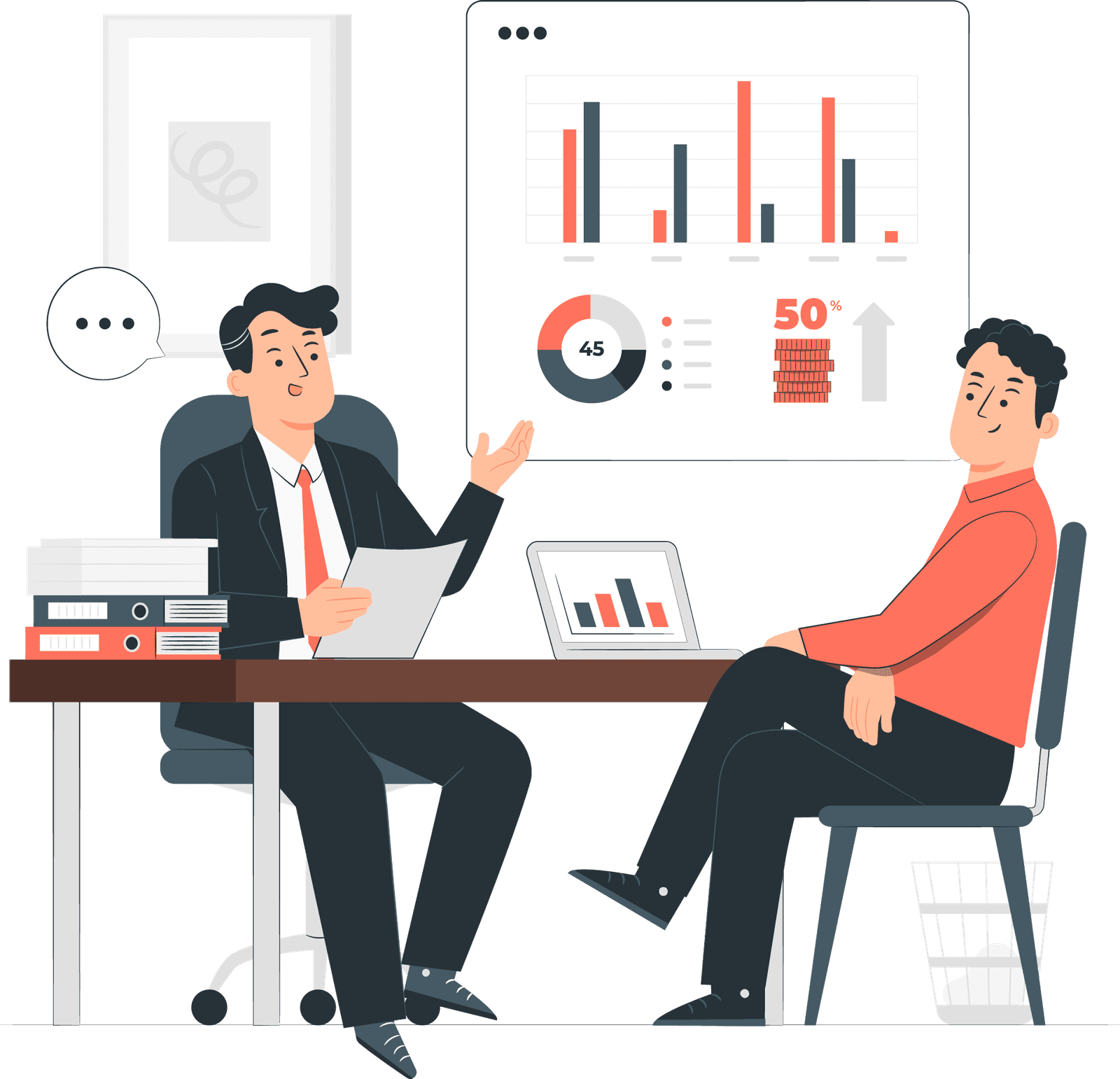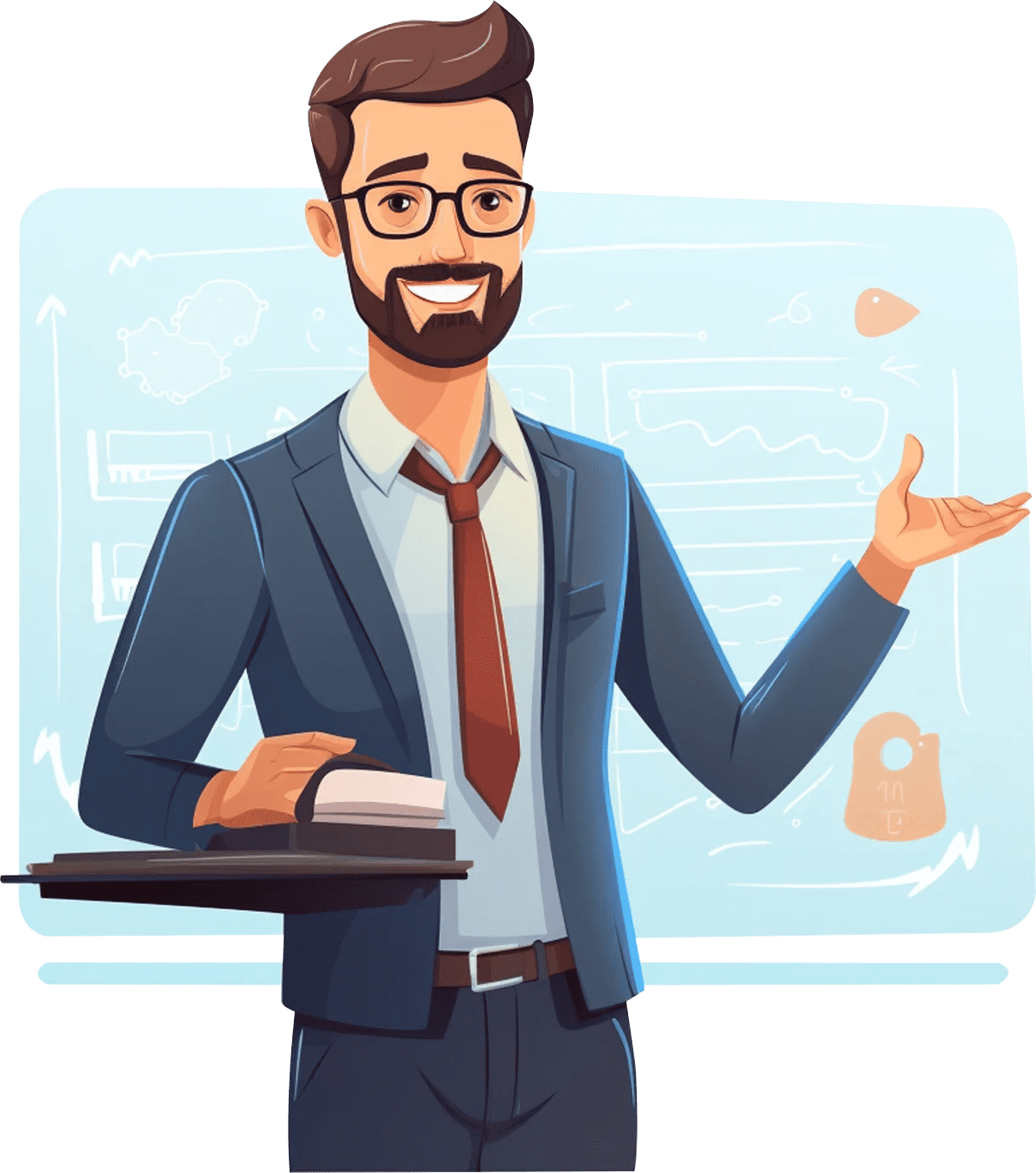QlikView Course Content
The QlikView course content has been designed by experts who have 10+ years of experience in managing BI tools. This QlikView syllabus covers all the fundamental and advanced concepts that can be easily understood by beginners to experienced-level candidates. This curriculum will make you an all-rounder in handling various tasks of QlikView. Go through the below concepts to know complete QlikView course details.
Introduction Qlikview
- QlikView
- Data Warehousing
- Business Intelligence Tool
- What makes Qlikview Special, on need to know basis?
- Products Overview
- Architecture Overview
- QlikView Platform Overview
- Charts: Common Types
- Collaboration of tables through SQL
- Qlikview data Visualization tool explained
Data Extraction from SQL Server & Excel and Creating QVD
- Practical session of Qlikview
- Creating a new Dashboard
- QVD maker, OLE DB,
- Data Extraction from SQL Server
- ODBC plug-in, Datasource to SQL Server, Example of Survey DB
Data Modeling in QlikView
- How to create a data Transformation Layout
- Data Modeling, Directory, Qualify
QlikView Tables
- Data Model/Internal Table view,
- Inline Table
Qlikview Loads
- Resident Load
- Incremental Load, Transform Layer
- Buffer Load
- Partial reload
QlikView Visualization
- Visualization mode
- Months functions for example
- V – Layer
- Design of themes
- Background image for ppt
- Default Theme
- DashBoard
- Employee Expense and report
Introduction to QlikView Boxes
- Listbox
- Horizontal and vertical Listbox
- Statistics box
- MultiBox
- Current selection properties
- Button properties
- Input box
- Tablebox
- TableBox properties
Introduction to Viz and other Controls
- Cashflow Dashboard
- Line/Arrow
- Slider/calinder object properties
Objects
- Book mark object
- Container object
Guage
- Linear Guage in stud table
- Circular Guage
- Chart with multiple variations
QlikView PEF Report
- Creating a report in QlikView
- Button properties
QlikView Charts
- Chart properties
- Dimensions
- Radar Chart
- Mekko chart
- Block chart
- Funnel chart
- Pie chart
- Scatter and grid chart
- Mini chart
- Gauge chart
- Straight and Pivot table
If else Condition
- Scenario-based conditional calculations
- If condition, wild match
- Optimized load
Nested IF else Condition
- Nested If else condition
- Conditional colouring
- Set analysis
Mapping Load
- Apply Map
- Mapping load
- User identification
- Section access
- User identification
Objects
- Object visible or invisible
- Section Access
- Different actions and triggers
- Select Excluded
- Set variables
Functions in Qlikview
Review of Data Model Preparation
Discussion on Functions
- Exists
- ApplyMap
- WildMatch
Other important functions with examples
Examples On Accumulation
- Concept Of Accumulation
Practice on charts
- Pivot Table
- Straight Table
- Difference
Scenarios in Qlikview
Set Analysis
- Writing Set Analysis expressions in the chart
- Syntax structure
Task
- Top 5 and Bottom 5 Records.
- Alternate state
Section Access
Section Access
- Concept of Section Access
- Why Section Access is necessary in Qlik View (QV)
- Type of Section Access
NT NAME
USER ID
- Demonstration of Section Access
- Document Level SA
- Sheet Level
- Data Level
Actions and Triggers
Actions on Objects
- Button Object
- Text Object
Triggers
- Different Triggers
Project Explanation
- Demostration on Past Application
- Project Explanation