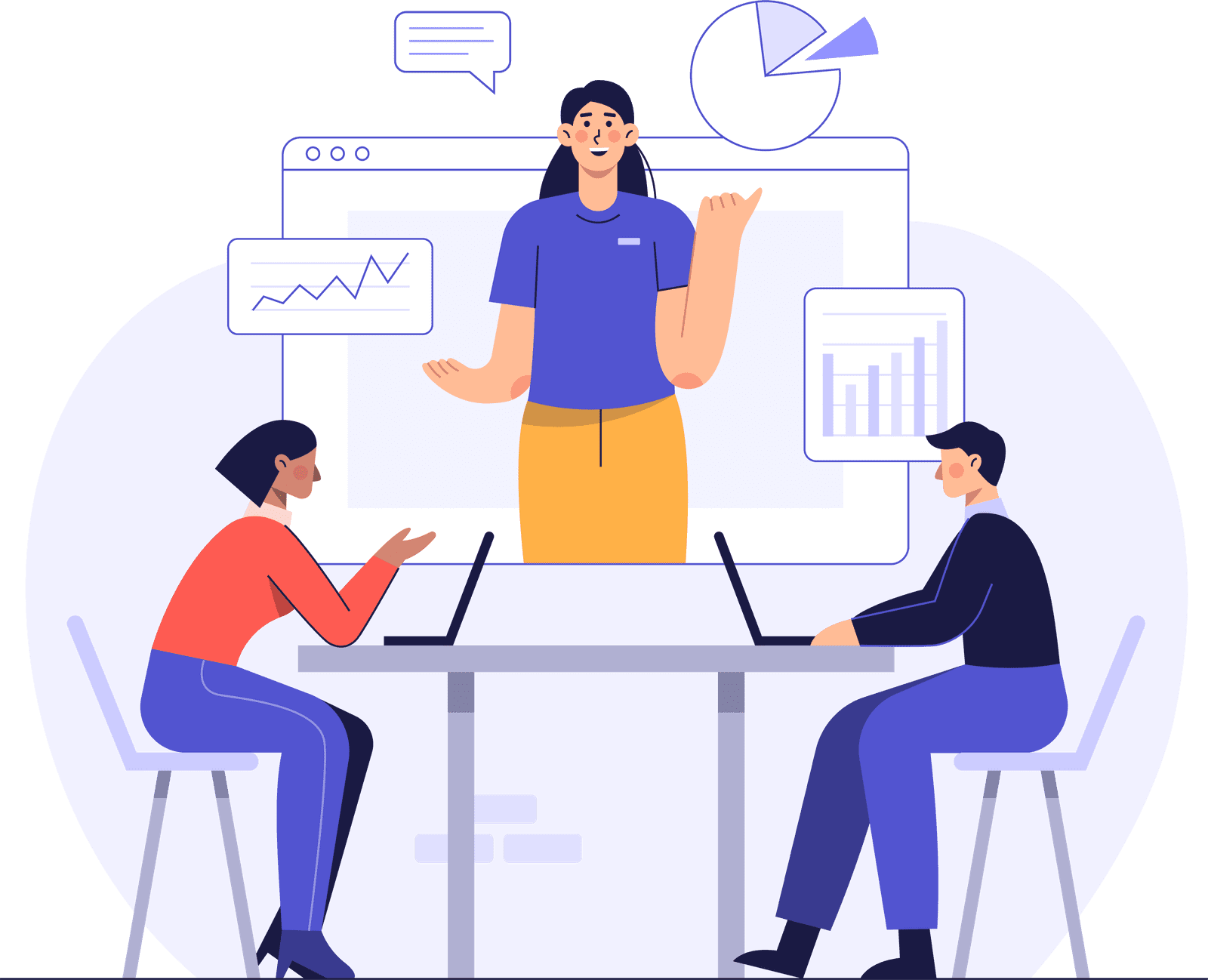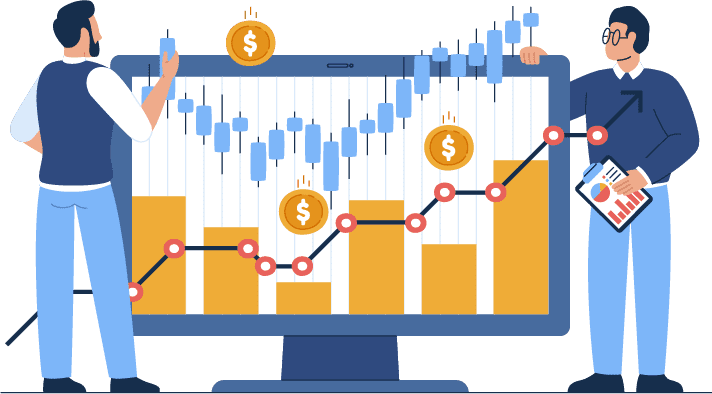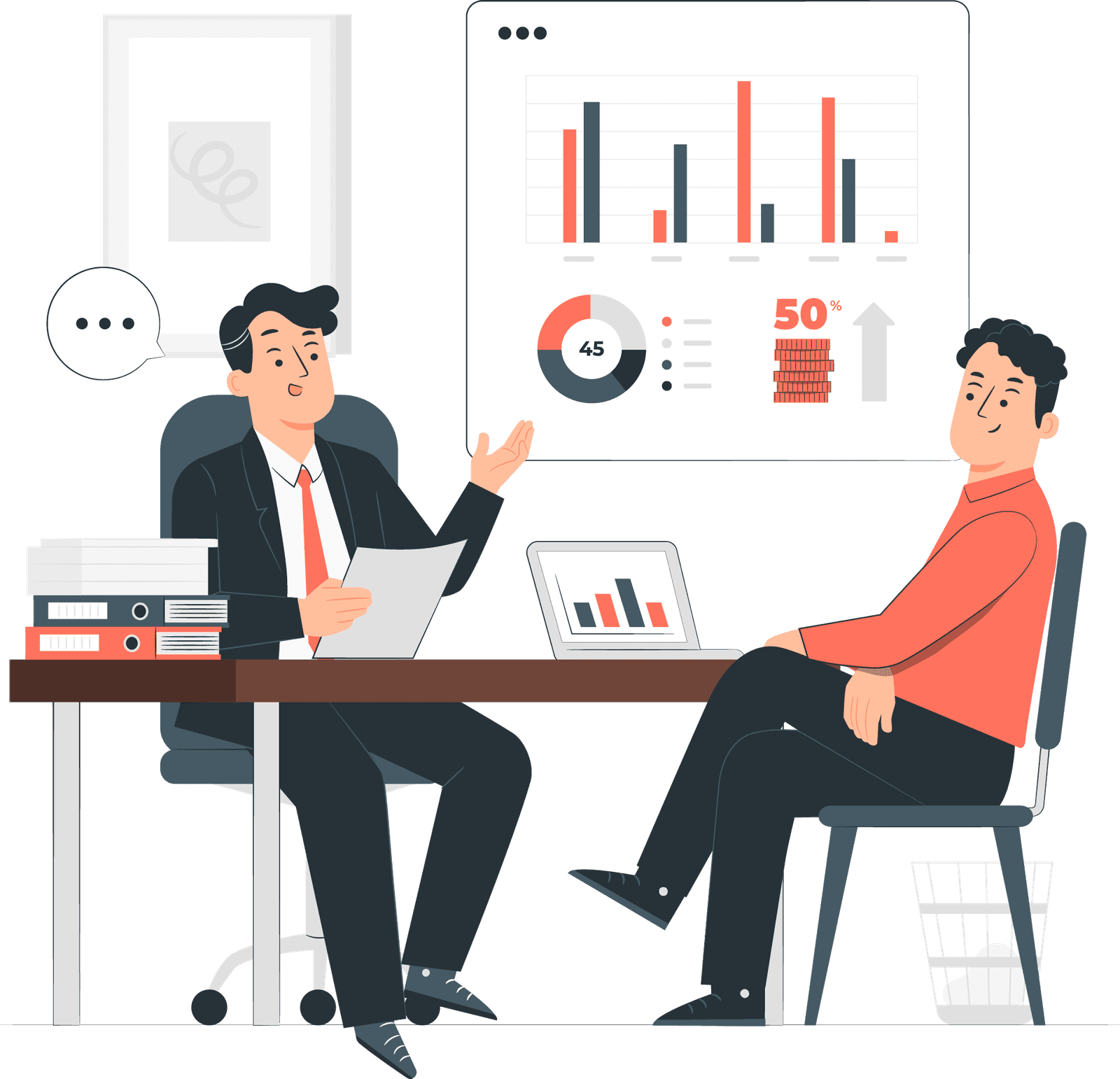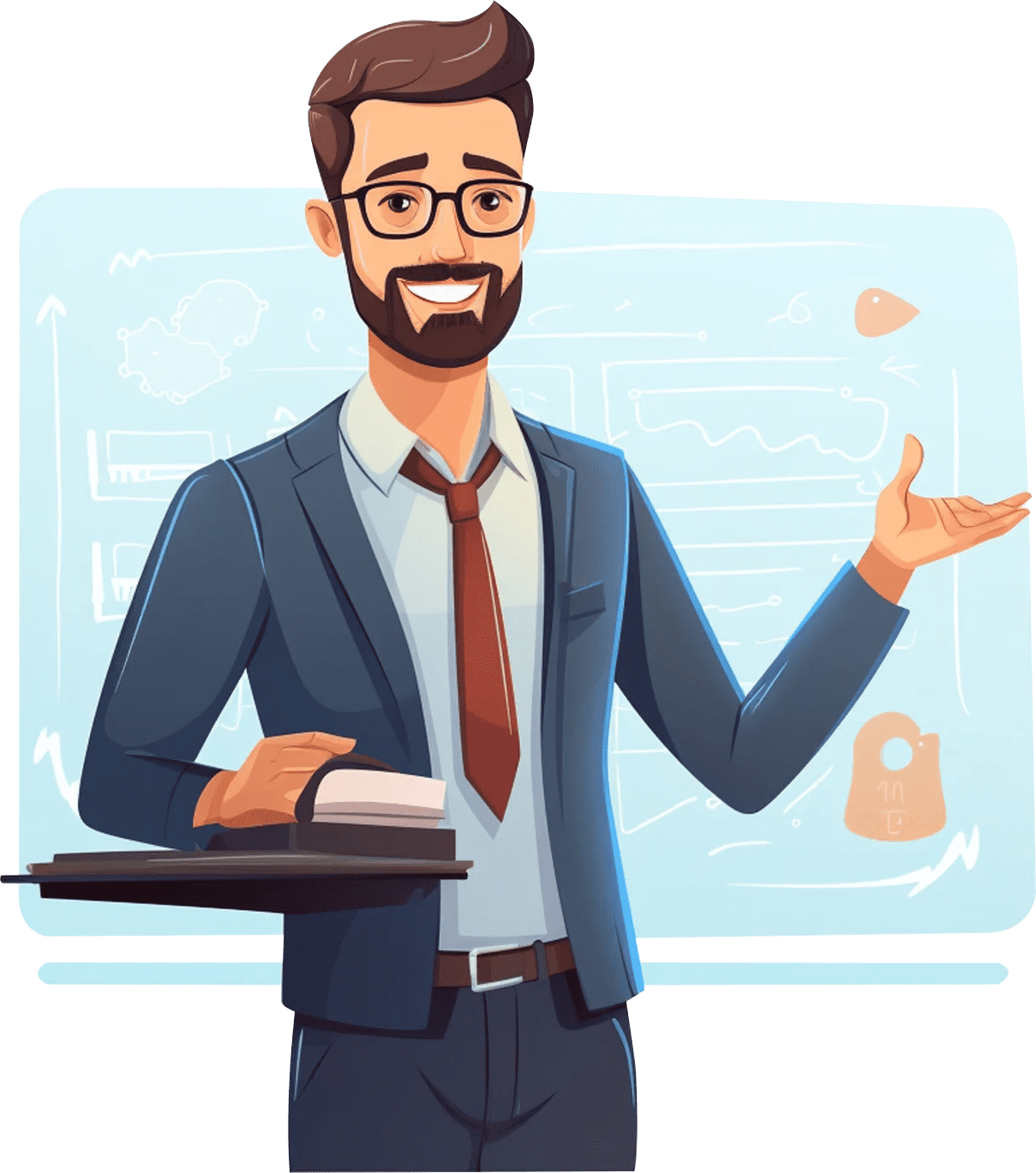Prerequisites
To apply for the SAP Basis Training, you need to either:
- Want to make a good career by learning SAP Basis can learn this course.
- Aspirants with basic SAP ERP skills, a good understanding of MS Windows/Linux/Unix OS, and good communication skills can easily take this course.
Module 1: Understanding SAP
- An introduction to ERP
- An introduction to SAP
- SAP AG: Evolution & Strategy
- SAP Product Evolution
- SAP Services Overview (OSS)
- An introduction to BASIS
Module 2: Basics to startup with BASIS Administration
- An introduction to Operating Systems
- An introduction to Database Systems
- Overview of Computer Networks
- Network types & devices
- Protocol & IP Address concepts
- Protocol & IP Address concepts
- An introduction to Kernel Software
Module 3: The Architecture of SAP R/3
- The Architecture of SAP R/3
Module 4: Landscape and Implementation Lifecycle
- Overview of Software Development
- Overview of SAP Landscape
- Landscape types
- Lifecycle Implementation concepts
Module 5: Installation and Guidelines
- Elements in SAP R/3 installation
- Installation requirement
- System sizing
- Installation File Systems
- Installation of RDBMS
- Installation of SAP Inst tools
- Install central Instance
- Load Database
- Installation Database
- Installation of Presentation Layer
- Post-installation Activities
Module 6: Description of R/3
- Client / Server Solution
- Overview of 3 layer interface
- Types of Client / Server Architectures
- An introduction to R/3
Module 7: Management of users
- Overview of user Administration
- Managing User Master Records
- Managing User Groups
- Mass User Management
- Managing Logged-on Users
- Central User Administration
Module 8: CCMS & Configurations
- Overview of System Profiles
- Overview of Operation Modes
- Overview of Background jobs
- Overview of Log-on Load Balancing
- Overview of Memory Management
- Overview of workload monitor
- Overview of Os Collector
- Overview of Performance Management
- Overview of alert monitoring
- SAP system Pro-Active Health checks
Module 9: The Authorization System in SAP R/3
- Overview of Authorization System
- Maintaining Authorizations
- Working with Profile Generator
- Creating Roles
- Maintaining Org. Levels
- User Information System
- Overview of Users & Authorization Tables
- System Profile Parameters for User
Module 10: Working with SAP server
- Start & Stop SAP R/3 Server
- Directory Structures
- Overview of SAP BasisC
- SAP & Oracle Environment Variables
- SAP Logon Pad configuration
- Overview of SAP License system
- Overview of Transaction & Dialog step
Module 11: The Transport System
- Overview of change Transport System
- Transport System Concepts
- System Change Options
- Working with Change and Transport Organizer
- Overview of Transport Management System
- Configuring Systems and Domains
- Configuring Transport Routes
- Distributing and Verifying the configuration
- Overview of tp & R3trans
- Performing Transports with tp Program
- Overview of the Complete Process of Transporting
Module 12: Patch Management
- Overview of Support Packages
- Plug-ins & Add-ons
- Types of Support Packages
- Downloading Support Packages
- Support pack Dependencies and Requirements
- Applying Support Packages
- Plug-ins & Add-ons
- SAP R/3 Kernel Upgrade
Module 13: SAP Administration for Oracle Database
- Introduction to Oracle Database Architecture
- Oracle Directory structure for R/3
- Overview of physical Layer
- Overview of Logical Layer
- Introduction to Cost-Based Optimizer
- Introduction to SAPDBA & BRTOOLS
- Tablespace Administration
- Introduction to Database Reorganization
- Database Backup & Restore
- Database General Activities
Module 14: SAP R/3 Client Management
- Overview of R/3 client
- Client Copy methods
- Client copy Requirements & Process
- Open / Close R/3 Client
- Overview of RFC
- Deleting R/3 Client
- Client Refresh
- Copying DB Tables among clients
Module 15: SAP Printing System
- SAP Spool system Architecture
- Introduction to SAP Access Methods
- Defining R/3 Printer Devices
- Managing spool Requests
- The SAPLPD Driver Program
- TEMSE object Database
- Troubleshooting printing problems
Module 16: General Administration Utilities
- Monitoring SAP Instances
- Monitoring System Work Process
- Managing User Sessions
- Managing Update Records
- Managing Lock Entries
- Managing R/3 System Logs
- Analyzing ABAP Dumps
- System Tracing Utilities
- Managing Batch Input Sessions