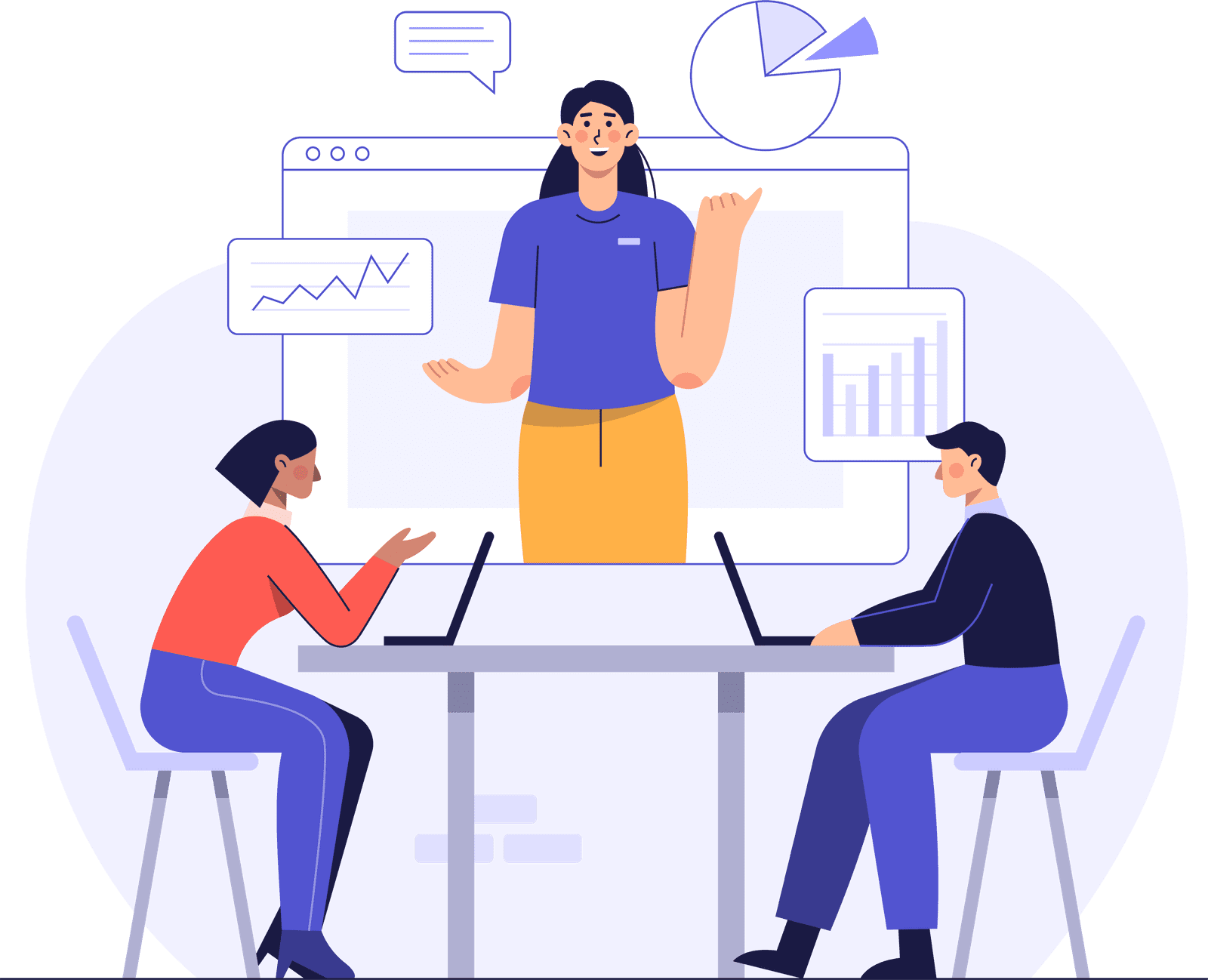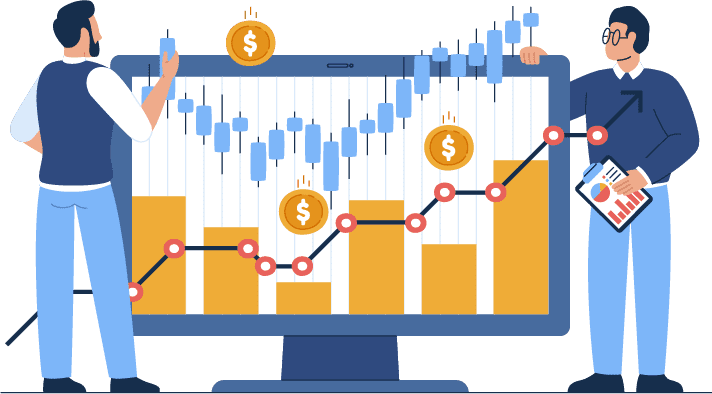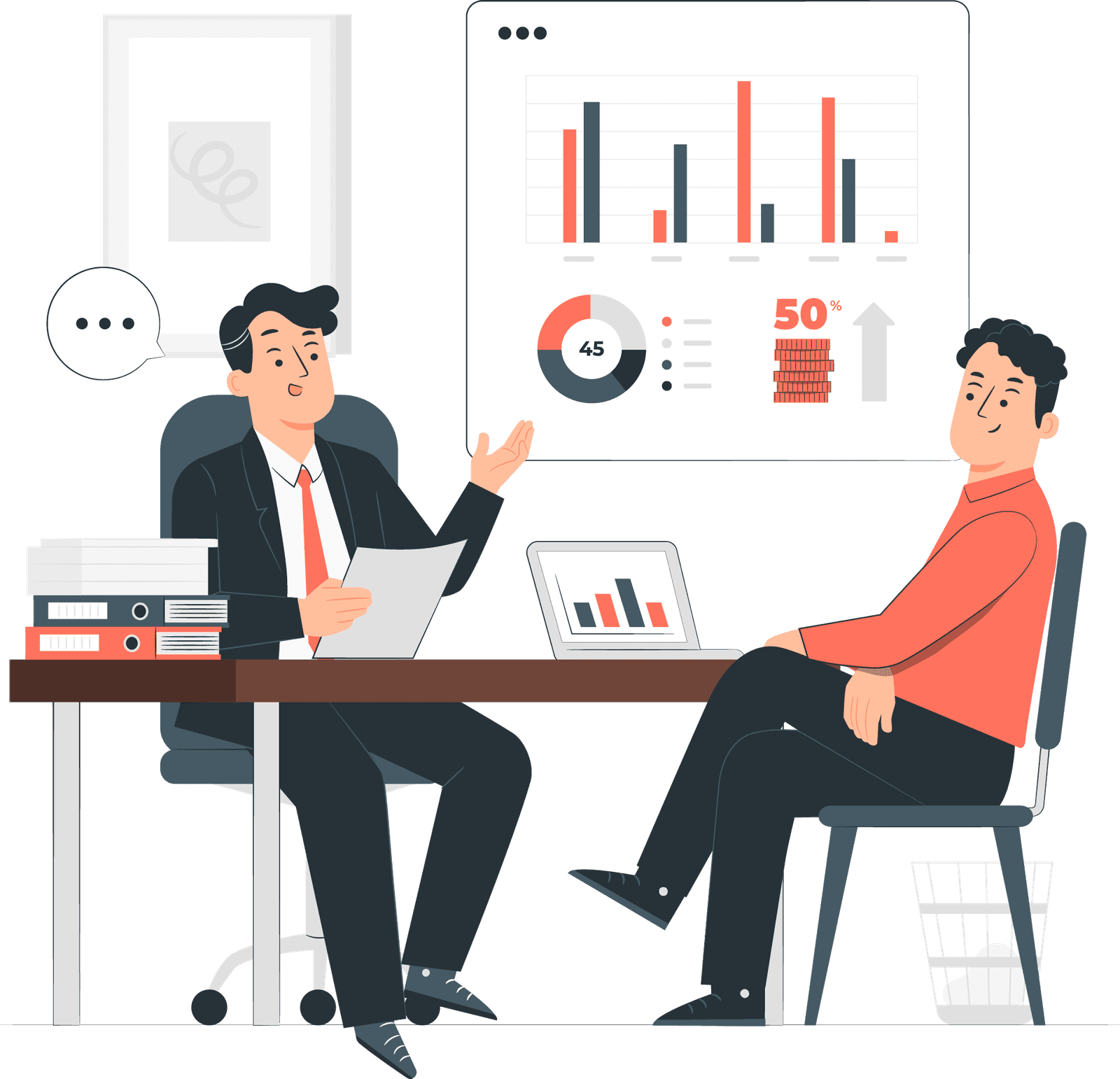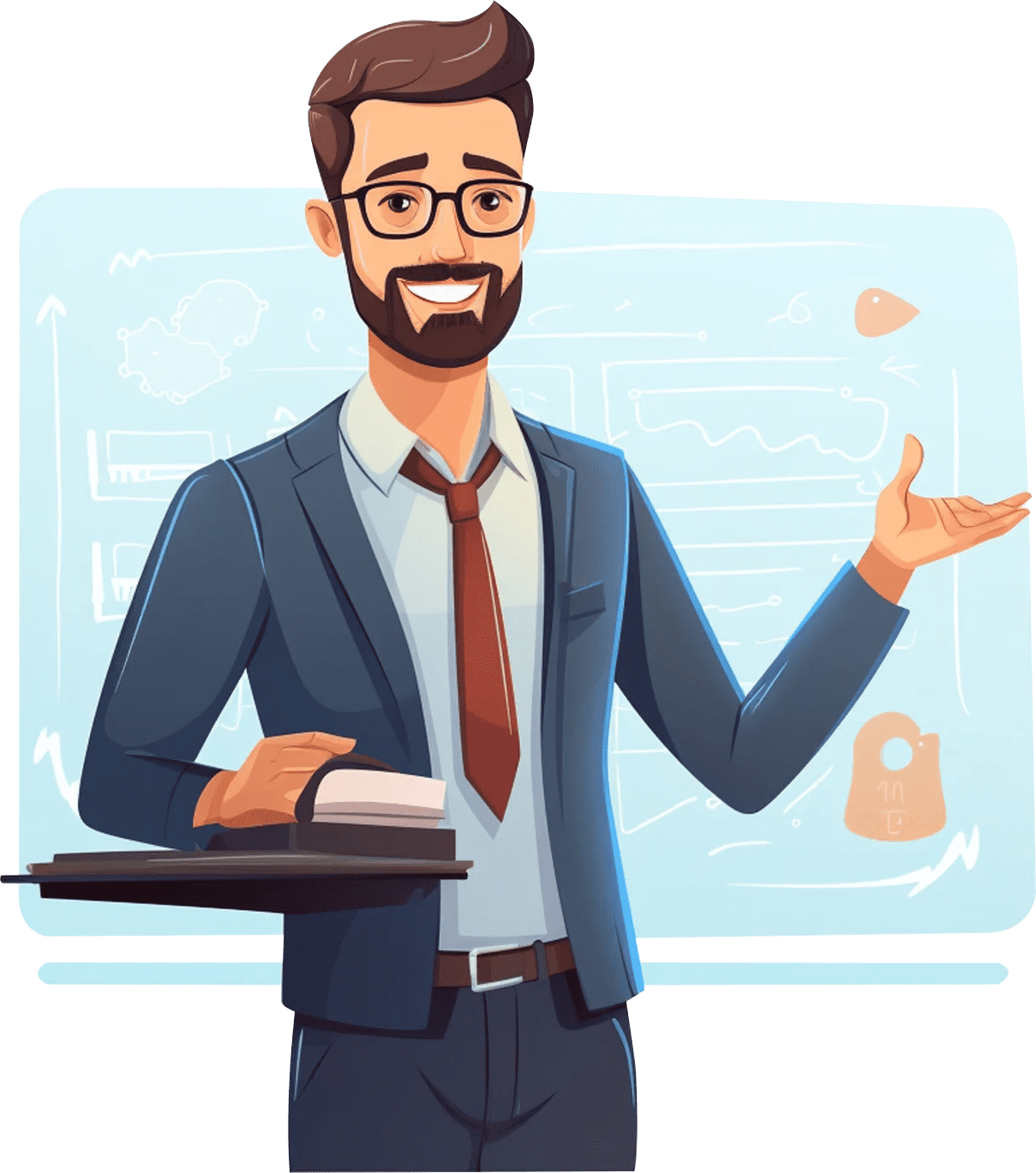Prerequisites
To apply for the SAP IQ Training, you need to either:
There are no specific prerequisites to start with SAP IQ but if you have basic knowledge of SQL and database management, it will be good enough to learn.
Course Curriculum
Topic – 1 Understanding SAP IQ
- What is SAP IQ?
- Understand SAP IQ Architecture and Components
- Install and configure SAP IQ
Topic – 2 Installing SAP IQ
- Understand SAP IQ installation process
- Pre-installation jobs and system needs
- Step-by-step installation procedures
- Post-installation jobs and configuration settings
- Troubleshooting issues related to installation
- Upgrading SAP IQ and applying patches
Topic – 3 SAP IQ Tools & Databases
- Connect with various SAP IQ tools
- Planning and developing SAP IQ databases
- Managing databases and creating schemas
- Create and manage tables and indexes
- Data Loading and unloading processes
Topic – 4 Configure Server and Memory
- Configure SAP IQ server settings
- Optimizing memory allocation for SAP IQ
Topic – 5 SAP IQ Data and Index Types
- Defining data types and index types in SAP IQ
- Utilizing SQL for database management
- Creating tables and views
- Create Indexes
Topic – 6 Concepts of Data Loading
- Various methods for loading data into SAP IQ
- Using utilities and services for data loading
- Incremental data loading techniques
Topic – 7 SAP IQ Security and Access Control
- Authentication and authorization mechanisms
- Managing Users and Roles
- Concepts of Audit logging and monitoring
- Understanding data encryption and decryption
- Resolving data loading issues and optimizing data insertion
Topic – 8 Managing Transactions and Locking
- Understand transaction management and locking system
Topic – 9 Understand Security Management
- Designing and applying security models
- Managing authorization and access control
Topic – 10 SAP IQ Monitoring
- Monitoring tools and utilities for SAP IQ
- Performance monitoring and key metrics
- Set up alerts and managing audit trails
Topic – 11 Concepts of Troubleshooting
- Troubleshooting startup and connectivity issues
- Troubleshoot performance issues
- Diagnosing and resolving security & data corruption
- Analyzing backup & recovery problems
- Handling upgrade and patching issues in SAP IQ
Topic – 12 Backup and Restore
- Backing up and restoring SAP IQ databases
Topic – 13 Concepts of Multiplex
- Creating and managing multiplex environments in SAP IQ
Topic – 14 Features of Licensing and Premium Features
- Licensing SAP IQ and exploring advanced features
- SQL scripting and database partitioning
- Concepts of in-memory computing
- Integration of SAP IQ with other tools and technologies