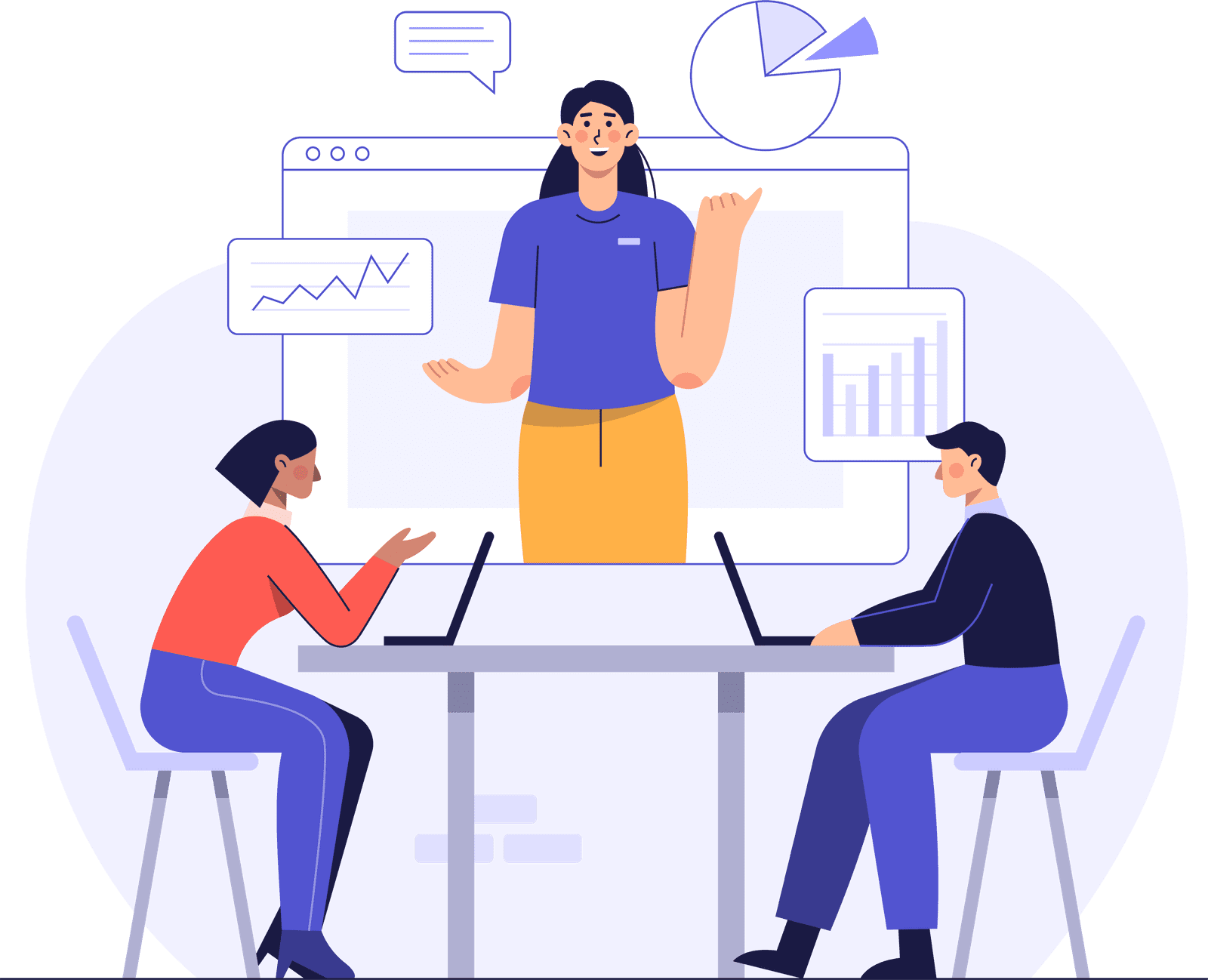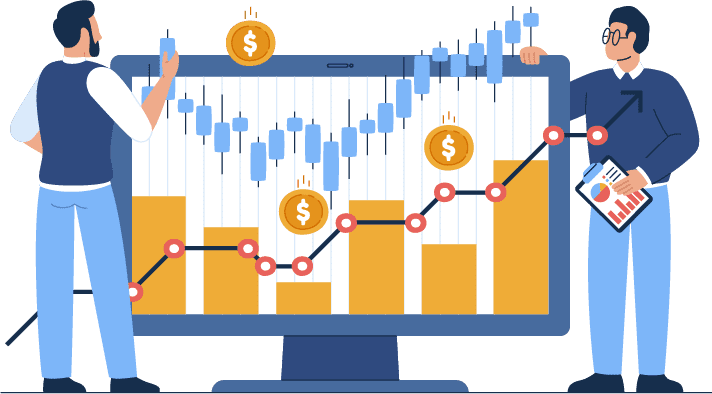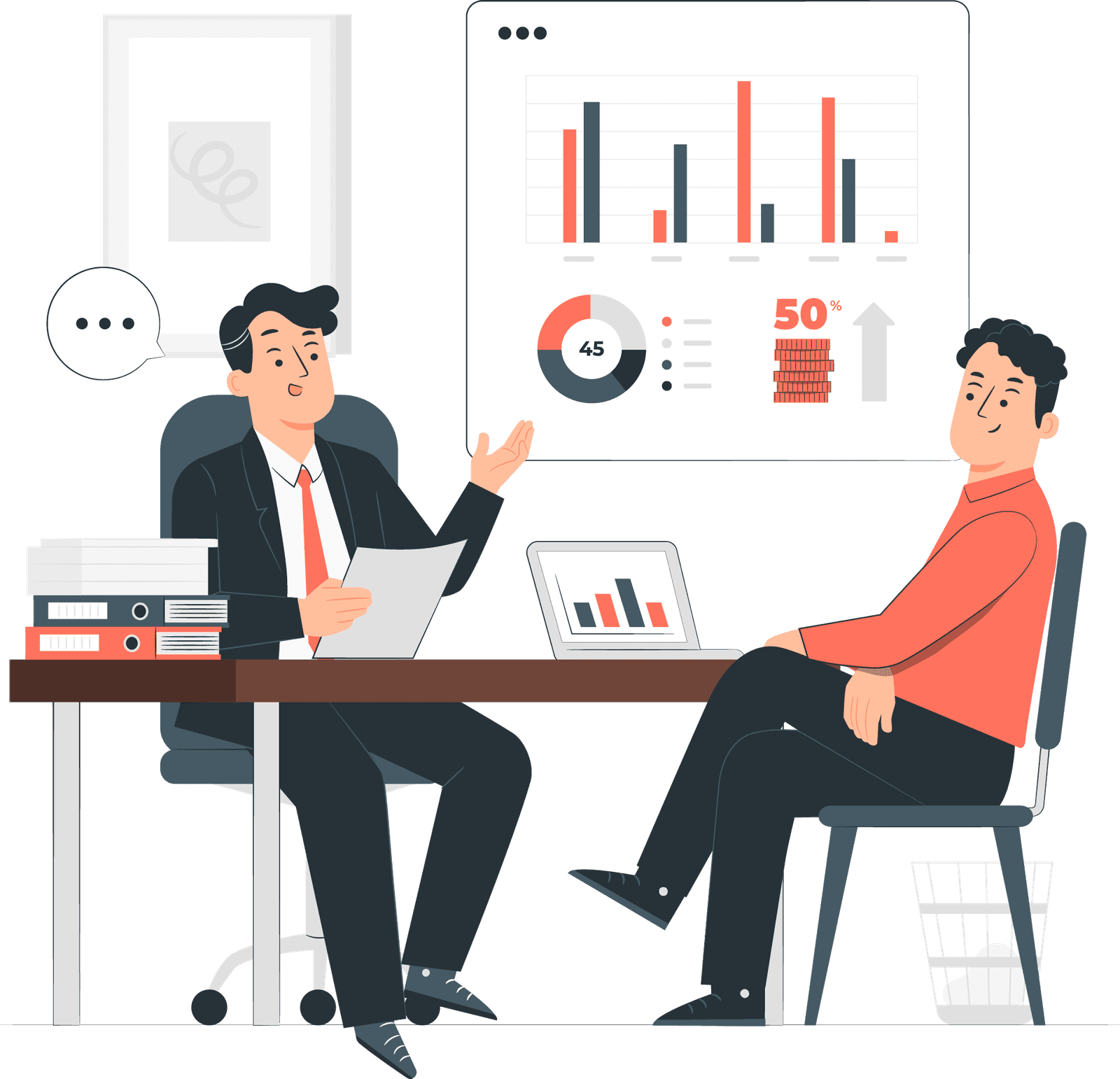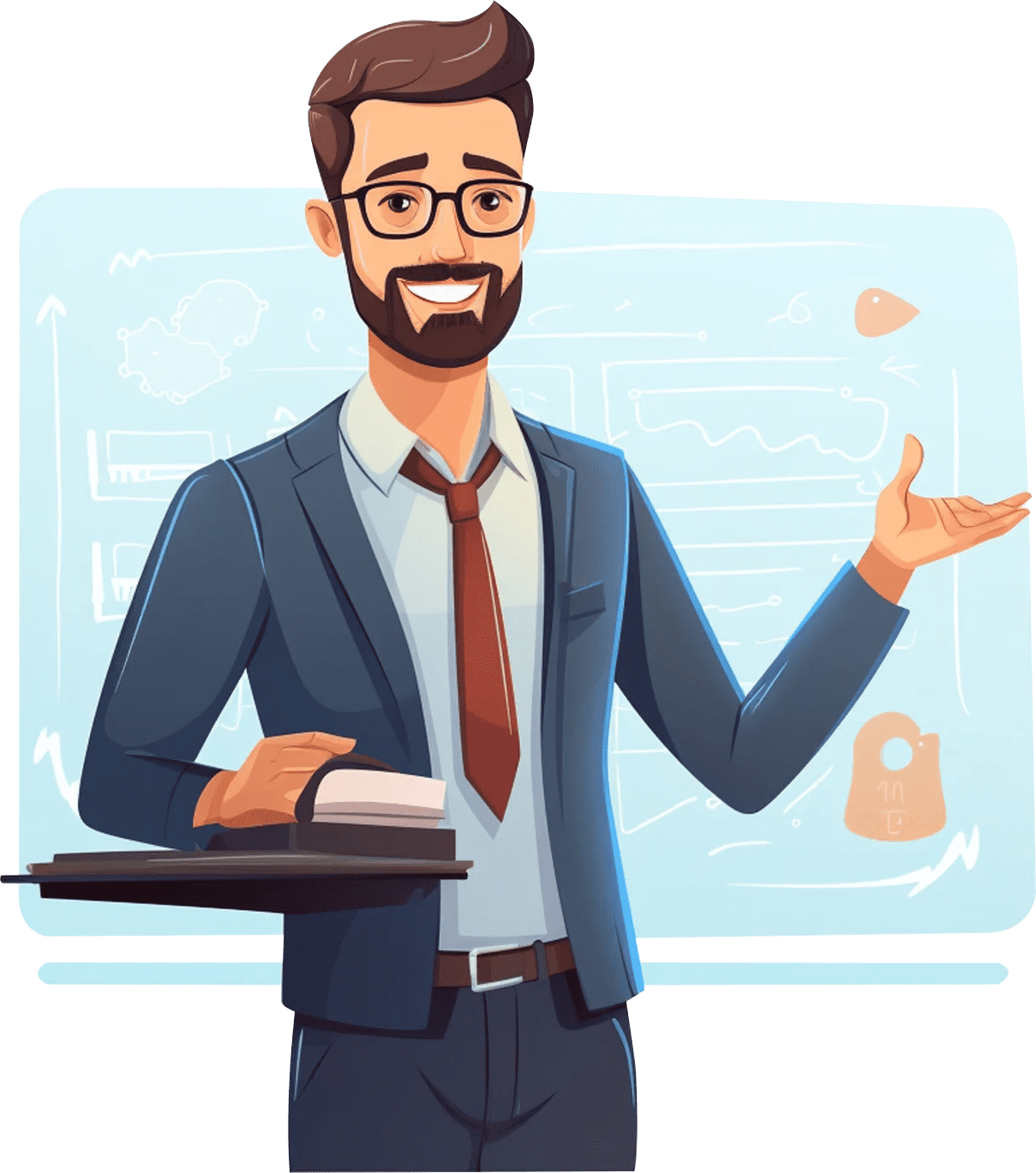Prerequisites
To apply for the SAP WM Training, you need to either:
- Should have basic computer knowledge
- Proficiency in using operating systems like Windows.
- An aspirant should have basic skills in database concepts and SQL.
- Basic programming skills (depending upon the course).
- Aspirants should have good knowledge of SAP software and its various modules.
Module 1: Introduction to Warehouse Management
- Warehouse management overview in SAP R/3
- Organization Data
- Warehouse Structure
- Warehouse Master Data
- WM Material master view
Module 2: Organization Data
2.1 Define Warehouse structure
- Warehouse number
- Storage type
- Storage section
- Storage Bin
- Picking Area
- Storage unit
- Quant etc.
2.2 Master Data
- Material Master
- Storage bin
2.3 Transfer Requirement
- Create Transfer requirement automatically
- Create Transfer requirement manually
- Create Transfer requirement for storage type
- Create Transfer requirement for material
Module 3: Put away Strategies
- Next to empty bin
- Fixed Bin
- Open Storage
- Addition to existing bin
- Pallets
- Fixed bin strategy
Module 4: Picking Strategies
- Shelf life expired
- FIFO
- Stringent FIFO
- LIFO
Module 5: Transfer Order
- Number Range for TO
- Create TO w.r.t Transfer Requirement
- Create TO w.r.t Posting change notice no
- Create TO w.r.t Storage unit
- Create TO w.r.t Material document
- Create TO w.r.t Inbound delivery
- T.O. Creation In Background
- Confirm the Transfer Order
- Cancel the Transfer Order
- Print Transfer Order
Module 6: Warehouse Management Business Scenarios (MM)
- Goods Receipt processing with inbound delivery (with ASN)
- Goods receipt processing without inbound delivery
- Goods issue for internal consumption
- Replenishment Control for Storage Type
Module 7: Search Strategies
- Storage type search strategies
- Storage section search strategies
- Storage bin type search strategies
Module 8: Warehouse movement type
- Define reference movement types for WM
- Assign reference movement types to WM movement types
Module 9: Batch Management in WM
- Condition Tables
- Access Sequence
- Strategy Types
- WM Batch Search Procedure
- Batch Status in WM
- Characteristics and class
- SLED In Batch in WM
- Manual and Automatic Batch Display In WM