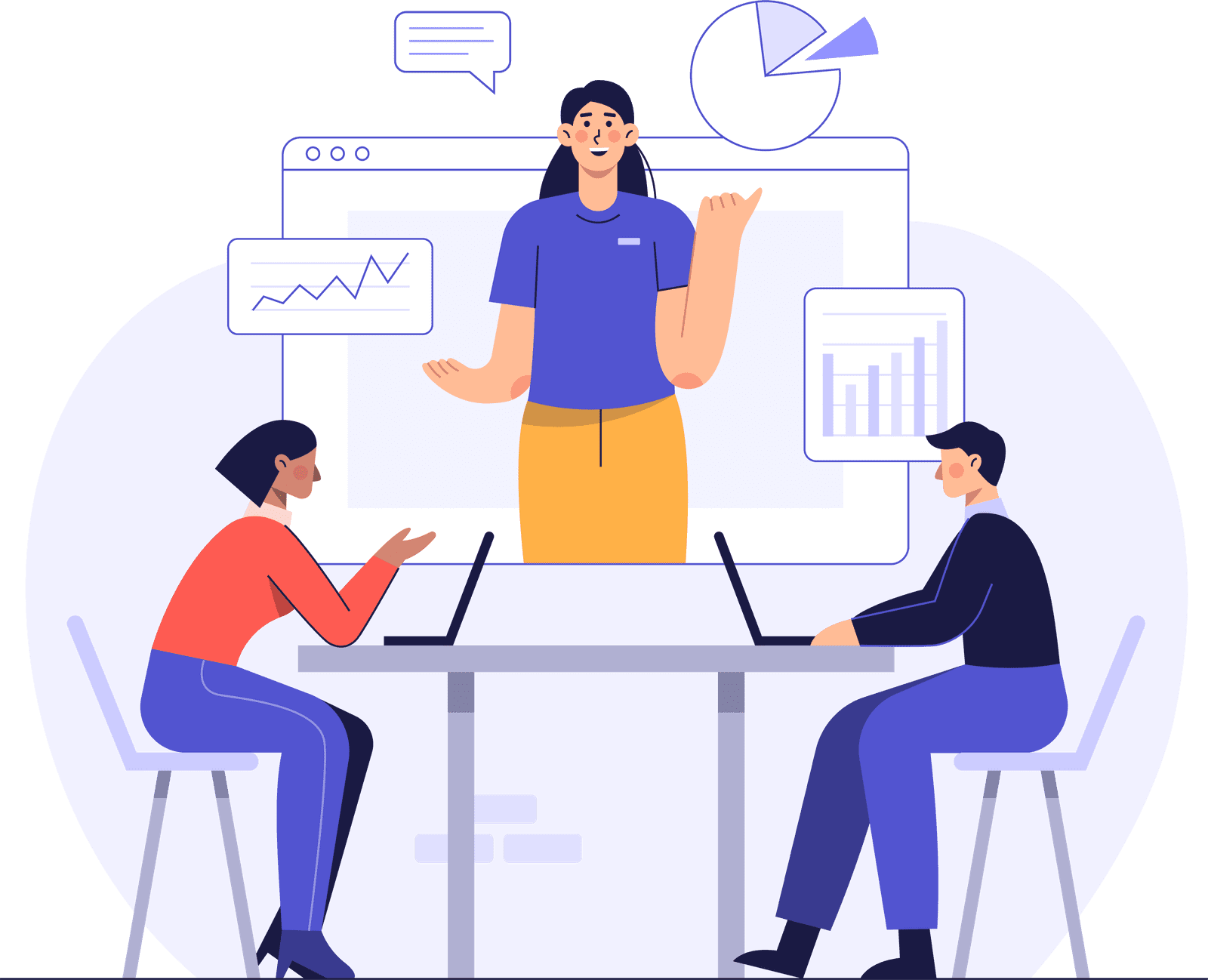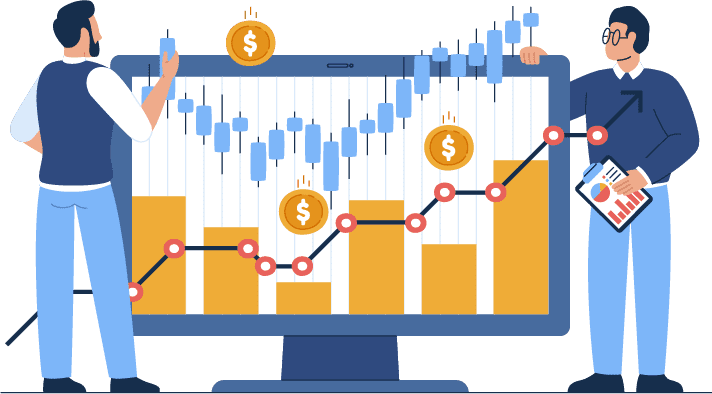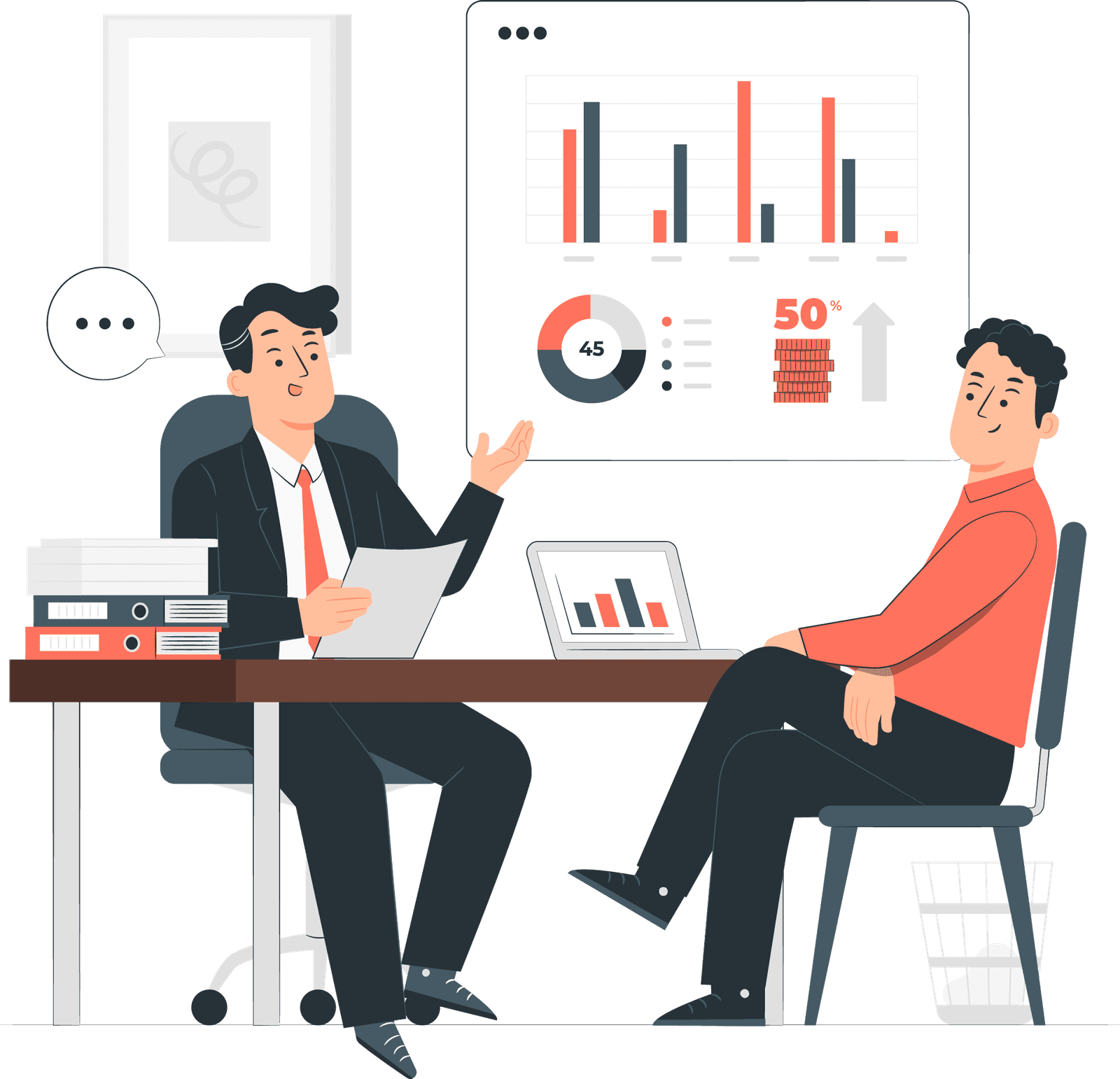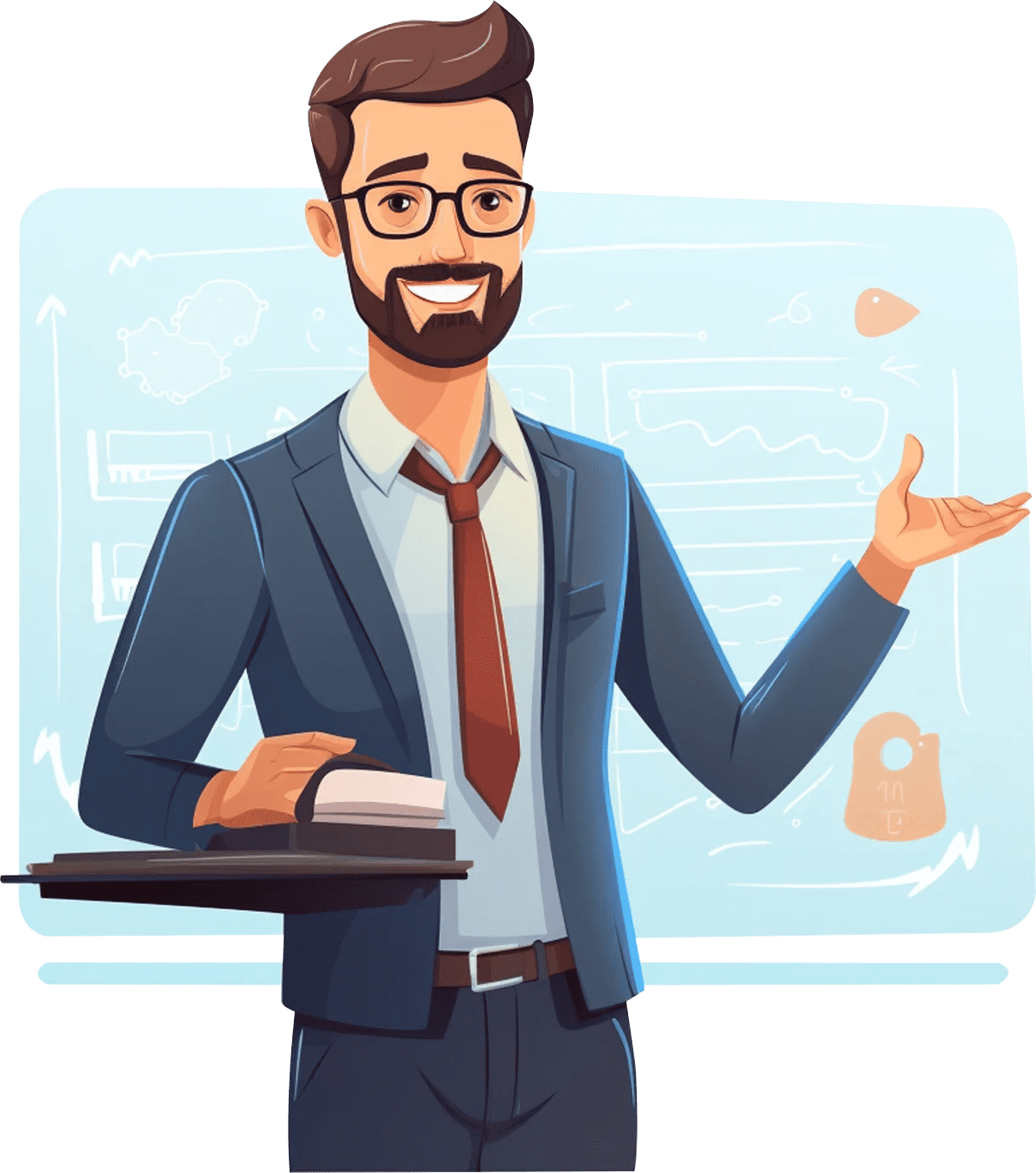Prerequisites
To apply for the Veeam training, you need to either:
- You should have a basic understanding of computer networking concepts like IP addresses, protocols and routing
- You should have a basic understanding of Operating systems and virtualization concepts.
- You should also be familiar with at least one programming language like Java, Ruby or Python.
Course Curriculum
Module 1: Introduction to Veeam
- Overview of Veeam
- Understanding the Veeam product suite
- Benefits of using Veeam
- Key features and benefits of Veeam
- Veeam licensing and editions
- Supported platforms and environments
Module 2: Installation and Configuration
- Preparing for Veeam installation
- Installing and configuring Veeam Backup & Replication
- Setting up backup jobs and schedules
- Configuring backup repositories
- Configuring backup proxies
Module 3: Backup and Replication
- Understanding backup and replication strategies
- Configuring backup and replication jobs
- Configuring backup types (full, incremental, and differential)
- Configuring replication methods (entire VM, VM replica, Veeam Backup Copy)
Module 4: Data Recovery
- Recovering files and folders
- Recovering virtual machines
- Recovering applications
- Understanding Veeam SureBackup and SureReplica
Module 5: Monitoring and Reporting
- Monitoring Veeam backups
- Receiving alerts and notifications
- Generating backup performance reports
- Generating backup status reports
Module 6: Veeam Cloud Connect
- Understanding Veeam Cloud Connect
- Configuring Veeam Cloud Connect for backups
- Configuring Veeam Cloud Connect for replication
Module 7: Best Practices
- Configuring backups for optimal performance and reliability
- Configuring replication for optimal performance and reliability
- Implementing backup and replication security best practices
Module 8: Advanced Features
- Using Veeam Backup Copy
- Configuring Veeam tape backups
- Understanding WAN acceleration
- Using Veeam Explorers for Microsoft Exchange, SQL Server, SharePoint, and Active Directory
Module 9: Troubleshooting
- Common issues with Veeam backups and how to troubleshoot them
- Using Veeam support resources
- Best practices for resolving Veeam backup and replication issues