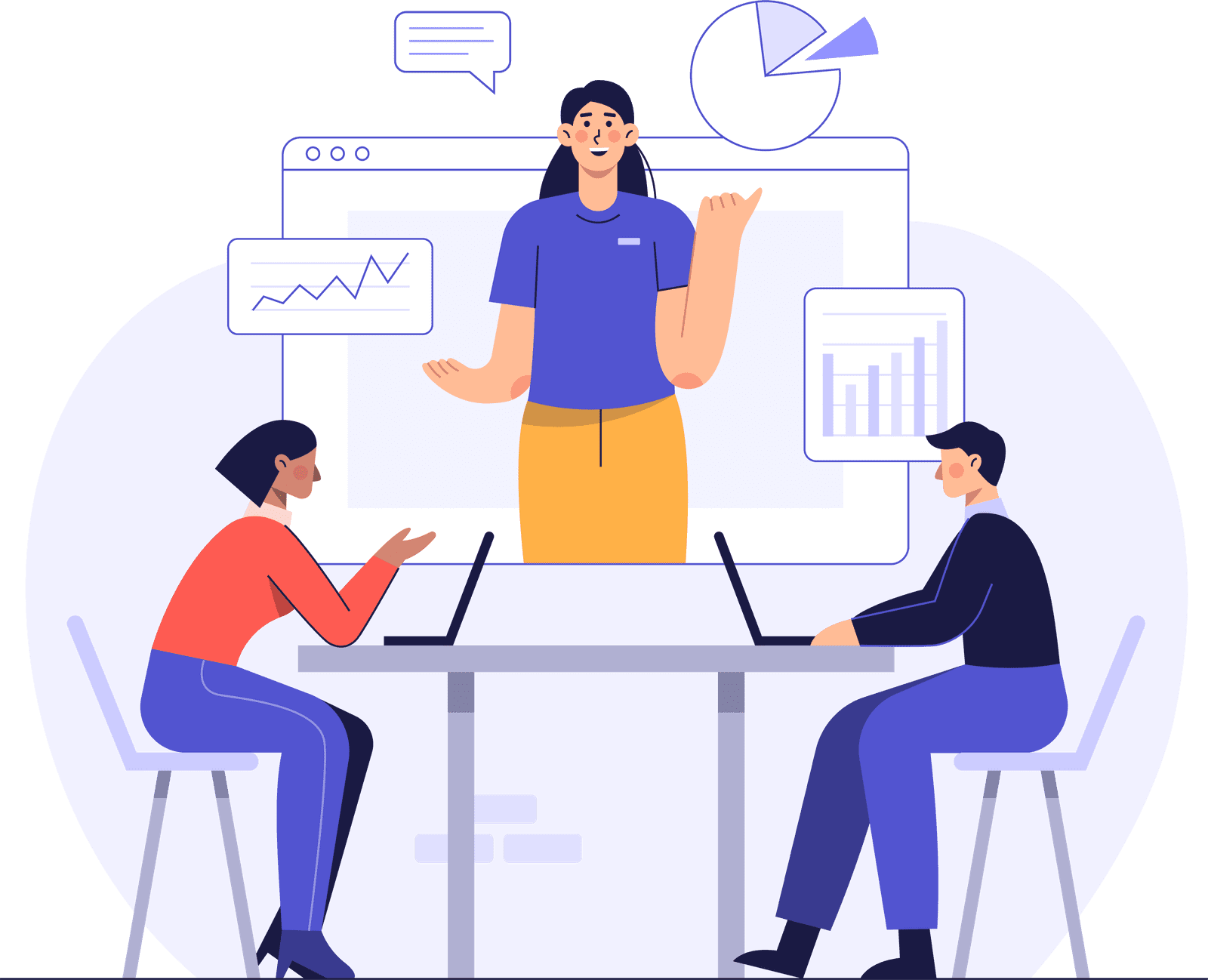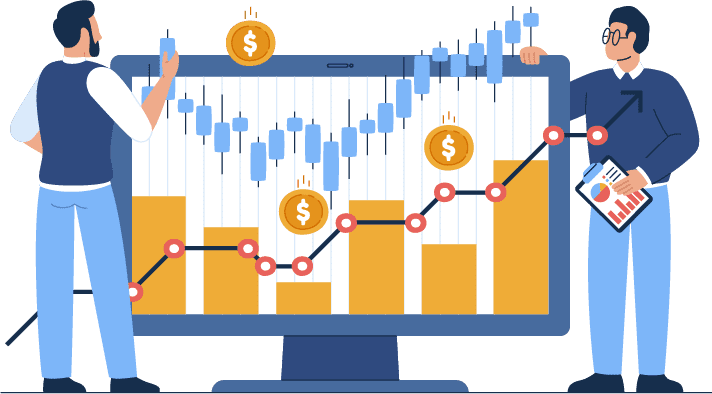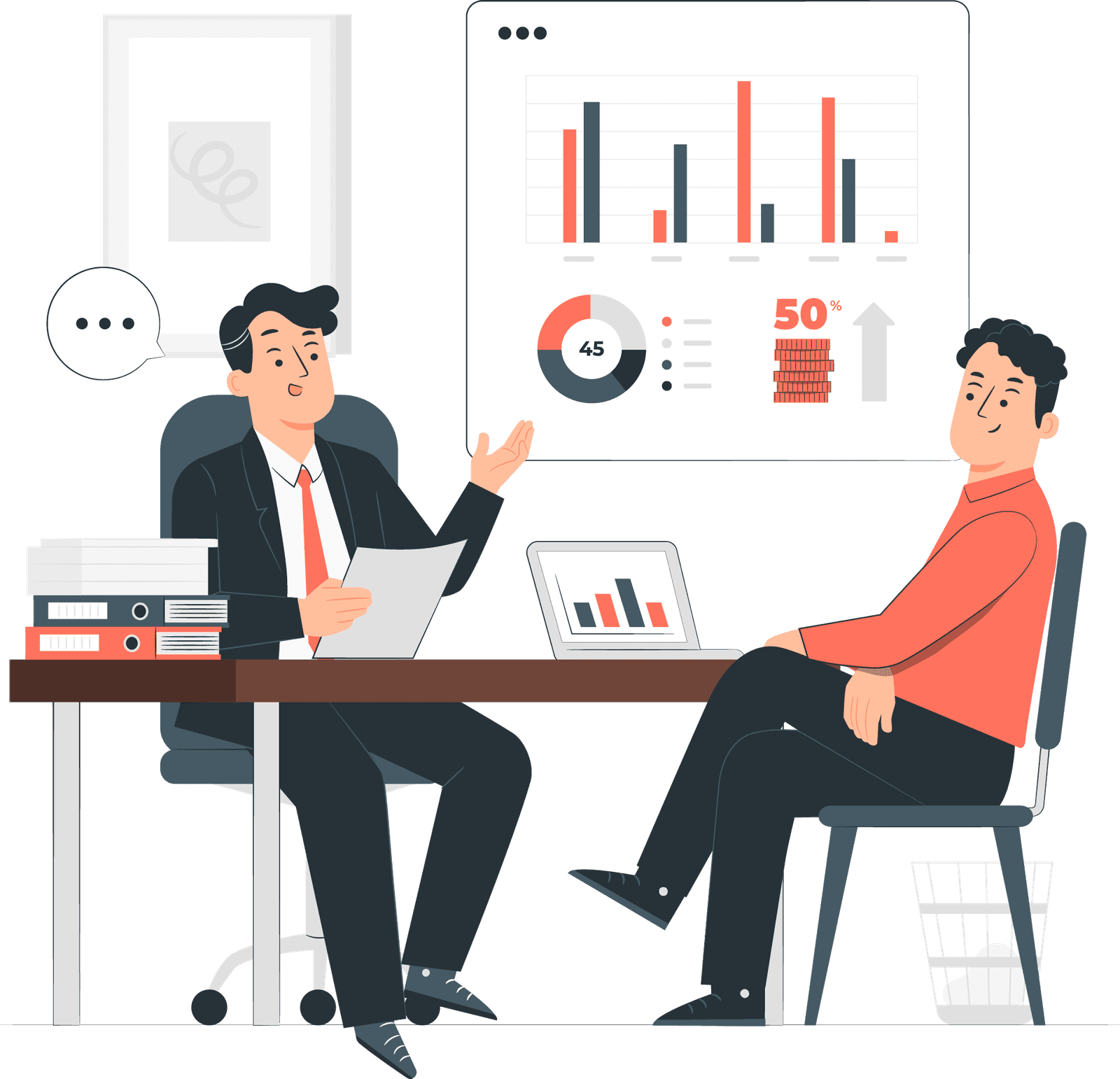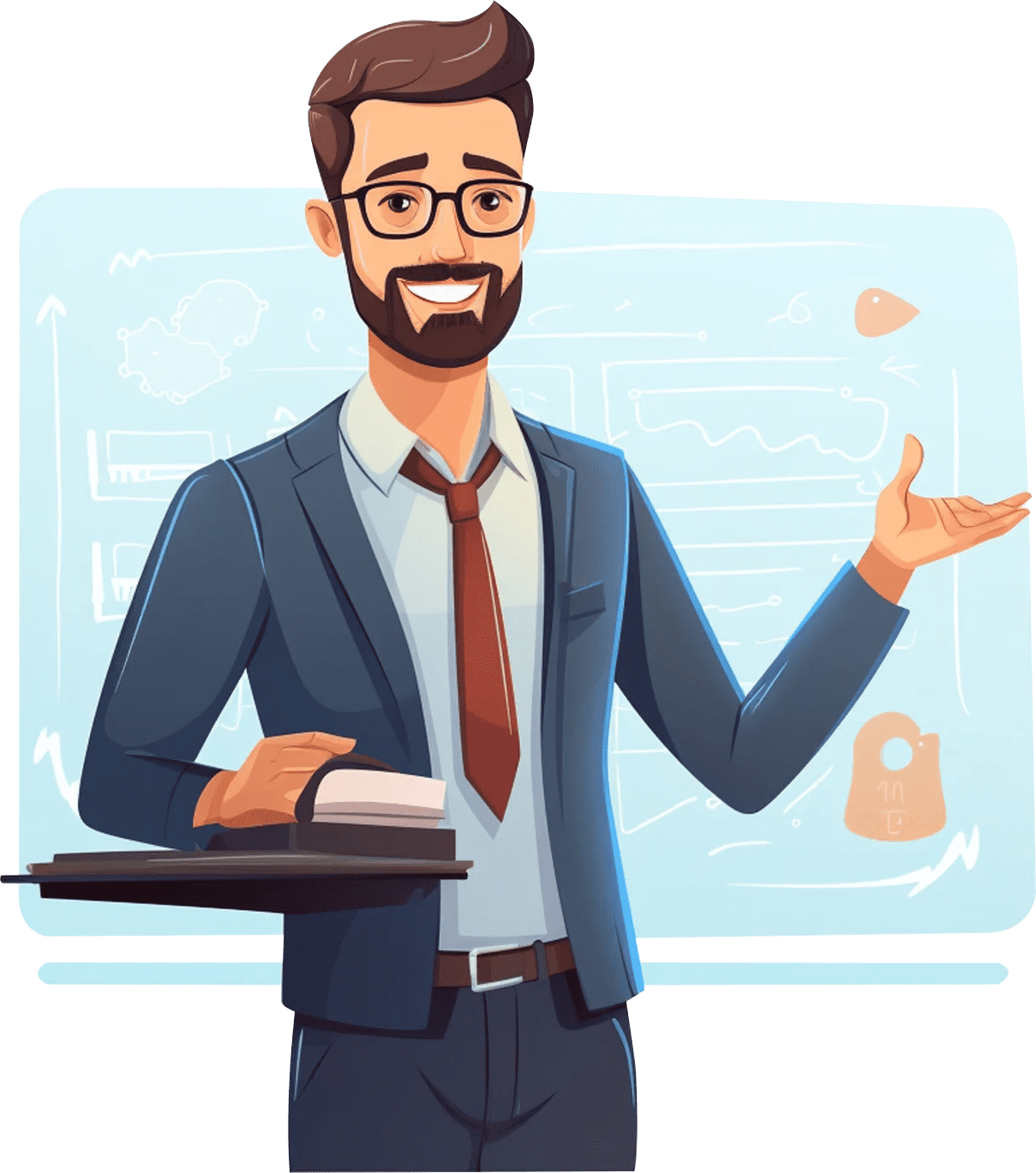Prerequisites
To apply for the VMware Training, you need to either:
- You should have a basic understanding of computer networking concepts like IP addresses, protocols and routing
- You should have a basic understanding of Operating systems and virtualization concepts.
- You should also be familiar with at least one programming language like Java, Ruby or Python.
Course Curriculum
Module 1: Introduction to VMware Virtualization and ESXi Server
In this module,you will learn about the
- basics of VMware fundamentals
- VMware products
- ESSXi features and components
- planning and deploying ESXi server
- understanding vSphere licensing, etc.
Module 2: Virtual Machines, Processor and Memory Management
In this module,you will learn about the
- creating and running virtual machines
- understanding and deploying VMware tools
- configuring VM to autostart and auto shutdown
- CPU allocation
- memory management
- transparent page sharing
- ballooning, etc
Module 3: Manage vSphere Storage and Networking
In this module,you will learn about the
- configuration of storage adopters
- VMFS file systems
- partitions
- adding ISCSI storage
- NAS
- FC SAN storage
- security policies
- network topologies
- networks adapters
- configuring the traffic shaping policies, etc.
Module 4: ESXi Server Hardware Architecture
In this module, you will learn about the
- ESXi operating system
- virtualization kernel
- CPU
- memory management, etc
Module 5: VMware Vcenter Server 5.0
In this module, you will learn about
- features
- components
- installation
- editions of Vcenter server
- managing the ESXi hosts from Vcenter server, etc.
Model 6: Virtual Machines Management using Vcenter server
In this module, you will learn about
- how to manage virtual machines using Vcenter server and concepts like cloning
- migrating
- deploying
- creating vApps, etc
Model 7: User Authentication and Scheduled tasks, events
In this module, you will learn about
- creating and modifying users
- integrating AD authentication
- enabling ESXi lockdown
- managing ESXi firewall
- understanding tasks
- events and alarms
- configuring SMTP and alarm, etc
Model 8: VMware Clusters, resource pools, backup, and restore
In this module, you will learn about
- understanding different types of clusters and configuring them
- scheduling backups
- testing backup jobs
- restoring VMs, etc.
Model 9: Migrating physical to VMware Environment
In this module, you will learn about
- understanding VMware converter
- converting physical to virtual environment
- converting virtual to virtual and
- OVF format, etc.
Module 10: VSphere VRAM pooled pricing and licensing
- In this module, you will learn about the VRAM assigned to virtual machines, etc.
Module 11: VMware logs, services and patch management
In this module, you will learn about the
- VMware ESXi logs and services
- troubleshooting VMware issues
- installing and configuring update managers
- creating baselines
- patch remediation and scan patches, etc.
Model 12: Network and Storage IO Control, ESXi Firewall
In this module, you will learn about
- how to reserve bandwidth for system traffic
- learn to integrate storage IO control to VM systems
- configuring and managing ESXi firewall, etc.
Model 13: Data Protection, VCops, and SRM
In this module, you will learn about the
- configuration of data protection to VMware,
- VCops, and
- site recovery manager, etc.
Module 14:Conclusion
- Summarizing all the points discussed above.