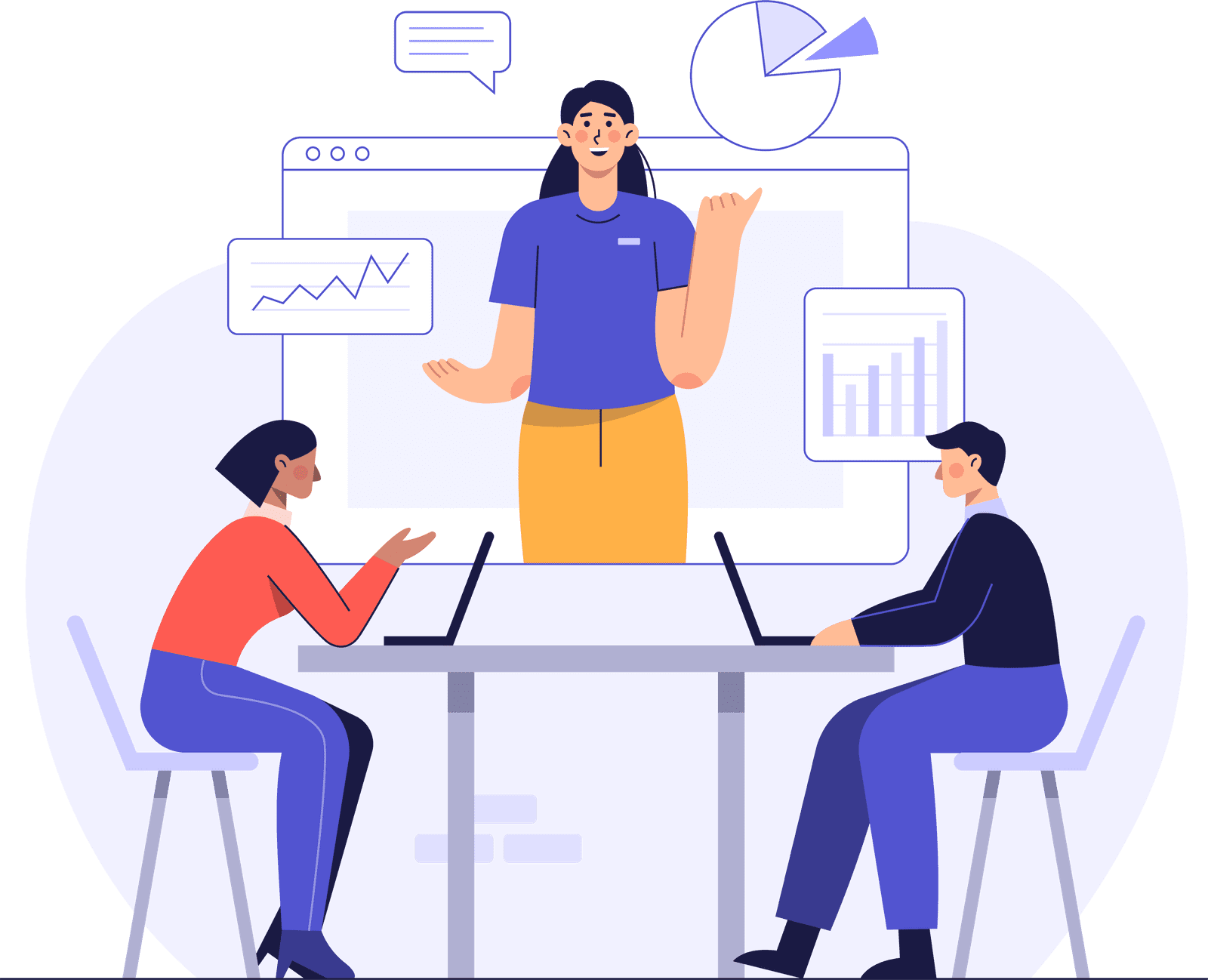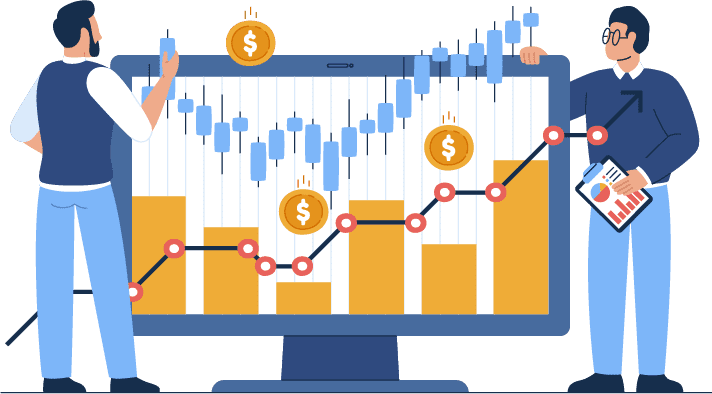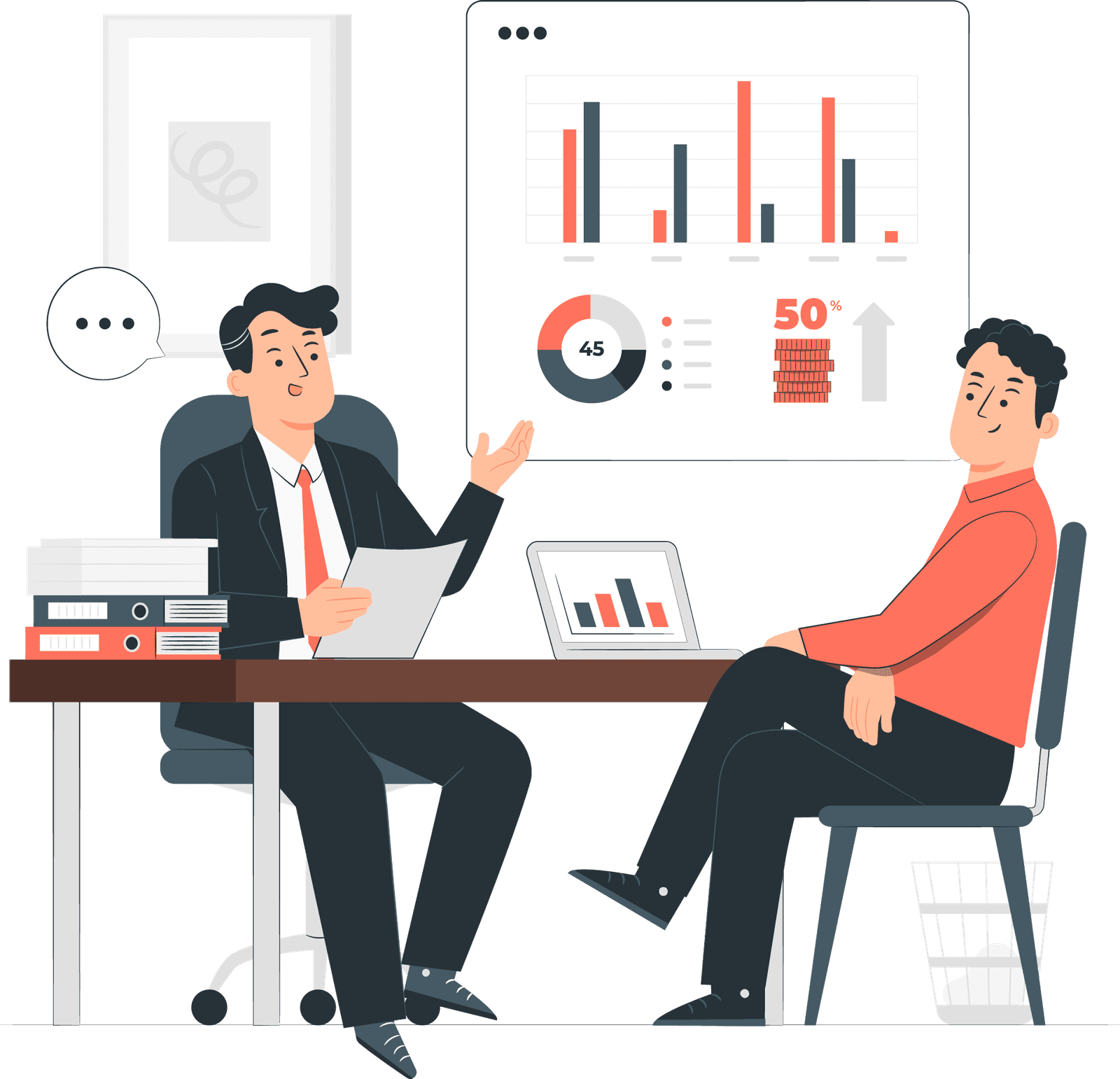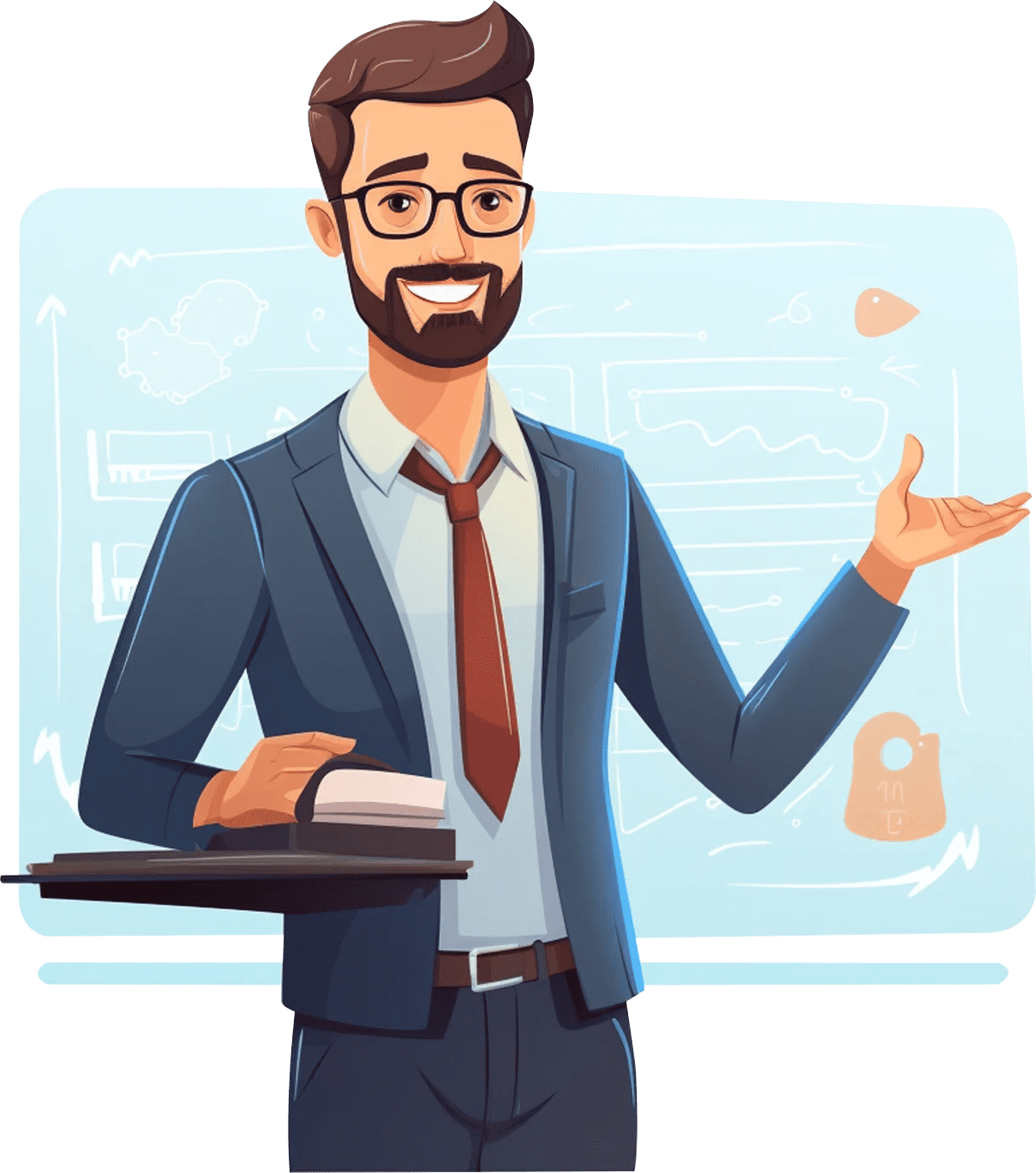Prerequisites
To apply for the Workday Financials Training, you need to either:
- Basic skills in Workday HCM.
- Basic knowledge of any ERP, such as Oracle, PeopleSoft, SAP, etc., will be an added advantage to learning Workday quickly.
Course Curriculum
Module 1: Introduction to Workday Financials Core Concepts
Here, we will discuss the main terms related to Introduction to Workday Financials, Core concepts, Tenant, Business Objects, Basic Navigation like application Header, Landing Pages and Dashboard, Screen Icons, Functional Areas, Domains,Business Process Framework, and Configurable Security, etc.
Module 2: Organization and Work tags
In this module, you will learn about the Workday Financials, Objectives, Security Policies, Organizations, Re Organizations, Company Organizations, Bank Setup,Create Bank Routing Rule, Organization Hierarchy, Cost centre Organizations,Location Organizations,Supervisory Organizations, Work Tags, etc.
Module 3: Workday Financials Accounting Setup
In this module, you will have an idea about the Financial accounting setup, Security policies, Touch Points,Financial Transaction Flow,Company accounting Details, Ledger Setup and Ledger Period Status, etc.
Module 4: Accounting Posting Rules
In this module, you will learn about Account Posting Rules, Multipurpose Rules, Supplier Accounts and Spend rules,Business Asset Rules, Customer Accounts and revenue Rules, Credit card and expense Report Rules, and payroll rules, etc.
Module 5: Security and Business processes
In this module, you will learn about the Security Policies, Configurable Security Framework, What does configurable security provide? Secured items, Steps for configuring Security,Configuring Role-Based security, Access rights to Organizations,Modify security groups,Benefits of Workday, Business Process Framework, Business Process Overview, Terminology, Definition, Steps Types,Process Visualizations and Organization Process Hierarchy, etc.
Module 6: Accounting Journals
In this module, you will learn about the Security Policies, Journal Setup, EIB- Upload a Journal Entry, EIB – Errors, etc.
Module 7: Customers, Invoices and Receipts
In this module, you will learn about the Security Policies, Customer Setup, Maintain Related Worktag Usage, Revenue Categories and sales Items, Custom Validations, Customer Invoices and Adjustments, Troubleshooting, Customer Account Management, etc.
Module 8: Suppliers and invoices
In this module, you will learn about the Security policies, Supplier setup, Create Supplier, Spend categories and Purchase items, Maintain Worktag Usages, Touch Points, Security Policies, Supplier Invoice and Adjustment, etc.
Module 9: Workday reporting
In this module, you will learn about the Security Policies, Period close event, Period close notification, Period Close,Bank Reconciliation,Financial Reporting,Workday reporting Overview, Workday Standard Reports,Metric Reporting,Determining the Primary Business Object and Data Source, Business object details report, Contextual Reporting, Creating a Custom Report and Scheduling a Report, etc.
Module 10: Conclusion
Summarize all the points discussed.